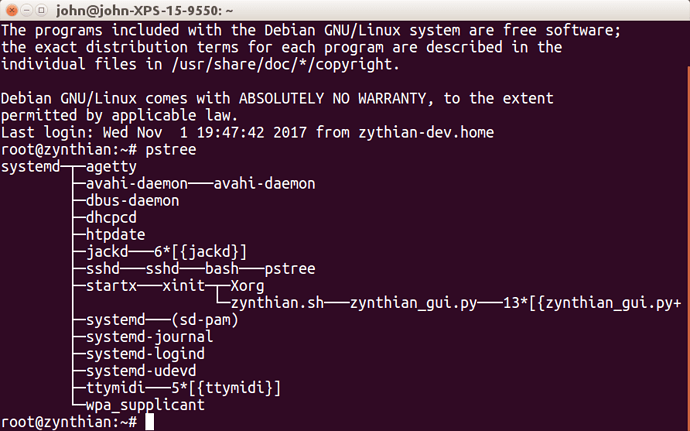I’ve lost count of the number of times I’ve restarted with different images. The case is one of your wooden laser cut boxes. Like I say I had wifi working fine with the december 2016 image but not with either of the two later images.
Going a bit deeper with the 14/11/17 image it seems there is some renaming of wlan0 going on. /etc/udev/rules.d/70-persistent-net.rules contains
This file was automatically generated by the /lib/udev/write_net_rules
# program, run by the persistent-net-generator.rules rules file.
#
# You can modify it, as long as you keep each rule on a single
# line, and change only the value of the NAME= key.
# USB device 0x:0x (smsc95xx)
#SUBSYSTEM=="net", ACTION=="add", DRIVERS=="?*", ATTR{address}=="b8:27:eb:6d:90:7e", ATTR{dev_id}=="0x0", ATTR{type}=="1", KERNEL=="eth*", NAME="eth0"
# Unknown net device (/devices/platform/soc/3f300000.mmc/mmc_host/mmc1/mmc1:0001/mmc1:0001:1/net/wlan0) (brcmfmac)
SUBSYSTEM=="net", ACTION=="add", DRIVERS=="?*", ATTR{address}=="b8:27:eb:38:c5:2b", ATTR{dev_id}=="0x0", ATTR{type}=="1", KERNEL=="wlan*", NAME="wlan0"
# USB device 0x:0x (smsc95xx)
SUBSYSTEM=="net", ACTION=="add", DRIVERS=="?*", ATTR{address}=="b8:27:eb:af:02:be", ATTR{dev_id}=="0x0", ATTR{type}=="1", KERNEL=="eth*", NAME="eth1"
# Unknown net device (/devices/platform/soc/3f300000.mmc/mmc_host/mmc1/mmc1:0001/mmc1:0001:1/net/wlan0) (brcmfmac)
#SUBSYSTEM=="net", ACTION=="add", DRIVERS=="?*", ATTR{address}=="b8:27:eb:fa:57:eb", ATTR{dev_id}=="0x0", ATTR{type}=="1", KERNEL=="wlan*", NAME="wlan1"
# Unknown net device (/devices/platform/soc/3f300000.mmc/mmc_host/mmc1/mmc1:0001/mmc1:0001:1/net/wlan0) (brcmfmac)
SUBSYSTEM=="net", ACTION=="add", DRIVERS=="?*", ATTR{address}=="b8:27:eb:fa:57:eb", ATTR{dev_id}=="0x0", ATTR{type}=="1", KERNEL=="wlan*", NAME="wlan1"
I’ve tried commenting out the references to wlan but it’s re-generated by a reboot and I haven’t worked out how to change what’s generated.
I don’t have anything plugged in to the usb slots no wifi dongle or anything like that.