Recently i’ve improved the webconf’s ALSA Mixer controller configuration for allowing selecting per-channel controls. As a secondary effect, you can now arrange your ALSA Mixer controls in this nice way:
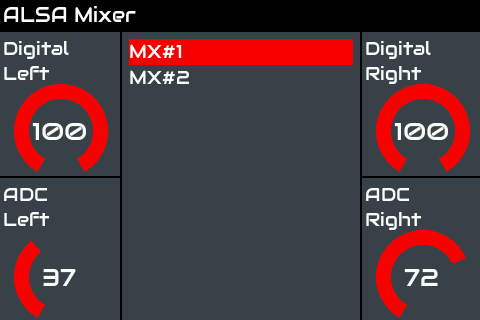
For doing this, you have to reorder by hand the list generated by the GUI. For instance, if you have a HifiBerry DAC+ADC PRO, you should have something like:
Digital Left,ADC Left,Digital Right,ADC Right,ADC Left Input,ADC Right Input
in the “Mixer Controls” textarea.
Of course, you should update your zynthian before getting this to work …
Enjoy!
P.S: Yes, next nightly builds will include this nice ordering by default ![]()