Hi @riban!
This version improves a lot the user interaction, but the most important changes are those that users can’t enjoy yet, but paves the way for future versions. And Yesssss! This version is plenty of this kind of changes too!! Congratulations and thanks a lot for the huge effort!! (of course, i perfectly know you are enjoying the coding like a pig in the mud  )
)
And now, my revenge (aka, the issue list)  [i will CC to github]
[i will CC to github]
1.)
When enabled with touch, it changes color. When using the switch, color doesn’t change.
2.)
I really love the duration/velocity interaction, but regarding velocity, i would like:
- having numerical feedback apart from color change. For duration i feel current graphic feedback is enough. (i know this is in the current issue list, but i wanted to add my POW)
- use encoder acceleration. It takes too much to change values in the 0-127 range …
3.) I don’t like the “back” entry on the menu, but i don’t have a better proposal yet …  In fact, mixing in the same menu parameters like “steps per beat” and a link to “Song Editor” … OK, i know you can feel it too …
In fact, mixing in the same menu parameters like “steps per beat” and a link to “Song Editor” … OK, i know you can feel it too … 
4.) Pad Trigger => I think “Launch Pad” is a better name, and much more “popular”.
5.) Refreshing grid seems to be slow. I don’t know if speed can be improved, but if it’s not easy, you could think of refreshing only when parameter is asserted.
6.)
I suppose you mean the 4 arrow-buttons. It seems to be only useful for touch-screen users, being confuse and distracting for the rest. I would like to have the option of enabling/disabling this kind of touch-only widgets, so UI experience can be optimized. Encoder interface users normally have smaller displays, so screen space is precious, etc.
7.)
This is the main stopper for merging with master. As soon as the stepseq be a pure clock-consumer, i will start merging with master.
Regarding development & debugging itself, please, please, remove the:
Unhandled MIDI message XXX
message from the log. It makes very difficult to debug using the log.
Thanks a lot!! Really!
 ) If you are using a touchscreen Press on the text in the NW position.
) If you are using a touchscreen Press on the text in the NW position.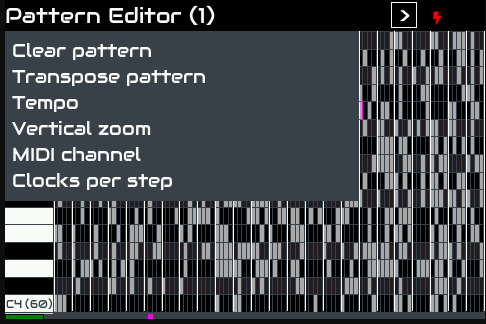
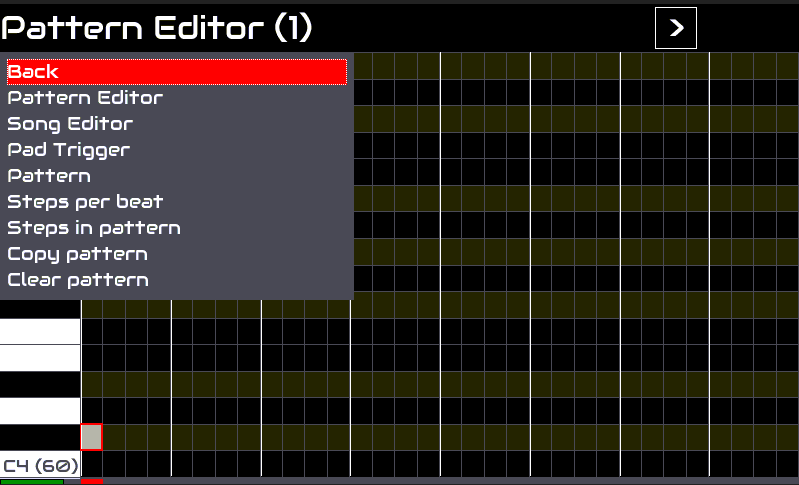
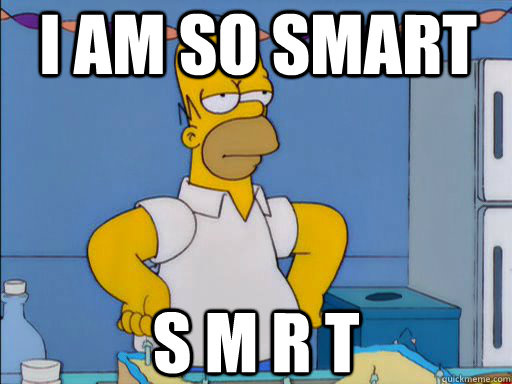
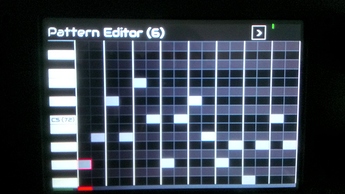

 for fun:
for fun:

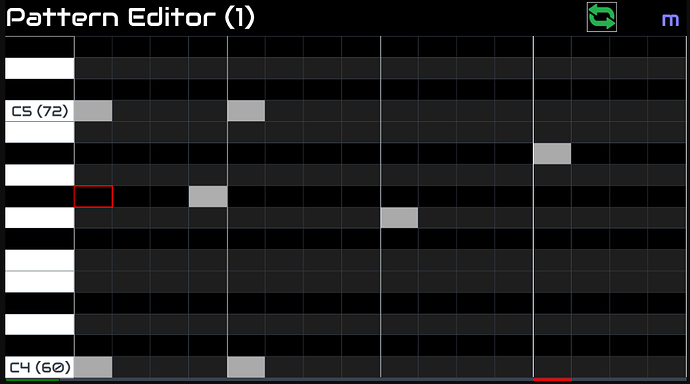
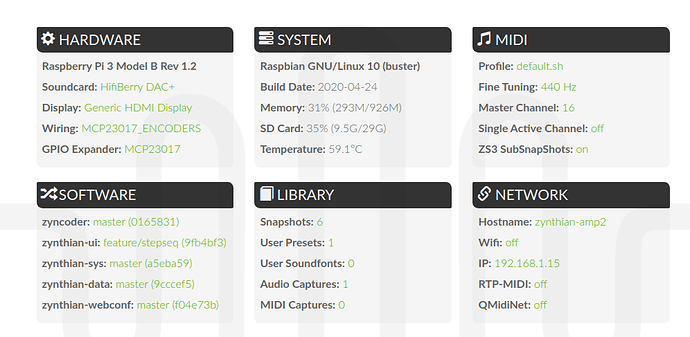
 . I am not sure where a 3 digit numeric value would best be displayed.
. I am not sure where a 3 digit numeric value would best be displayed.