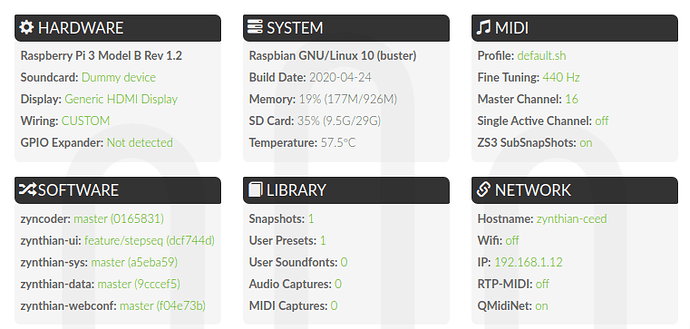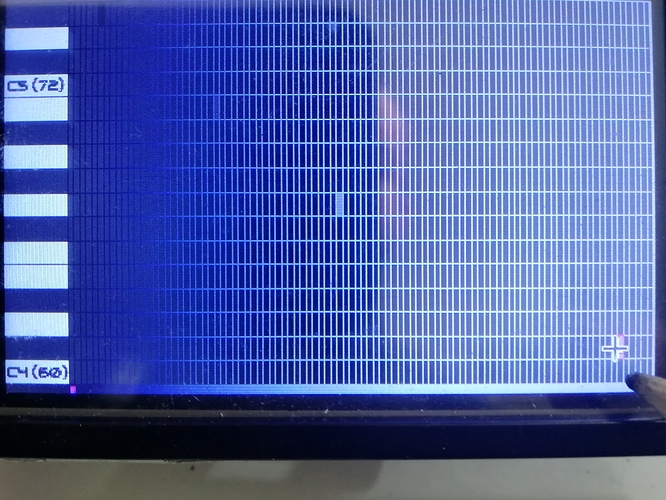Which image are you using?
I broke webconf the day before yesterday. What is your build label? Have you updated via zynthian-ui to latest?
Same here! Thanks @riban!
Yes I drummed it in with the keyboard. That makes it so “alive”. 
Like the Encoders a lot now 
I’d like to make small initial sequences longer by banging the encoder clockwise against the right hand side, but I can imagine all the hassle of representing that in touch so just a thought.
Touch screen use.
The sounding keys and the screen transpose work well but are a little noisy to my ears. Feels like it needs a gesture o expand the zoom to set the scale of the canvas you are using.
The population of the menu functions seems to lag selected display so one goes to set a no of steps and the value seems to be ( on occasion up in the 50’s, not quite sure on this one, anyone else seen it after setting steps per beat ? ). Then you have an awful lot of screen refreshes to watch to get it back down to a sane number. But we know the menus ain’t finessed yet.
Where are the longest redraws anyone can find in the interface …? 
The Pad Trigger mode becomes more intriguing in light of transpose & copy, Perhaps transpose could combine the two and upon transposition duplicate the existing pattern into the next available cell on the Pad Trigger.
Pad Trigger Display would benefit from some differentiation between patterns that exist and those that don’t , see above comment about transpose ( It gives composer/arrangers a quick way of laying out a musical idea then transposing and modifying it to try the differing patterns against each other quickly. Imagine playing with various key changes to decide a chord sequence and developing a piece from there…
Pad Trigger would need a delete.
But lets get it past the “I feel love” test first 
Instantiation of new pattern instances, are they copies of the existing selected pattern, or do they pick up some defaults, If we do want a default start up, then a C to C octave of 16 steps in 4 4’s is probably as typical as one could wan, but that’s not to say other more inventive souls might appreciate considerably more latitude and screen estate.
The accuracy of the touch screen becomes an issue on musically wide and long pieces and because the interface places a note on touch contact and doesn’t leave the mode to note up, then allowing the note to be overwritten if dragged to a new note block would help tune you in, with the final note being allocated on touch up.
It’s easy to think for someone else’s coding, but this thread is an excellent place to observe the development of this device, and capture ideas about functionality . . . .
I’m not really participating to any of this (it really all is very new to me), but I’m trying to follow most of the topics here…you guys are amazing!
What I just noticed, if I turn the back-encoder clockwise, the red selection rectangle goes up, I would expect the opposite.
Hmm… Clockwise to me increases value and the grid is organised with high notes at the top of the screen. I was thinking about that earlier and it is a matter of perception. Which way do you sit at the keyboard - facing the grid or with the grid behind you? I just checked a couple other step sequencers and they have the same orientation.
High notes at the top - we agree on that. Only from my point of view does a clockwise rotation always go down. Just as it is programmed in every other menu in zynthian.
Let’s listen for further feedback / comment. If I don’t hear the contrary from anyone then I will change in next update.
Thank you for being open to proposels. So every one who is interested -please test this and write up your mind.
I concur.
Agreed
I agree with spurkopf
I completely agree.
Meanwhile, I’ve been trying it on a small touch screen… The Touchscreen is rather inaccurate in the corners . . .
I will try to see if we can
1/ Produce a webconf translation matrix that affects the display,
2/ Provide a set of values that can be tweaked to set this up. . . .
Not writing a note till touch up has completed but sounding notes detected would probably alleviate some of this and make it useable to a certain extent in the corners… . . .
Oh! this screenshot, reminds me that adjusting steps for the sequence produce screen refresh that aren’t synchronized at all with the encoders increments.
Maybe it could be a good idea to “freeze” the screen during step adjustment (so long the encoder turn) and just show the changing number of steps in the top bar.
[edit] if possible of course 
@le51 I have noticed that screen refresh is interlaced with encoder read / write which causes flicker whilst changing parameters with the encoder. Using the touchscreen or CUIA does not have this effect. I have done some investigation and it looks like this is due to the interrupts / thread events for zyncoder. I had come to a similar conclusion as you that pausing redraw until encoder has changed might help. I would prefer to redraw the screen as the parameter is changed otherwise the interface seems unresponsive but I will have a play to see what works.
okay.
As is, it’s not really comfortable. Saying, you want 32 steps. You turn the encoder a lot, screen flick a lot and when it stops, you’ve got 59 steps. Ok, let’s turn the encoder again … 39 steps. Damn, turn and turn again and when screen stop flickering you are at 29 steps redamn.
I’m using a rpi 3B+, maybe it’s more responsive with rpi4 …
Btw, I will try touch screen to see how it goes
Not sure why, but i can’t seem to choose which midi channel i am sequencing? I can see it on the pad trigger page but not on sequencer… something i done wrong?