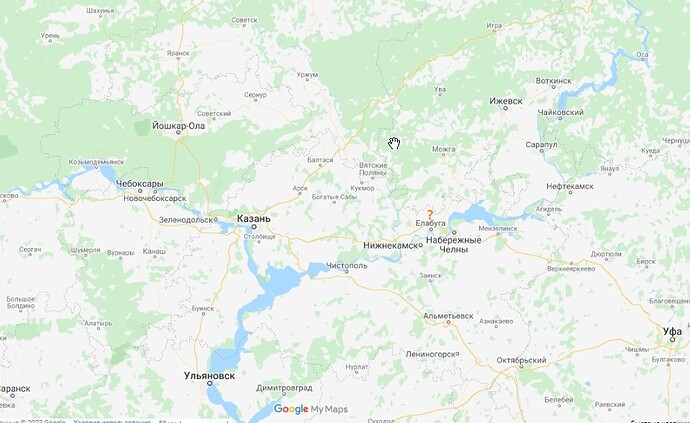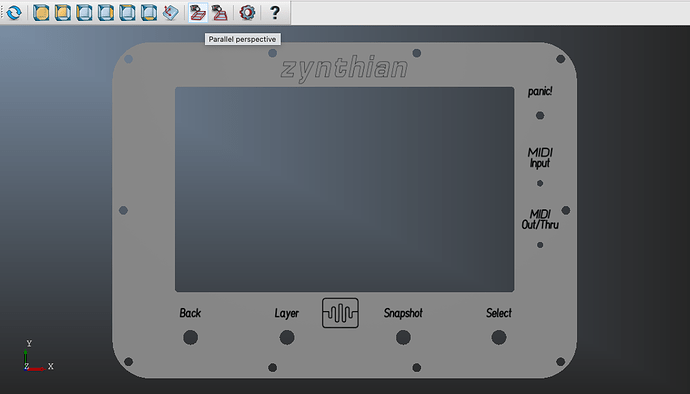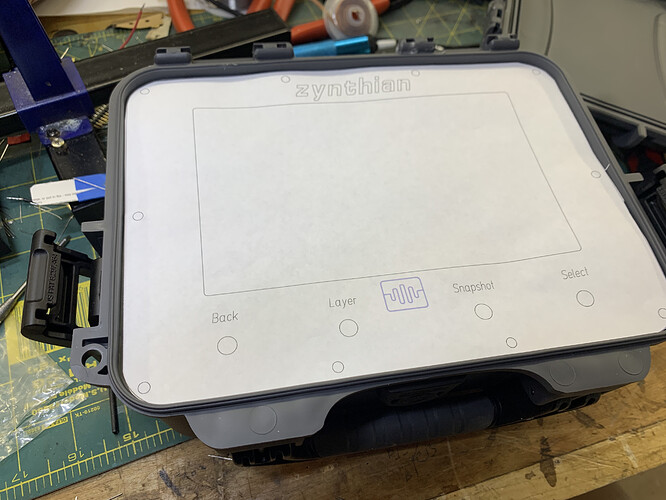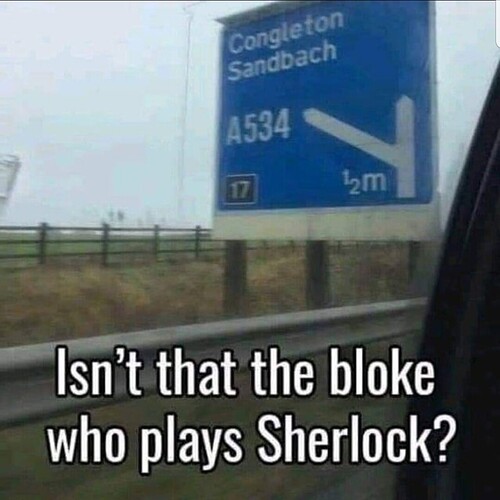I find it in post #5 of this thread.
The link is this:
https://www.google.com/maps/d/embed?mid=1bhNas5mBktbtk3rSmjlA__V_Ve4
I don’t understand why it’s working in this erratic way, but it should work if you open it in a separated tab.
Regards,
@jofemodo — thank you ! Much appreciated !
Do you think the map can be listed in wiki or by some reasons you don’t want to make it public ?
No problem at all. There is no personal data on this map. Only zynthian icons at some locations.
Regards,
My Zintians are not on the map.
I don’t see Clacton-on-Sea there. . .
GREETINGS! But how to do it?
Hi,
Now that I’m up and running with my custom zynthian boxes, I think they should be put on the map. I see Canada is not represented yet!
I have boxes in 2 locations in Canada:
- Oshawa, Ontario, Canada
2.Tors Cove, Newfoundland, Canada
As soon as I get a chance I will post some pics under “Building Zynthian”.
Thanks
So it’s not done yet… because I want to make sure I’m not missing anything. Doing a v2 kit with a Pi4 and a 7 inch screen. Already assembled in an ugly test case and everything works. However… I decided to use a Storm/Protective type case from Nanuk 904 to make it a little more gig worthy. I removed the hinge pins and will replace them with some Clevis Pins so the lid can be removed while in use. Of course it won’t be waterproof anymore once I drill holes for the jacks (TS, MIDI, Ethernet) but it will still be a pretty rugged case. I’ve attached an image of the faceplate I’ve designed and plan on getting cut/drilled to mount inside the case.
Here are some screenshots of everything. Would love practical opinions of the layout from those of you that have been using a Zynthian on a regular basis. For reference… MIDI jacks will be on the back of the case. The MIDI Input and MIDI Out/Thru on the faceplate are where the LED’s will be mounted.
Thanks to all that have showed me some great ideas during my research! Hope to post the finished image soon.
Chris
I notice you don’t mention how this will be powered? Presumably you will be locating the Pi in a corner to allow access externally to the hdmi and Type C PSU?
In such a ruggedised environment your single most obvious failure is the Power connector.
I agree that some consideration of power should be made. We have discussed it at Zynth Club several times and consensus is that a more robust connector is advantageous to decrease the risk of interruption during use and also to increase longevity. A barrel connector or other (maybe locking) multiple pin connector are good ideas but ideally with a power conditioner and regulator to allow higher voltage to be applied but internally supply 5V@3A (min).
Providing some form of internal supply such as batteries may also be beneficial. It not only allows going off-grid but gives some redundancy in case of interruption of incoming supply, e.g. brown-out / cable disconnect. This too has been discussed at Zynth Club.
Also, there is not currently a layout configuration for encoders along the bottom of the screen. It may be possible with a recent change to the code but I haven’t looked in detail. There is an option to put them on the same side or two each side. It may be worth considering encoder position because having the legend / value next to the knob makes it easier to use.
I assume the “panic” label is for a switch. It looks small on the panel which is probably a good ideal to reduce the risk of accidental operation. I find the LED indications of little use. Occasionally they may help with diagnosis but I find that very seldom. I wonder whether they may be distracting during performance.
The panel looks nice and the case looks cool. I look forward to seeing a more complete installation.
Thank to both of you for the great responses.
In regards to power I planned on using a standard DC 2.1mm barrel connector for several reasons.
- I also build guitar effects pedals as a hobby so I have boxes of those laying about.
- I also happen to have a plethora of unused 12v 2.1mm power supplies laying about because they seem to last longer than the external HDD that accompanies them.
- I do not want a locking or latching power supply cable. I have had instances of distracted bipeds getting tangled up in cables on stage. I would rather see the device unplugged than pulled away and slide across the stage with possibly disastrous results. More frequently it involves the 1/4TS going to the amplifier… but I prefer not to take chances.
I had planned on putting together a Diode Bridge and a fixed voltage regulator to bring the 12v down to 5v and also to provide polarity protection in the event I inadvertently plug a guitar effect Boss style center negative power supply into the Zynthian. I haven’t made one in a while, but I’ll breadboard it out and see how it works for me.
The CPU will be mounted under the screen. I had debated moving it to a corner to allow access to the external HDMI and Type C plug, but I don’t see a strong advantage to that since the touch display is on top and most admin type changes I would make can be accessed through another device. If you can think of a strong case of why I should then I’ll definitely consider. I’m not worried about USB or Ethernet cable access as I have several Neutrik D Series Panel connectors for both USB and Ethernet and plan on mounting those in back. Last year I built a SonoBus device using the Pi4 and the HiFiBerry DAC ADC Pro so I could play music with friends online while we all sequestered and I’m basing much of my Zynthian build off that design. It really worked well in that instance and the connections seem similar enough that I think this should work well. If not, I can always drill another hole in the case.
I had considered mounting the encoders along the side to match the visual layout of the Zynthian configuration, however with a 7 inch screen it seemed to put them all pretty far apart. For my Proof of Concept device I tried them along the top and it worked ok… but I think I would prefer to have them on bottom so my hand isn’t blocking what I’m doing. However you are correct that having them located next to the legend might be cleaner when actually playing. It’s easy to sit there at my desk thinking something is a good idea… but then actually playing it can completely change how practical that might be.
You are correct that the Panic is for the button. I planned on using a small SPST momentary that is only 6mm so unobtrusive, but accessible.
I’m glad you mentioned the MIDI LED’s. I think I put them on there in a moment of weakness because there was so much real estate available on the panel and I was just looking for an excuse to add something else. I agree that they could be a distraction.
Thanks again for the input! I’ll update my DXF panel file and plow on.
Here are a few shots of the POC device. I cobbled it together just to see if things would actually work how I expected. You can see the the USB Neutrik D panel on the back. I’ll also add another for Ethernet. Plus another MIDI and more 1/4 TS connections.
A Buck converter might be a better bet for the component after the bridge rectifier as this will reduce the overall heat produced in the case. If you can get away without having to add a fan to keep the devices at a lower ambient temperature then this is a sensible move to my mind. I would also recommend adding the 4 switches as these are becoming an essential component of the overall interface and retrofitting might be a more involved process than adding them now.
Two very valid points!
Didn’t even think of a DC to DC Buck converter. Would be a more efficient method.
I also like the idea of adding 4 generic switches now. That way I can have the engraving or silk screening already done and nicely labeled.
Thanks again for the great input.
Or more… You have already mentioned that there is lots of space on the panel, more without the LEDs. Zynthian supports many buttons so you might find it beneficial to have even more hardware buttons. You have assigned a dedicated button for panic - us with fewer buttons tend to assign it to a modifed press, e.g. bold press with a short press doing something else. Also, if your encoders have switches (which I guess they must because it wouldn’t really work otherwise) one of them already performs panic if long pressed (longer than 2s but the duration is configurable globally for all buttons).
If you plan to power the device through the header rather than its USB-C input then extending the USB-C to the case may prove beneficial because the device can be connected to a host and act as a MIDI device. This might let you connect Zynthian as an instrument to a PC, e.g. running a DAW.
@wyleu has build a behemoth of a device with very large screen and I think will testify to positioning the knobs in the traditional postions (2 per side) as a mistake. They look a bit silly and kind of hang there, a bit isolated but the new screen layout that @jofemodo has designed with knobs on one side may work better. That design work may also allow controls to be shown along the bottom (I haven’t checked) but I imaging the screen layout might be suboptimal because much of it is based on a central list area where vertical space is advatangeous.
Ah! Okay, just me that doesn’t like it  . I think the large screen deserves large knobs (not just one).
. I think the large screen deserves large knobs (not just one).
It has a heavy reliance on the Parameter screen from days of yore. . .
It is interesting how much more time one spends in the Audio mixer page than the parameter page of the selected voice. and the encoder layout has, to my mind, a sensible logic. Top left is selected channel, top right is Master level and the lower pair behave in a Back/Select sort of way that is also intuitive.
Yes many a remote control scenario of driving a zynth from four encoders on a surface somewhere dies on the vine under this loss. Even trying to use the switches on a Nord Modular G2 next to the encoders to do it proved unwieldy.
Not seen it … Picture or leak?
Careering back to the original thread there has been moves afoot( A’hem) on the pedalboard front.
Its gained a new buddy… ( and also an even bigger screen zynthian set up with encoders below the screen has photobombed the shoot… )
With the replacement of the Audio Injector 4 TRS inputs and outputs with a USB hub driven from the internal power supplies and connecting to the Pi in the middle. Seems to behave with devices including the powering of the Behringer 404 thus relieving the need for a separate power supply.
Now if only I could redirect the headphone out as used on the zynth of the HIFiBerry Amp to the acual hifiberry amp I’d have a rather gorgeous little PA system.
This is ALL in Sandbach . . . .