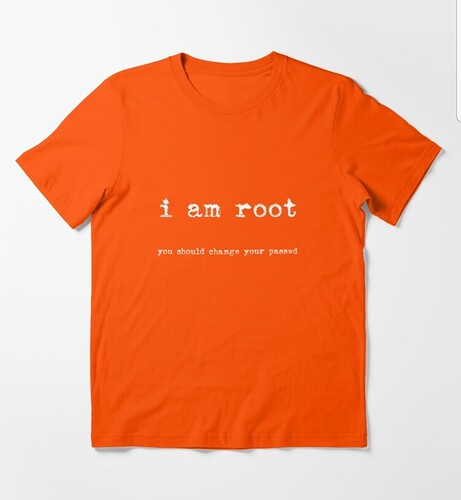I find myself wondering if its possible to run the zynthian sofware on my desktop kubuntu pc?
Of course it can. Read the wiki, there is a ui option to enable it. MOD-UI supports VNC too. I find it better to map switches and knobs .
You can attach a large touchscreen too.
It’s anything you want it to be. A midi swiss army knife. Somebody made a custom keyboard with a Zynthian, and all the knobs sliders, and buttons yocan imagine to control it.
Search for it on yourube
Are you wanting to install the zynthian software on kubuntu? You can by cloning a bunch of repos but I wouldn’t recommend it as it all expects to run as root. So a lot of post-install fiddling is required.
Starting From a basic debian buster installation, you Can follow that script
You will have to adapt it to thé specific x86_64 architecture.
Be aware that it will overwrite some configuration files and your kubuntu won’t be usuable anymore.
So, for sure a better approach should be to use a virtual machine running buster light inside your kubuntu install.
This is something that is on my todo list. But I haven’t learned how to setup a virtual machine yet.