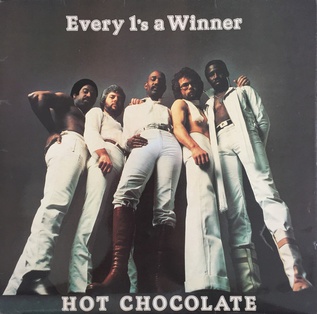Hello, I would like to ask about how to run Zynthian on a computer. I want to try customizing some things and don’t want to run it on a Raspberry Pi. Is there a way to display the interface or run Zynthian on Windows or Debian (virtual machine)?
It would be a non-trivial project to get Zynthian running on a non Raspberry Pi Computer.
You can get the Interface to display on a Windows or Mac or really anything via noVNC, but that means the Zynthian itself is running on a Pi.
If you explain what you’re trying to do with customizations we might have suggestions, perhaps not involving Zynthian if you’re committed to not using a Pi.
If you’re up for a non-trivial (AKA significant effort) project I-we can provide some pointers-advice. I’ve been working on a port to RISC-V for well over a year. That doesn’t mean someone else couldn’t get Zynthian onto a PC in way less time, but I stand by the “non-trivial (AKA significant effort)” adjectives.
Thank you for your response. I want to customize the UI to make sound selection more intuitive. I’d prefer a grid layout like the Yamaha MODX instead of the current list format. Additionally, I’d like Zynthian to be able to categorize soundfonts by folder, similar to how SFZ files are handled, instead of displaying everything all at once, which makes it difficult for me to find what I’m looking for. Lastly, I might add a music player so I can play backing tracks on my phone and have them output through Zynthian.
I think the grid might be coming, if not it would be a good feature request.
Categorization improvements same.
Music player for backing tracks I believe is there today either in current stable and maybe improved in test, you should be able to find and I’ll put a pointer to User Guide later if needed.
Are you aware of the “Vangelis” AKA Testing version? It may have what you want, but of course you have to decide if you want to handle the headaches of a test version, or just wait, and perhaps make suggestions.
I can’t find the recent discussion of improvements to audio player but I know I saw it go by re a backing track.
There is the “Internet Radio” engine that can stream from an internet stream or playlist, using files from the local machine.
None of your requirements need zynthian to run on a PC. They can all be implemented on the Raspberry Pi and have all been previously discussed in this forum and on the issue tracker.
We have also previously mentioned (as described by @tunagenes) that porting to a different platform is a lot of work and that doing so requires lots of effort and knowledge. The system experts here may not have bandwidth to provide much (any) support for such an endevour. You are advised to use a Raspberry Pi to run zynthian and to get involved in improving the core functionality, rather than branching to do something on your own. The former will benefit from the vast amount of support here and feed directly back into this project.
@sangto2906 Here’s a link to the doc on Audio Player:
https://wiki.zynthian.org/index.php/Audio_Player
You could try running the image in a virtual machine emulating an arm processor. I’d be wary of trying to run it on a machine that you are also thinking of using as a general purpose computer, because it all runs as root.