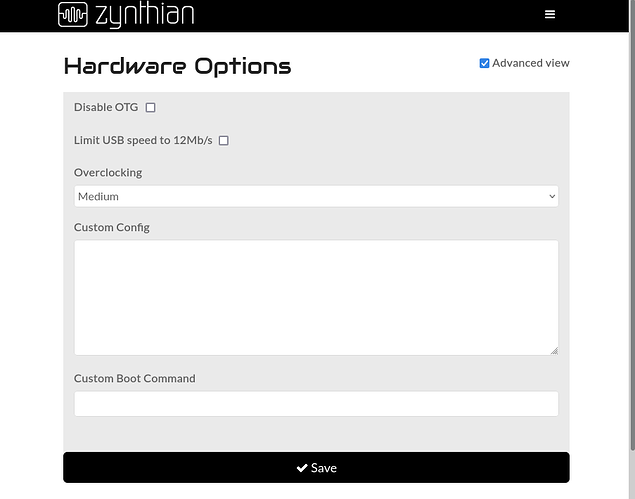Probably you have read that the Raspberry Pi 5 is not so tolerant to overclocking as his predecessor. For this reason we have changed the default overclock value to None for all Pi5 configurations.
This doesn’t mean you can’t try overclocking. Indeed, if you have a Raspberry Pi 5 and a good heat dissipation system, like the Kit V5.1 does, you probably could overclock your zynthian.
For doing so, you should proceed step by step like this:
1.) From the “Hardware Options” in the webconf panel, change the overclock setting from “None” to “Medium” (10% up!) and save:
2.) Reboot and test deeply.
3.) If your zynthian keeps running and it’s 100% stable, without bizarre errors nor crashes or getting frozen, then you could repeat and try the "maximum " overclocking. If you are lucky enough, you will get a nice 20% of extra processing power!
4.) If things goes wrong and your zynthian doesn’t boot or it’s unstable, you should revert to the previous config. If your system can boot, try to be fast and change from webconf before it crashes.
If your zynthian don’t even boot, then you should make this change by hand:
- Power-off and extract the SD-card
- Mount the SD-card in your computer.
- Edit this file from the boot partition (the smaller one):
config.txt
and remove / comment the overclocking lines:
over_voltage_delta=20000
arm_freq=2700
like this:
#over_voltage_delta=20000
#arm_freq=2700
- Save,umount the SD-card and boot your zynthian with it. It should work now.
- Then, please access the “Hardware Option” in the webconf and restore the overclocking that works for you (None or Medium). Don’t forget this step or the lines you changed by hand in the config.txt will be reverted in the next update or config change you do.
Alternately, you could simply re-burn your SD-card with the latest stable SD image and avoid the manual restoring ![]()
And that’s all!
Please, give feedback in this thread about your experiences with overclocking. We would like to know …
Enjoy!