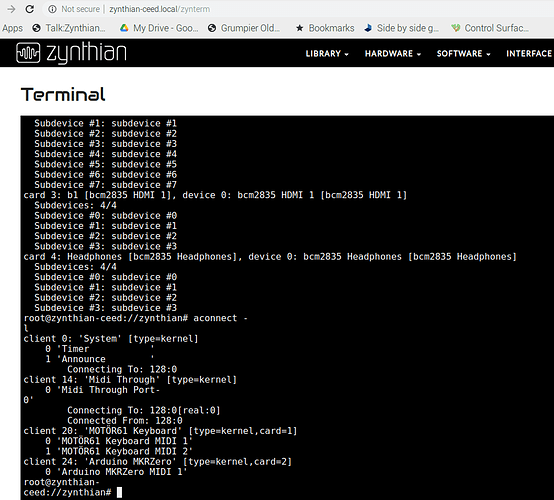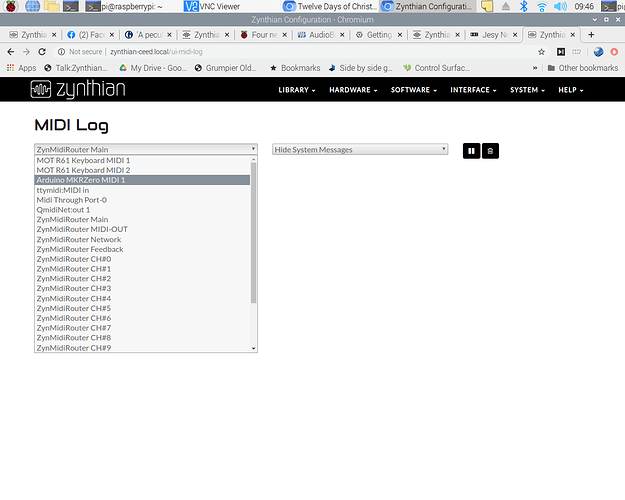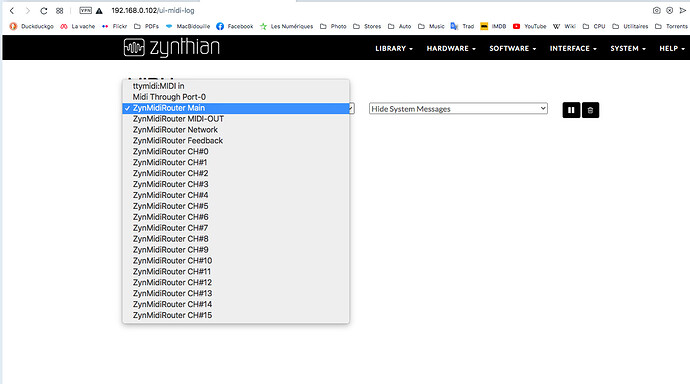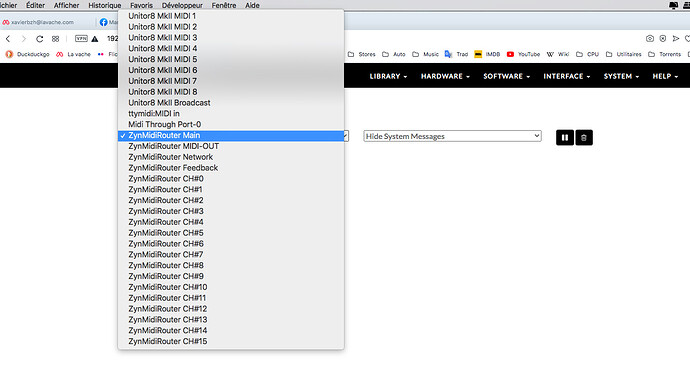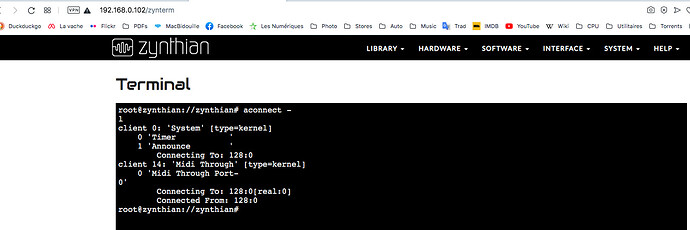First experience,
Before investing into the Synthian hardware, I wanted to see how it works and if it’s suited for me. I’d probably only use it as a stompbox for synth.
Since I have a Raspberry Pi 3 model B, I thought I’d see if the software works. I put the latest .img on a 32Go SDHC. Plugged a Viewsonic TD2220-2 touch screen and USB mouse & keyboard. At first, I got a blank screen. I immediately understood that I had to activate the HDMI output but I didn’t understand how. Until I found out that you simply do it with a web browser to access to the Synthian interface. Reboot, the Viewsonic worked. Cool.
Next step was to use my AudioBox iTwo. Well, at first nothing. No sound and no MIDI. I used generic device, then I read in one topic that you need to use “dummies”. And now it works. Well for audio, both inputs and outputs without any configuration. But can’t seem to get the MIDI working correctly. I did put Limit USB speed to 12Mb/s.
Now I need to find out how the Synthian works to see what investment I should do for audio.
So I still need to maybe figure out how MIDI works. Don’t know if I will since I only want use the Synthian for audio processing. But then again, if a use MIDI, I won’t be using my AudioBox with the Synthian, I’ll probably get Zynaptik Module v3 & v4 with Case Connectors v4.1. So it’s probably in my case no use to get a brainstorm on making the MIDI work with my AudioBox.
I do have a few questions
For the audio module, I’ll probably stay with a HiFiBerry. Since I only need 6.35 unbalanced inputs and outputs, do I really the HifiBerry DAC+ADC STAGE ? Or would a DAC+ ADC or a DAC+ ADC Pro be enough ?
Will the last 2 HiFiBerry be comptible with the Synthia hardware? ZynScreen+Case Connectors+Controllers Connectors+ Zynaptik Module v3 & v4. Knowing that if this works together I’ll also solve my MIDI problem 
The SD card, is a SDHC good enough or do I need a higher speed? Are there brands to look after?
I’ll also see if the Pi 3 is good enough.
Not only am I a newbie but also a Noob to Raspberry, so be gentle with me 
If someone can give me some advice, it’d be helpful 
Thanx in advance, Xavier