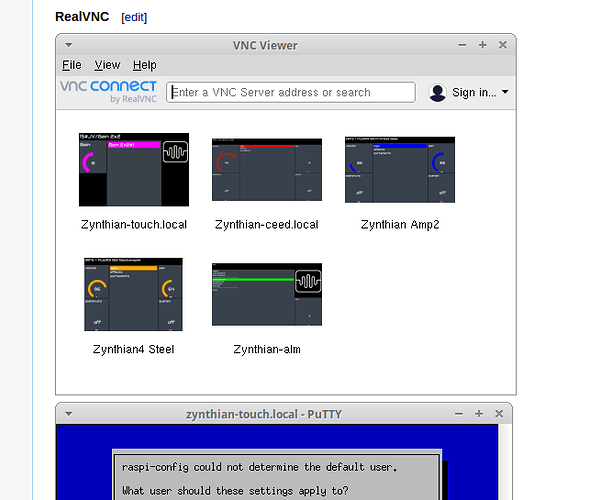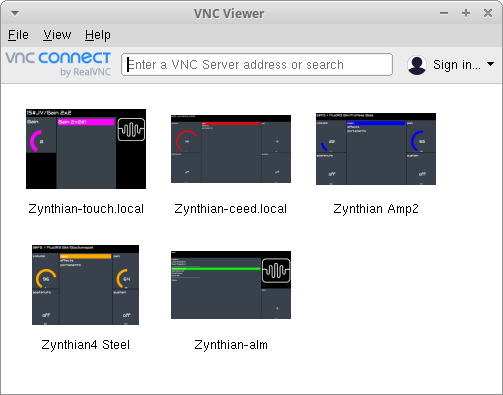
simply log onto the synth . . .
type raspi-config
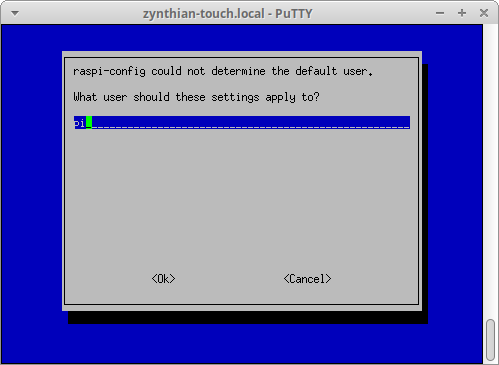
Tab to ok, select with space bar
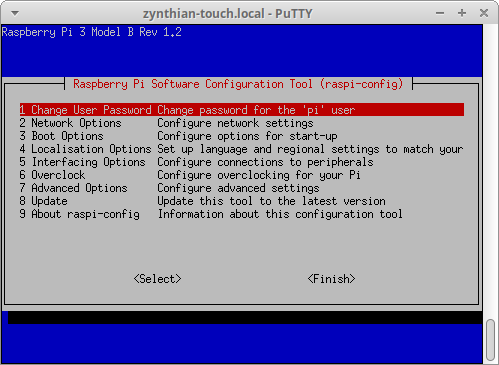
Scroll down to 5 Interfacing Options.
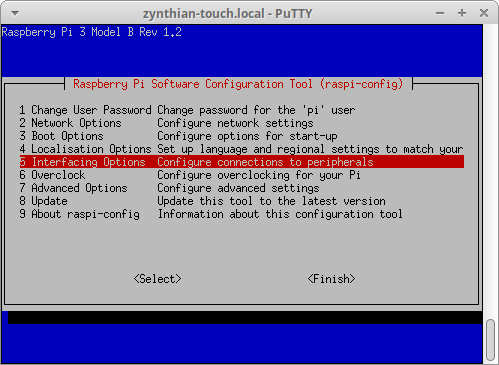
Enter to select.
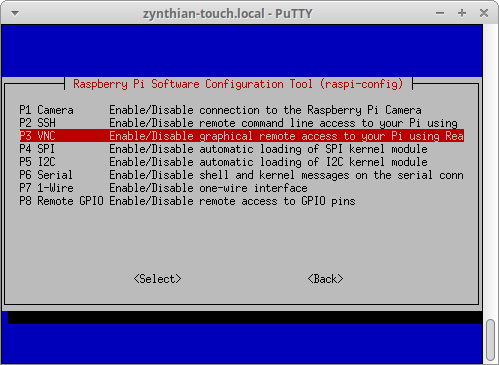
Select P3 VNC… Select
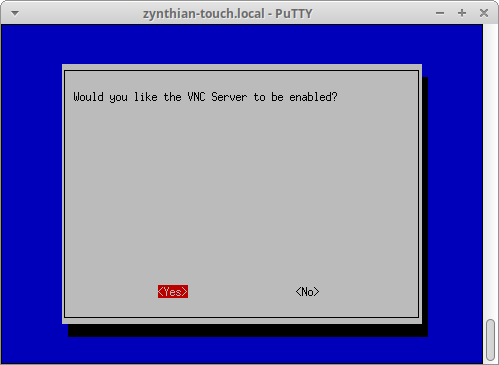
So that’s the synth end done.
Download the realvnc client for your operating system…
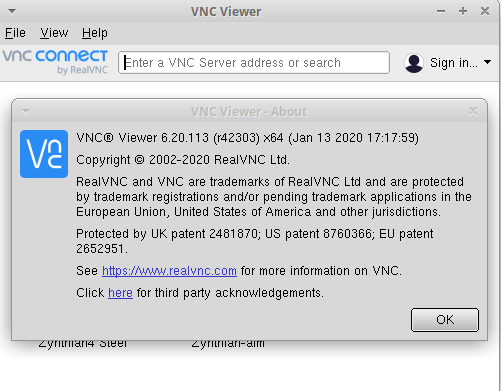
Enter the zynthian.local address ( from web conf or Netwrk info on GUI)
and provide login details ( root and you have changed the default password when you renamed the synth haven’t you?)
Escape key works like back.