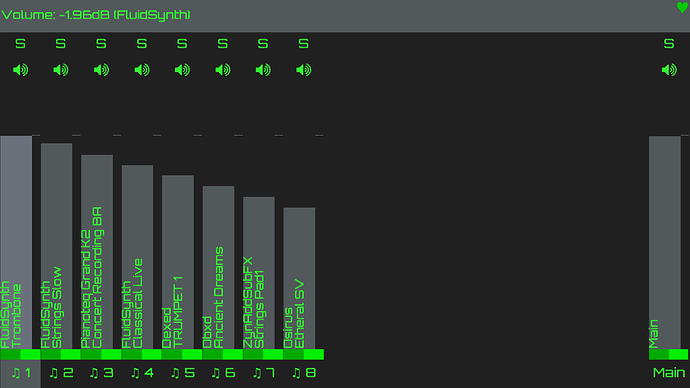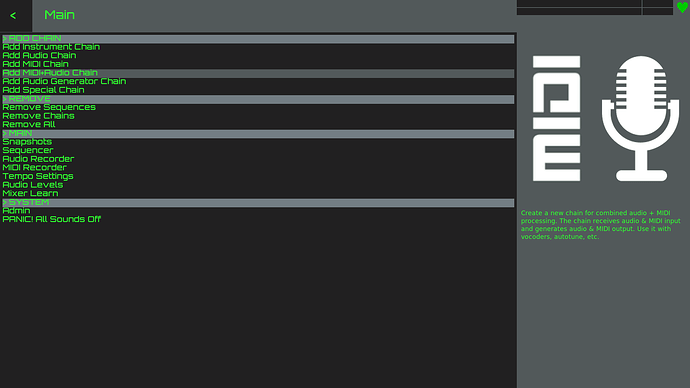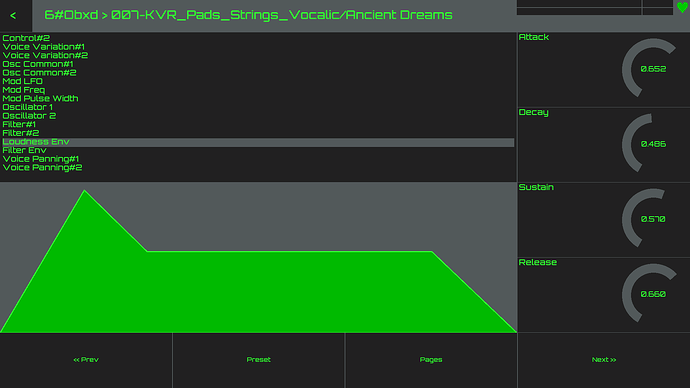Hi @jofemodo, @riban, @zynthianers,
As promised, I am sharing here the Zynthlight custom monochrome colour scheme for the Zynthian UI, with an underlying design concept inspired by the CRT green-phosphor monitors of the 1980’s, and the user interface of the CMI Fairlight.
I made a bit of research to identify the average RGB frequencies of CRT screens’ green characters and background colours, which, for entailed technological reasons, weren’t capable of displaying a #000000 pitch-black. If you want, you can adjust this value (Panel background color) to your liking, and to the kind of display your Zynthian is working with (any black RGB code between #000000 and #222222 will do), but I found my choice to be historically plausible, and visually effective in terms of contrast.
Some colour settings are apparently hardwired into Zynthian OS, and not reachable through webconf, thus I couldn’t configure them, namely: Solo highlight of chains in Mixer View (yellow), level fader of currently selected chain in Mixer View (medium grey) and pan position of chains in Mixer View (light green). Fortunately, the latter two colours matched perfectly my desired colour scheme!
Furthermore, the Zynseq + Arranger views and the Pattern editor also use a pre-set non-configurable colour palette, therefore they cannot match the overall green-monochrome design of the Zynthlight UI scheme, and don’t really seem to work well with the ascetic style of this interface, because they need a sequence of hues for their UX. In order to achieve this, I suggest that a series of textured hatchings a-la-1980’s software graphics - with alternate pixel squares and horizontal / vertical / diagonal linear patterns - could obtain a gamut of visually recognisable variants of monochrome green, with an arguably convincing vintage look, but this would have to be implemented and verified.
Besides, I have chosen the Orbitron available font in UI options, but would like to include in this UI style a specific TTF text font that I have found, with a lovely early-digital nostalgia flair. There are several more TTF fonts, than the five selectable in webconf, stored in /zynthian/zynthian-ui/fonts, but, beyond having pasted my new TTF there, I don’t know how to install it in the webconf data libraries.
These are the procedure and colour values for installing the Zynthlight UI scheme in your Zynthian:
1] Go to Webconf > Interface > UI options, and check Advanced View.
2] Scroll down to Font & Colors.
3] Copy/Paste the following values in their corresponding fields:
-
Font size: 15-17
(depending on your official kit’s generation or custom build’s screen size. The attached images with a 17 font size come from my Custom Pi5 with a 16" display). -
Font Family: Orbitron
-
Info color: #33FF33
-
Error color: #6EFF6E
-
MIDI color: #33FF33
-
Alternate color: #33FF33
-
2nd alternate color: #33FF33
-
Background color: #51595A
-
Text color: #33FF33
-
Text-Off color: #33FF33
-
On color: #51595A
-
Low-On color: #33FF33
-
Off color: #51595A
-
Highlight color: #8A999A
-
Midlight color: #737F80
-
Panel background color: #222222
-
Panel highlight color: #737F80
[BTW, I have decoded and written a Zynthian UI colours dictionary, for general usage, which I will publish in another thread, and which I think might be worthy of being available in the Zynthian Wiki].
Enjoy!
All the best ![]()