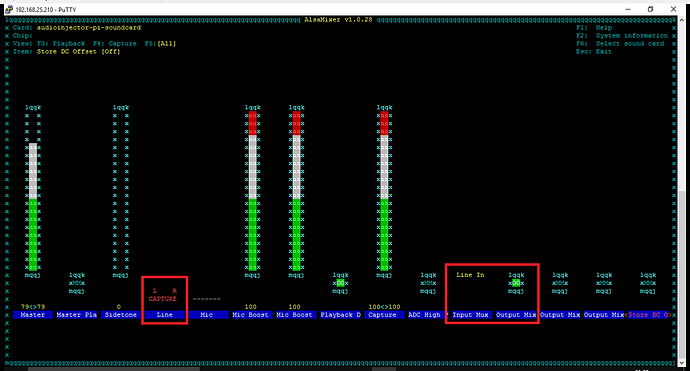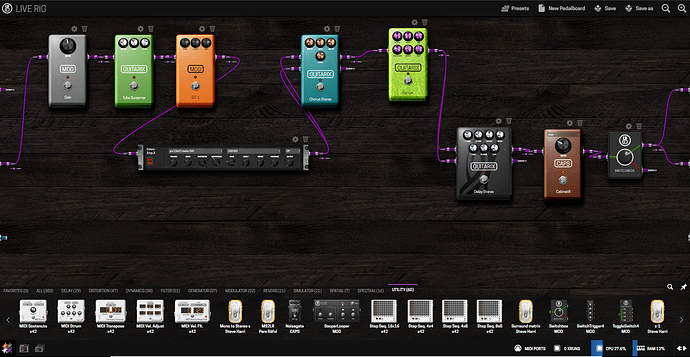Whew, you almost made me nervous. I have the audioinjector working just fine for output, but I’m still waiting for a cheap Chinese lcd to arrive. The kids don’t really appreciate when I’m using the TV as hdmi display.  In the meantime I’m trying my luck with toner transfer for the pcb’s. I haven’t etched a board since 8th grade
In the meantime I’m trying my luck with toner transfer for the pcb’s. I haven’t etched a board since 8th grade 
I’m burning a new image right now. I hope to give you feedback too! 

Good news! The audioinjector works perfectly, even without the zynthian-ui update.
I had forgotten to configure alsamixer to enable audio output. 
However, for now, i can only use the audio output, the input still could not make it work.
Audio Input Working too! 
Greaaaaat! Can you explain how did you make it work?
Thanks!
Here’s what I did, in order:
- I installed a clean image of the zynthian gongorna
- Run apt-get update, upgrade; Upadte-dist; Rpi-update and reboot
- Update Zynthian
- Since I’m using an HDMI screen, I followed the steps in this post
- On file /zynthian/zynthian-ui/zynthian.sh changed:
function alsa_in_start() {
Start alsa_in audio input
while [ 1 ]; do
/usr/bin/_alsa_in -d hw:0
sleep 1
done
6) Alsamixer Configuration:
And it worked perfectly!
Here a little set:
For guitar the line input of the audioinjector is not very good, so I’ll have to build a preamp to send a bigger signal.
As soon as i can organize the assembly a bit, I’ll create a post with the step by step and the results
Thanks again!
Hi @rod_amaral!
Normally, this step is not needed and could break something, specially MIDI-IN, but if it worked, OK, it’s better to have an updated kernel and firmware ![]()
This is not needed, but. It’s intended for using an extra USB card, but i think it wouldn’t be needed never more.
Better to ignore. I will remove this function in the next release.
The key part is alsa mixer ![]()
Regards!
To be honest I am trying to replicate and take down notes but it doesn’t
work anymore I think my daq+ soundcard gets in the way now that I received
it… it’s a mess… lost a few hours already… 
Hey all,
So i have a RapsberryPi official 7 inch display and an audioinjector. And I found that if I connect it to the SPI interface the audio injector stops working, but if I only connect the ribbon cable and the power it works. Strangely enough the touch screen also works.
I’ve got a 7" touch screen working with an audio injector on it’s back. No knobs.
How do you navigate? I find that text and knobs on screen work but no back button etc.
touch the top row
Touching the top row does nothing… I have to plug in a keyboard and press escape.
You have to touch the “title bar” …
Yes, does nothing…
ok got it… title bar but not where the text is - thanks!
Yep - that can be rather challenging when you have a long title. You can often find other ways to navigate on the touch interface but it is inconsistent and sub-optimal. This is a long standing issue which we keep saying we will look at but have not yet found the enthusiasm to solve. I tend to plug in a QWERTY keyboard if I don’t have the encoders because I very soon get frustrated using the touch interface.
Is there an open issue for this?
Also found title bar touch doesn’t work with zynaddsubfx which also has no sound. Other synths seem to work well.
Is the Raspberry Pi 7" DSI touchscreen now fully supported in Zynthian release?
Or do I need to follow this thread from 2017-2018 to get it working?