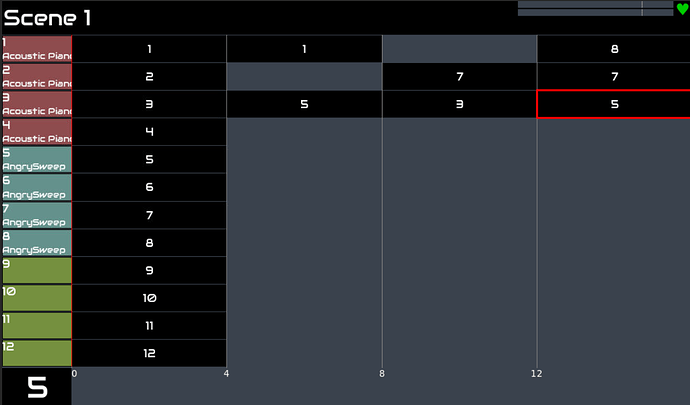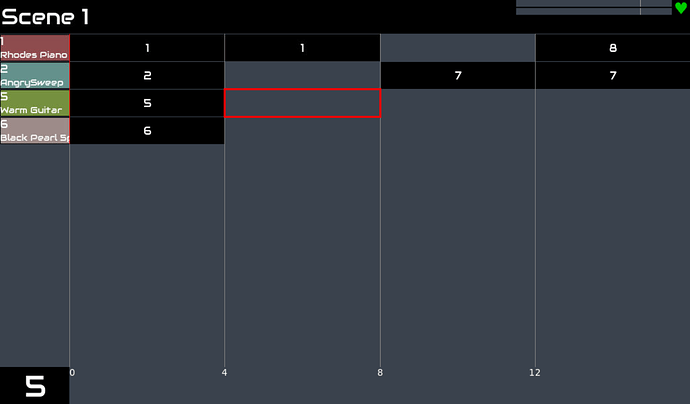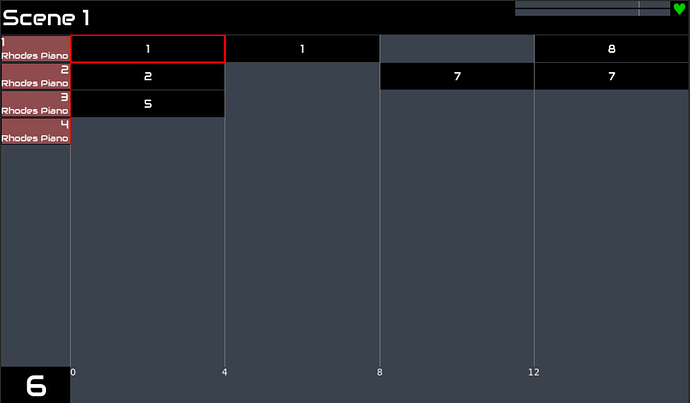We have a MIDI step sequencer based on patterns with the ability to create loops and single-shot sequences. This is quite flexible and there are ways we can improve the workflows to give better access to some of its more complex features.
An often discussed feature that is missing is the ability to loop audio clips in time with the sequencer / transport. This is kind of / almost possible by using an audio player engine and triggering it from the sequencer but there are limitations and flaws and the workflow is sub-optimal. I have been considering how we might provide such a feature in a more integrated way and would love to get our wonderful community’s ideas on the subject.
The concept I have in mind is to allow a user to add an audio clip to ZynPad so that you may trigger either MIDI sequences or Audio clips. A ZynPad pad would trigger an audio clip to play and loop (if configured) in sync with MIDI sequences. There are several technical challenges but also a lot of user workflow considerations. I would like to hear ideas and suggestions on how best to integrate this. Here are some of my ideas:
- Associate each zynpad with a chain
- A pad associated with a MIDI synth chain would present as a MIDI sequence
- A pad associated with an audio player would present as an audio clip launcher
- An audio clip launcher could select which track in an audio file to play / loop
- It would be possible to add more tracks to an audio file (maybe up to a maximum of 8)
- The audio file would be stretched to fit the duration (in beats / bars) configured for the launcher (without changing its pitch)
- The audio player would allow editing of audio
- It might be nice to integrate with online sample / clip providers - if there are any
These ideas include some technical details of implementation. Don’t worry too much about that. The idea of having several clips in one file is based on the current implementation that allows multi-track audio files to be loaded and the tracks to be dynamically selected. We could also try to do the same with separate audio files.