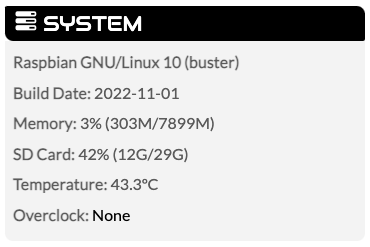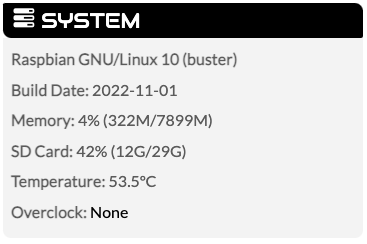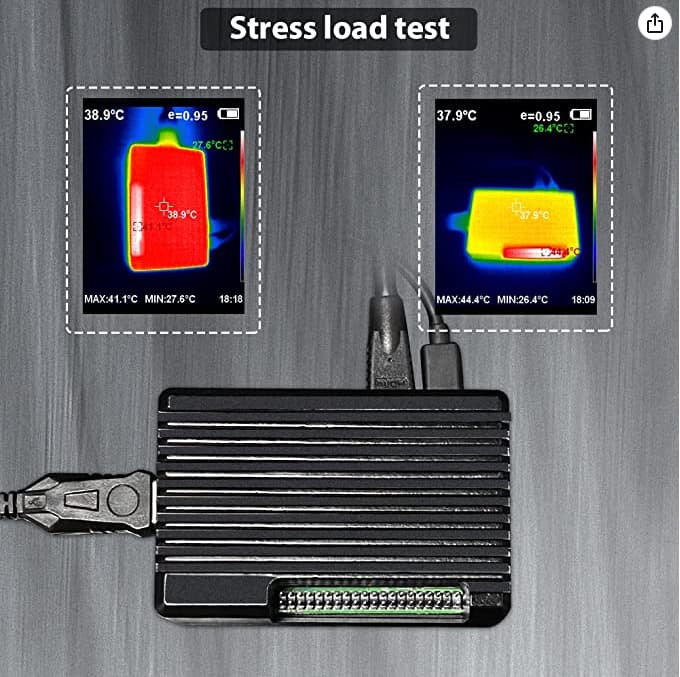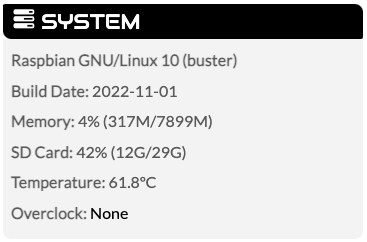Same story with the internal RBPi soundcard. Right now I am only using the headphone output.
CPU Temperature was still up between 47 and 48°C and just again a dropout happened.
There is only LAN, headphone jack, power supply and display connected.
These dropouts happened since I used Zynthian for the first time in the end of 2020.
I can’t think of a more minimal setup to not get a dropout.
Bought this cooling case and obviously, the temperature is much lower now than it was with the old acrylic case and I don’t seem to see any change in those dropouts.
I am really at the end of ideas now on how to solve this.
The newest stable Zynthian version is installed, CPU load is near nothing with only one audio track running in a loop. Dropouts with both - external USB and internal Pi soundcard.
It would be really nice to somehow have analytics to know what actually causes the dropout.
The symptom of a dropout appears as follows:
Audio stops, volume level meters freeze at their position, as if the entire system freezes for a moment and after some seconds sound comes back and level meters work again.
When the system comes back I can observe a short peak in CPU load, which has to do with resuming the sound and animation.
I am giving up for today. I also don’t believe anymore that another soundcard would fix that problem.
I mean, at this minimal load I am running it right now with only one simple audio track and no effects on it, any soundcard should playback this without any trouble.
The Pi shows no such symptoms when I switch from the Zynthian system to the Pi OS.
It just works fine, doesn’t run hot either.
I have the feeling this is the end of my zynthian experience. It is useless like this.
I would have loved to include this little machine at my live sets. I wanted it to do nice pad drones, in sync and in the correct master tuning. You guys provide the master tuning and tempo setting, but those dropouts I had since the beginning and it seems hard to figure out what causes it.
This took a lot of my time and I enjoy fixing stuff and making it work, but I lost confidence in this.
Unless you guys have another idea, I guess I am out of the zynthian world.