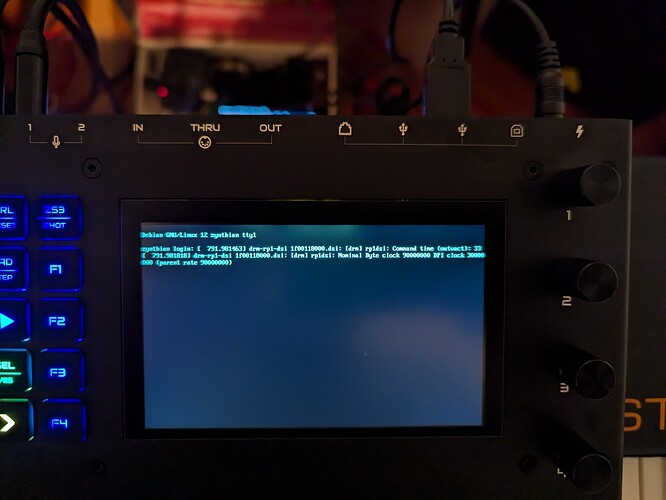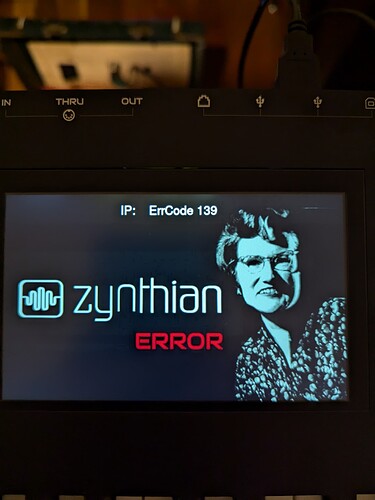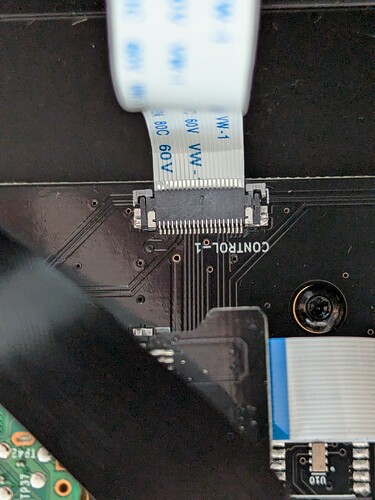@jofemode here is what I’m doing:
Create SD with Balena using
2024-09-14-zynthianos-bookworm-aarch64-oram-2409.img
The SD is a 32gb sandisk extreme
Zynthian sets itself up
– probably not related, but the first time I tried to run it I got the raspberry pi 5, 3 long, 1 short blink issue (EEPROM) I made a recovery image, botted from that, and then was able to proceed with booting from the zynthian image. It only happened the first time, and hasn’t happened the 6 or so times I’ve started from a fresh zynthian image since.
After zynthian boots I set up wifi, and then run updates.
I go to webconf > software > Pianoteq
and upload
pianoteq_stage_linux_v831.7z
it installs correctly:
**The new file was installed successfully.**
If you installed PTQ files, you should restart the Pianoteq engine by removing any Pianoteq layer before having access to the new installed instruments and presets.
If you installed a new binary, you should [reboot your zynthian](http://10.0.0.12/sys-reboot) to complete the configuration. If you are upgrading from trial to licensed version, you must activate the software with your licence key.
I reboot.
I go back to webconf and enter my license key. and click Activate. The page reloads successfully, I leave all the settings to the defaults: Limited rate, 32 voices, CPU overload enabled.
I go to the mixer and add a Pianoteq instance, and select midi channel 1, it starts the adding chain sequence.
This time I got ERROR, CUIA switch 3,5 (I think, it flashed off and back to the midi channel selection page)
I grabbed the UI logs at this point:
Sep 24 00:46:50 zynthian startx[1132]: engine = self.start_engine(processor, eng_code, eng_config)
Sep 24 00:46:50 zynthian startx[1132]: ^^^^^^^^^^^^^^^^^^^^^^^^^^^^^^^^^^^^^^^^^^^^^^^^^^
Sep 24 00:46:50 zynthian startx[1132]: File "/zynthian/zynthian-ui/zyngine/zynthian_chain_manager.py", line 973, in start_engine
Sep 24 00:46:50 zynthian startx[1132]: zyngine = zynthian_engine_class(self.state_manager)
Sep 24 00:46:50 zynthian startx[1132]: ^^^^^^^^^^^^^^^^^^^^^^^^^^^^^^^^^^^^^^^^^
Sep 24 00:46:50 zynthian startx[1132]: File "/zynthian/zynthian-ui/zyngine/zynthian_engine_pianoteq.py", line 495, in __init__
Sep 24 00:46:50 zynthian startx[1132]: self.start()
Sep 24 00:46:50 zynthian startx[1132]: File "/zynthian/zynthian-ui/zyngine/zynthian_engine_pianoteq.py", line 514, in start
Sep 24 00:46:50 zynthian startx[1132]: raise Exception("No response from Pianoteq RPC server")
Sep 24 00:46:50 zynthian startx[1132]: Exception: No response from Pianoteq RPC server
Sep 24 00:47:38 zynthian startx[1132]: ERROR:zynthian_autoconnect.auto_connect_thread: ZynAutoConnect ERROR: 'NoneType' object has no attribute 'options'
I choose MIDI channel one and hit the “Yes” button, it goes to a screen that says
“Adding Chain” and this time just hangs there:
Log has this line too now:
Sep 24 00:49:48 zynthian startx[1132]: WARNING:zynthian_gui.busy_thread_task: Clients have been busy for longer than 30s: {'add_chain'}
Zynthian is frozen like this, webconf still works so I try to reboot from there.
After about a minute, it gets stuck on this screen:
I turn off with the power switch, and turn it back on.
It boots to mixer, with no instruments - there weren’t any before, but it didn’t add pianoteq.
I look in webconf again, pianoteq screen looks as it should, says 8.3.1 and displays my license.
Here is the UILog at this point:
Sep 24 00:59:59 zynthian startx[1135]: Merging...didn't find evidence of prior run.
Sep 24 00:59:59 zynthian startx[1135]: done
Sep 24 00:59:59 zynthian startx[1135]: Building XImage...done
Sep 24 01:00:00 zynthian startx[1136]: ZynCore: Setting-up 20+4 x Zynswitches...
Sep 24 01:00:00 zynthian startx[1136]: ZynCore: Setting-up Zynpots => 4 x PEC11 ...
Sep 24 01:00:00 zynthian startx[1136]: ZynCore->gpiod_start_callbacks: Callback thread created successfully
Sep 24 01:00:00 zynthian startx[1136]: Started libzynaudioplayer using libsndfile-1.2.0
Sep 24 01:00:00 zynthian startx[1136]: Started libzynmixer
Sep 24 01:00:00 zynthian startx[1136]: Started libzynseq
Sep 24 01:00:01 zynthian startx[1136]: Started libzynsmf
I add pianoteq again.
This time is works as expected, adds the chain successfully.
I play 5 notes, and hold down the pedal, then it freezes. UILog says:
Sep 24 01:05:11 zynthian startx[1136]: WARNING:zynthian_autoconnect.cb_jack_xrun: Jack Audio XRUN! =>count: 1, delay: 102412.0us
Sep 24 01:05:11 zynthian startx[1136]: WARNING:zynthian_autoconnect.cb_jack_xrun: Jack Audio XRUN! =>count: 2, delay: 102143.0us
Pianoteq is frozen, but I can get to admin, I reboot from there.
I see this screen for a few seconds during boot:
Then it loads to mixer and the Pianoteq chain is still there. I play 6 notes this time and it freezes. This time it’s totally frozen, I can’t get to admin and webconf doesnt work either.
It boots ok, UILog says:
Sep 24 01:07:06 zynthian startx[1125]: Merging...didn't find evidence of prior run.
Sep 24 01:07:06 zynthian startx[1125]: done
Sep 24 01:07:06 zynthian startx[1125]: Building XImage...done
Sep 24 01:07:07 zynthian startx[1126]: ZynCore: Setting-up 20+4 x Zynswitches...
Sep 24 01:07:07 zynthian startx[1126]: ZynCore: Setting-up Zynpots => 4 x PEC11 ...
Sep 24 01:07:07 zynthian startx[1126]: ZynCore->gpiod_start_callbacks: Callback thread created successfully
Sep 24 01:07:07 zynthian startx[1126]: Started libzynaudioplayer using libsndfile-1.2.0
Sep 24 01:07:07 zynthian startx[1126]: Started libzynmixer
Sep 24 01:07:07 zynthian startx[1126]: Started libzynseq
Sep 24 01:07:07 zynthian startx[1126]: Started libzynsmf
This time though, Pianoteq doesn’t work at all. The zynthian seems to be operating ok otherwise, I add another chain, MDA epiano, but it sits on the “Adding chain” screen. It finally finishes (I thought it was dead)
UILog says:
Sep 24 01:07:06 zynthian startx[1125]: Merging...didn't find evidence of prior run.
Sep 24 01:07:06 zynthian startx[1125]: done
Sep 24 01:07:06 zynthian startx[1125]: Building XImage...done
Sep 24 01:07:07 zynthian startx[1126]: ZynCore: Setting-up 20+4 x Zynswitches...
Sep 24 01:07:07 zynthian startx[1126]: ZynCore: Setting-up Zynpots => 4 x PEC11 ...
Sep 24 01:07:07 zynthian startx[1126]: ZynCore->gpiod_start_callbacks: Callback thread created successfully
Sep 24 01:07:07 zynthian startx[1126]: Started libzynaudioplayer using libsndfile-1.2.0
Sep 24 01:07:07 zynthian startx[1126]: Started libzynmixer
Sep 24 01:07:07 zynthian startx[1126]: Started libzynseq
Sep 24 01:07:07 zynthian startx[1126]: Started libzynsmf
Sep 24 01:15:40 zynthian startx[1126]: WARNING:zynthian_gui.busy_thread_task: Clients have been busy for longer than 30s: {'add_processor'}
Sep 24 01:15:50 zynthian startx[1126]: ERROR:zynthian_engine.start: Can't start engine Jalv/MDA ePiano => End Of File (EOF). Exception style platform.
Sep 24 01:15:50 zynthian startx[1126]: <pexpect.pty_spawn.spawn object at 0x7fff182770d0>
Sep 24 01:15:50 zynthian startx[1126]: command: /usr/local/bin/jalv
Sep 24 01:15:50 zynthian startx[1126]: args: ['/usr/local/bin/jalv', '-n', 'MDA_ePiano-01', 'http://moddevices.com/plugins/mda/EPiano']
Sep 24 01:15:50 zynthian startx[1126]: buffer (last 100 chars): b''
Sep 24 01:15:50 zynthian startx[1126]: before (last 100 chars): b'kShmReadWritePtr - Init not done for -1, skipping unlock\r\nerror: Failed to connect to audio system\r\n'
Sep 24 01:15:50 zynthian startx[1126]: after: <class 'pexpect.exceptions.EOF'>
Sep 24 01:15:50 zynthian startx[1126]: match: None
Sep 24 01:15:50 zynthian startx[1126]: match_index: None
Sep 24 01:15:50 zynthian startx[1126]: exitstatus: None
Sep 24 01:15:50 zynthian startx[1126]: flag_eof: True
Sep 24 01:15:50 zynthian startx[1126]: pid: 2614
Sep 24 01:15:50 zynthian startx[1126]: child_fd: 61
Sep 24 01:15:50 zynthian startx[1126]: closed: False
Sep 24 01:15:50 zynthian startx[1126]: timeout: 30
Sep 24 01:15:50 zynthian startx[1126]: delimiter: <class 'pexpect.exceptions.EOF'>
Sep 24 01:15:50 zynthian startx[1126]: logfile: None
Sep 24 01:15:50 zynthian startx[1126]: logfile_read: None
Sep 24 01:15:50 zynthian startx[1126]: logfile_send: None
Sep 24 01:15:50 zynthian startx[1126]: maxread: 2000
Sep 24 01:15:50 zynthian startx[1126]: ignorecase: False
Sep 24 01:15:50 zynthian startx[1126]: searchwindowsize: None
Sep 24 01:15:50 zynthian startx[1126]: delaybeforesend: 0
Sep 24 01:15:50 zynthian startx[1126]: delayafterclose: 0.1
Sep 24 01:15:50 zynthian startx[1126]: delayafterterminate: 0.1
Sep 24 01:15:50 zynthian startx[1126]: searcher: searcher_re:
Sep 24 01:15:50 zynthian startx[1126]: 0: re.compile(b'\n> ')
Sep 24 01:16:52 zynthian startx[1126]: ERROR:zynthian_engine.proc_cmd: Can't exec engine command: preset file:///zynthian/zynthian-plugins/lv2/mod-mda-EPiano.lv2/default-preset => End Of File (EOF). Exception style platform.
Sep 24 01:16:52 zynthian startx[1126]: <pexpect.pty_spawn.spawn object at 0x7fff182770d0>
Sep 24 01:16:52 zynthian startx[1126]: command: /usr/local/bin/jalv
Sep 24 01:16:52 zynthian startx[1126]: args: ['/usr/local/bin/jalv', '-n', 'MDA_ePiano-01', 'http://moddevices.com/plugins/mda/EPiano']
Sep 24 01:16:52 zynthian startx[1126]: buffer (last 100 chars): b''
Sep 24 01:16:52 zynthian startx[1126]: before (last 100 chars): ''
Sep 24 01:16:52 zynthian startx[1126]: after: <class 'pexpect.exceptions.EOF'>
Sep 24 01:16:52 zynthian startx[1126]: match: None
Sep 24 01:16:52 zynthian startx[1126]: match_index: None
Sep 24 01:16:52 zynthian startx[1126]: exitstatus: 1
Sep 24 01:16:52 zynthian startx[1126]: flag_eof: True
Sep 24 01:16:52 zynthian startx[1126]: pid: 2614
Sep 24 01:16:52 zynthian startx[1126]: child_fd: 61
Sep 24 01:16:52 zynthian startx[1126]: closed: False
Sep 24 01:16:52 zynthian startx[1126]: timeout: 30
Sep 24 01:16:52 zynthian startx[1126]: delimiter: <class 'pexpect.exceptions.EOF'>
Sep 24 01:16:52 zynthian startx[1126]: logfile: None
Sep 24 01:16:52 zynthian startx[1126]: logfile_read: None
Sep 24 01:16:52 zynthian startx[1126]: logfile_send: None
Sep 24 01:16:52 zynthian startx[1126]: maxread: 2000
Sep 24 01:16:52 zynthian startx[1126]: ignorecase: False
Sep 24 01:16:52 zynthian startx[1126]: searchwindowsize: None
Sep 24 01:16:52 zynthian startx[1126]: delaybeforesend: 0
Sep 24 01:16:52 zynthian startx[1126]: delayafterclose: 0.1
Sep 24 01:16:52 zynthian startx[1126]: delayafterterminate: 0.1
Sep 24 01:16:52 zynthian startx[1126]: searcher: searcher_re:
Sep 24 01:16:52 zynthian startx[1126]: 0: re.compile(b'\n> ')
Both chains are there, but neither of them work, the midi indicator doesn’t show any activity when I play the keyboard. I restart the keyboard and try a different USB jack but it still doesn’t work.
I try to get the midi logs from webconf, but the studiologic isn’t showing in the dropdown list. It does show up on the zynthian though under admin > midi devices.
I reboot from the zynthian.
It doesn’t reboot, the button lights go out, and the screen is blank but backlight is still on. I’ve noticed also that sometimes when I reboot the buttons light up before the screen does anything.
Webconf still works though so I reboot from there. It takes a really long time, and hangs on this screen again for a while:
(I used the same pic as before, its possible the text was different, sorry about that).
After 3 or 4 minutes it boots.
ePiano works for a bit, but its strange, the buttons aren’t lit up, and there are no level meters. It freezes up after a minute or so.
Webconf is also not working, so I restart with the power switch.
It boots normally, and I play the ePiano for a while because it sounds so awesome. Everything seems to work normally.
I switch to the pianoteq chain. Same as before, 6 notes or so and it freezes.
uilog:
Sep 24 01:28:43 zynthian startx[1130]: Merging...didn't find evidence of prior run.
Sep 24 01:28:43 zynthian startx[1130]: done
Sep 24 01:28:43 zynthian startx[1130]: Building XImage...done
Sep 24 01:28:44 zynthian startx[1131]: ZynCore: Setting-up 20+4 x Zynswitches...
Sep 24 01:28:44 zynthian startx[1131]: ZynCore: Setting-up Zynpots => 4 x PEC11 ...
Sep 24 01:28:44 zynthian startx[1131]: ZynCore->gpiod_start_callbacks: Callback thread created successfully
Sep 24 01:28:44 zynthian startx[1131]: Started libzynaudioplayer using libsndfile-1.2.0
Sep 24 01:28:44 zynthian startx[1131]: Started libzynmixer
Sep 24 01:28:44 zynthian startx[1131]: Started libzynseq
Sep 24 01:28:44 zynthian startx[1131]: Started libzynsmf
Sep 24 01:36:40 zynthian startx[1131]: WARNING:zynthian_autoconnect.cb_jack_xrun: Jack Audio XRUN! =>count: 1, delay: 102412.0us
This time I remove the pianoteq chain and readd it. I choose the Pianet T instead of the Steinway B. It lets me play it for longer than the Steinway, but then locks up too.
UILog has this line:
Sep 24 01:39:44 zynthian startx[1131]: WARNING:zynthian_autoconnect.cb_jack_xrun: Jack Audio XRUN! =>count: 2, delay: 102121.0us
Hopefully this is helpful, at least I didn’t get the IP error screen this time. Let me know if there’s more I can provide!