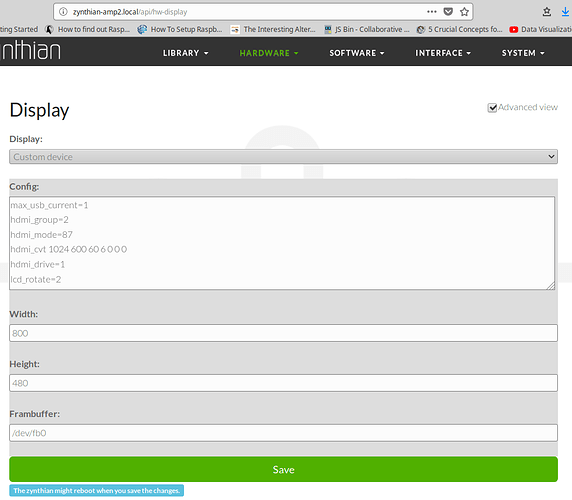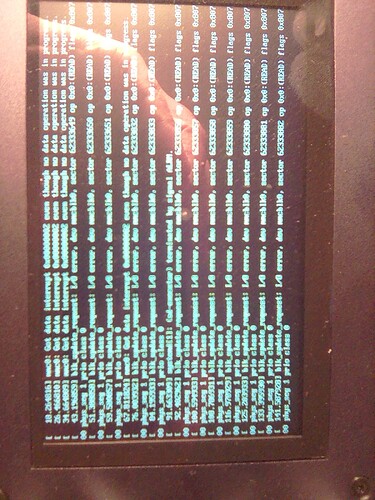Yes, I was a little vague but in my defense, I will offer that at this precise moment I can’t get a screengrab programme to work for love nor money on my Pi os 64 Desktop, so I’m not quite as visually verbose as I’ve previously been when answering questions, so hang in there…
Sounds like everything is ok if you’ve got any kind of legible picture on the screen, the orientation of the screen is done in software, and for that the answer is nearly always in webconf. It’s done like this so you don’t have to spend time editing files on the machine, and if there’s a well warn path appearing, that generally gets coded into webconf as well…
The discourse search can be a little bit mysterious but in this particular case it turns up good stuff with pictures…
I just searched ( the magnifying glass in the top right near your picture and put lcd_rotate into the search box).
It’s in the webconf display hardware settings. . .
This is a picture of one of my bespoke monstrosities settings, a machine named zynthian-amp2.local, do name them, they are pets not cattle . But it should be ok with whatever display you use, just be aware of what happens to the line if you start changing settings, the webconf might well replace it if you select another display type, and don’t forget to save.
Don’t slavish copy all this stuff, you should only need the lcd_rotate line, it’s just an emphatic display of where you configure this stuff. To be frank I look at it and have absolutely no recollection of quite which particular dragon we were fighting back then, which is probably as it should be. . .
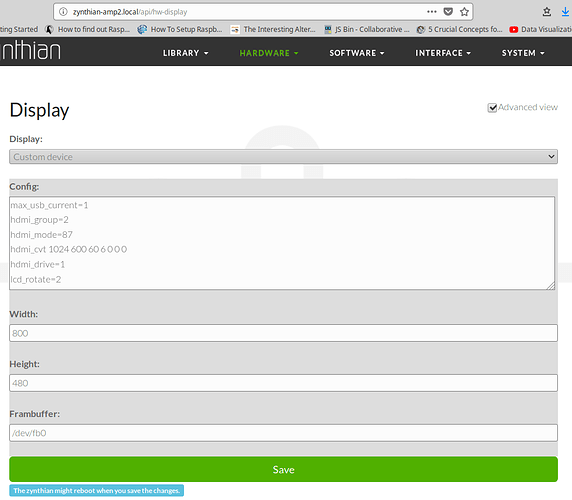
This should do the trick, if not complain, and we’ll go round the loop till we get a sound sample out of you …
IT’s all very fair really…