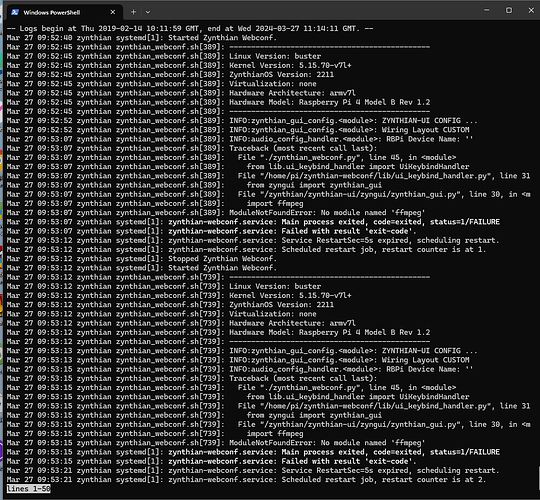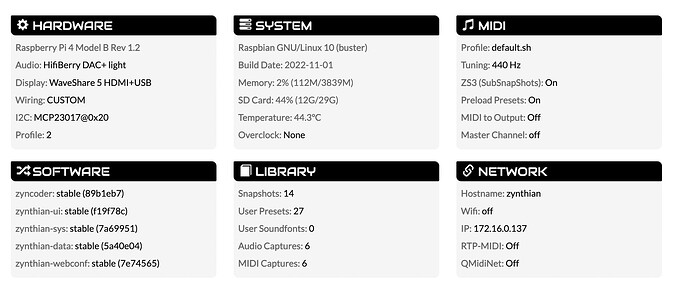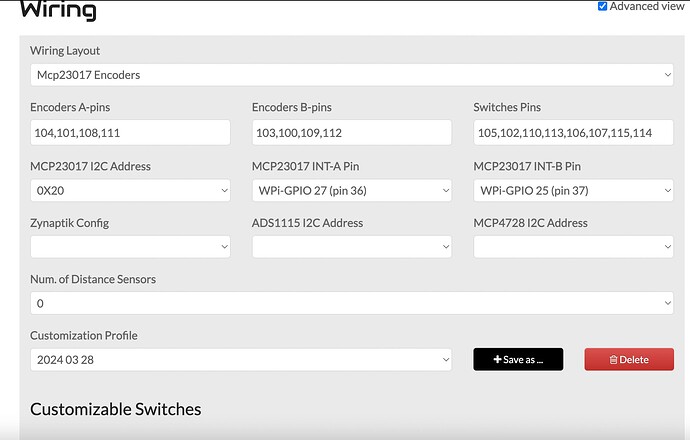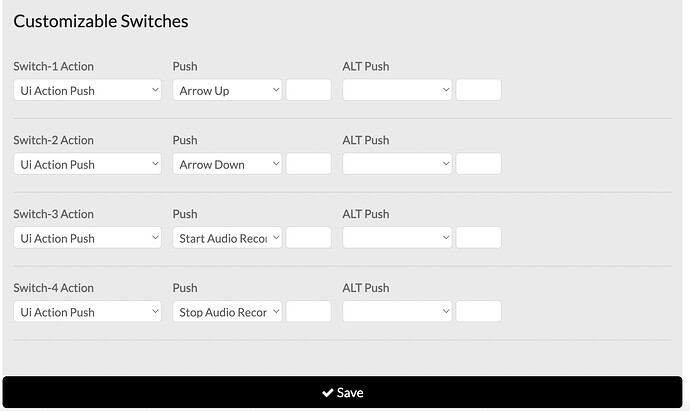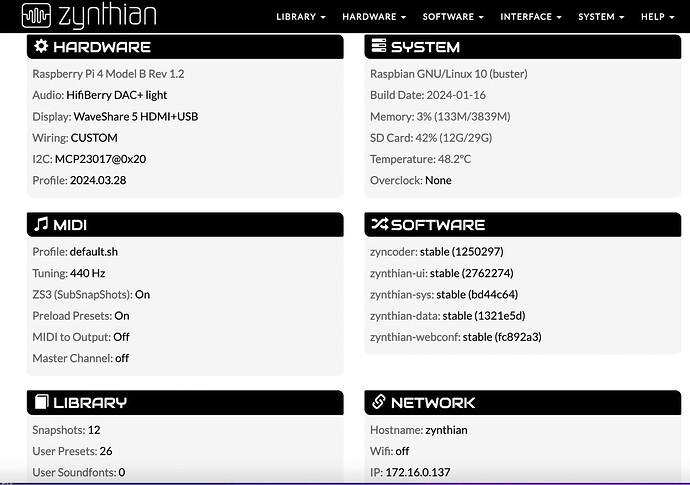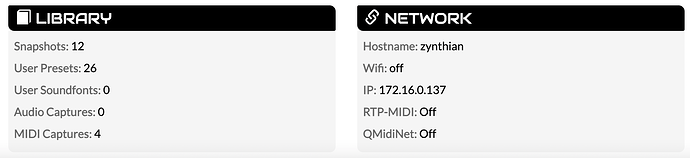You cant 't get webconf to run?
Looks like the python module ffmpeg isn’t present on your machine. . .
An update should provide this. So that’s the first thing to try. Indded I often update twice to REALLY bed it in…
Also try powering off and restarting and see if you get the same message.
You should see the current zynthian status at the top of the command line session. It provides the information on which branches and commits you have on your machine. Because of the way git works it can leaves specific repositories un-updated. This occurs if you’ve altered anything within that space and it’s basically waiting for you to recognize that.
The check is to use the command line to visit each of the subdirectories of /zynthian and run
git status.
If it doesn’t say up todate you can pull from there and resolve any issues it reports.
This might be the cause or it might not.
You can install this module using pip
pip install ffmpeg
but make sure you are within the zynthian vm or it will persist as you will install against the base python installation not one accessible to zynthian.
Thank you for your help!!!
pip install ffmpeg didn’t help.
Now the module is there. When trying to install it fior the second time I get the message that it’s already there.
Trying now to update againg via update_zynthian.sh
Is that normal when update via ssh takes 20+ minutes?
After updating again I can now log in to Web config by goint o zynthian.local in web browser!
pip install ffmpeg didn’t help.
Yeah, it’s a bit desperate to try that sort of thing, because if the zynthian needs it , it should have brought it along…
That why it’s best to stick to blessed methods provided on webconf menus and GUI buttons.
Is that normal when update via ssh takes 20+ minutes?
It can be.
Zynthian iss large chunks of python controlling some fairly fast whirling bits of C code.
The python world is pretty quick at this sort of installation as it copies round chunks of human readable text that is made into pprogramming magic once the code actually runs… Interpreted to those who care.
The C world is about delivering a finely tuned engine to run in just one specific location which is passed around as pure computer code with some documentation that defines what it does. THis can take a fair old time to re manufacture all the required components to work in precisely the way we need… Compiled. . .
So yes it can take 20 minutes
Ok. You’ve fixed the webconf issue, we now have a zynthian issue.
You should be able to log onto the zynth . .
ssh root@zynthian.local
You need to stop the zynthian process which is systemd magic…
systemctl stop zynthian
then try running it manually from the /zynthian/zynthian-ui/ folder
cd /zynthian/zynthian-ui/
type
./zynthian.sh
and examine the entrails as it fails . .
root@zynthian:/zynthian/zynthian-ui# ./zynthian.sh
xset: unable to open display “:0”
xset: unable to open display “:0”
xset: unable to open display “:0”
: Cannot open display
ERROR:zynthian_gui_config.: ERROR initializing Tkinter graphic framework => no display name and no $DISPLAY environment variable
ZynCore: Setting-up 8 x Zynswitches…
ZynCore: Setting-up 4 x Zynpots (zyncoders)…
Traceback (most recent call last):
File “./zynthian_main.py”, line 46, in
zyngui.create_screens()
File “/home/pi/zynthian-ui/zyngui/zynthian_gui.py”, line 502, in create_screens
zynautoconnect.start()
File “/home/pi/zynthian-ui/zynautoconnect/zynthian_autoconnect.py”, line 943, in start
update_midi_in_dev_mode_all()
File “/home/pi/zynthian-ui/zynautoconnect/zynthian_autoconnect.py”, line 186, in update_midi_in_dev_mode_all
update_midi_in_dev_mode(i)
File “/home/pi/zynthian-ui/zynautoconnect/zynthian_autoconnect.py”, line 176, in update_midi_in_dev_mode
if lib_zyncore.zmip_get_flag_active_chan(i):
File “/usr/lib/python3.7/ctypes/init.py”, line 369, in getattr
func = self.getitem(name)
File “/usr/lib/python3.7/ctypes/init.py”, line 374, in getitem
func = self._FuncPtr((name_or_ordinal, self))
AttributeError: /home/pi/zyncoder/build/libzyncore.so: undefined symbol: zmip_get_flag_active_chan
: Cannot open display
ERROR:zynthian_gui_config.: ERROR initializing Tkinter graphic framework => no display name and no $DISPLAY environment variable
ZynCore: Setting-up 8 x Zynswitches…
ZynCore: Setting-up 4 x Zynpots (zyncoders)…
Traceback (most recent call last):
File “./zynthian_main.py”, line 46, in
zyngui.create_screens()
File “/home/pi/zynthian-ui/zyngui/zynthian_gui.py”, line 502, in create_screens
zynautoconnect.start()
File “/home/pi/zynthian-ui/zynautoconnect/zynthian_autoconnect.py”, line 943, in start
update_midi_in_dev_mode_all()
File “/home/pi/zynthian-ui/zynautoconnect/zynthian_autoconnect.py”, line 186, in update_midi_in_dev_mode_all
update_midi_in_dev_mode(i)
File “/home/pi/zynthian-ui/zynautoconnect/zynthian_autoconnect.py”, line 176, in update_midi_in_dev_mode
if lib_zyncore.zmip_get_flag_active_chan(i):
File “/usr/lib/python3.7/ctypes/init.py”, line 369, in getattr
func = self.getitem(name)
File “/usr/lib/python3.7/ctypes/init.py”, line 374, in getitem
func = self._FuncPtr((name_or_ordinal, self))
AttributeError: /home/pi/zyncoder/build/libzyncore.so: undefined symbol: zmip_get_flag_active_chan
: Cannot open display
ERROR:zynthian_gui_config.: ERROR initializing Tkinter graphic framework => no display name and no $DISPLAY environment variable
ZynCore: Setting-up 8 x Zynswitches…
ZynCore: Setting-up 4 x Zynpots (zyncoders)…
Traceback (most recent call last):
File “./zynthian_main.py”, line 46, in
zyngui.create_screens()
File “/home/pi/zynthian-ui/zyngui/zynthian_gui.py”, line 502, in create_screens
zynautoconnect.start()
File “/home/pi/zynthian-ui/zynautoconnect/zynthian_autoconnect.py”, line 943, in start
update_midi_in_dev_mode_all()
File “/home/pi/zynthian-ui/zynautoconnect/zynthian_autoconnect.py”, line 186, in update_midi_in_dev_mode_all
update_midi_in_dev_mode(i)
File “/home/pi/zynthian-ui/zynautoconnect/zynthian_autoconnect.py”, line 176, in update_midi_in_dev_mode
if lib_zyncore.zmip_get_flag_active_chan(i):
File “/usr/lib/python3.7/ctypes/init.py”, line 369, in getattr
func = self.getitem(name)
File “/usr/lib/python3.7/ctypes/init.py”, line 374, in getitem
func = self._FuncPtr((name_or_ordinal, self))
AttributeError: /home/pi/zyncoder/build/libzyncore.so: undefined symbol: zmip_get_flag_active_chan
: Cannot open display
ERROR:zynthian_gui_config.: ERROR initializing Tkinter graphic framework => no display name and no $DISPLAY environment variable
ZynCore: Setting-up 8 x Zynswitches…
ZynCore: Setting-up 4 x Zynpots (zyncoders)…
Traceback (most recent call last):
File “./zynthian_main.py”, line 46, in
zyngui.create_screens()
File “/home/pi/zynthian-ui/zyngui/zynthian_gui.py”, line 502, in create_screens
zynautoconnect.start()
File “/home/pi/zynthian-ui/zynautoconnect/zynthian_autoconnect.py”, line 943, in start
update_midi_in_dev_mode_all()
File “/home/pi/zynthian-ui/zynautoconnect/zynthian_autoconnect.py”, line 186, in update_midi_in_dev_mode_all
update_midi_in_dev_mode(i)
File “/home/pi/zynthian-ui/zynautoconnect/zynthian_autoconnect.py”, line 176, in update_midi_in_dev_mode
if lib_zyncore.zmip_get_flag_active_chan(i):
File “/usr/lib/python3.7/ctypes/init.py”, line 369, in getattr
func = self.getitem(name)
File “/usr/lib/python3.7/ctypes/init.py”, line 374, in getitem
func = self._FuncPtr((name_or_ordinal, self))
AttributeError: /home/pi/zyncoder/build/libzyncore.so: undefined symbol: zmip_get_flag_active_chan
: Cannot open display
ERROR:zynt
I actually have 4 encoders and 4 switches. And a pcm5102 based audio, used to work fine when setting audio to Hifiberry Lite.
ok…
Try typing
X -r -s 0
before you start up the zynthian process…
This should present a suitable X environment for the display to run in… You have configured your display appropriately?
Sorry I forgot this step…
Yes, it’s probably nothing major and you should get all your context preserved once the zynth starts up…
It’s just tripping up on something. Frequently it’s jack which can be singularly uncommunicative on start up. For instance if you’ve forgotten to plug in your USB audio, as I frequently do if I’ve powered down the UMC1820 it expects to see. That sort of thing can last a morning if you let it.
Tried that but still getting that issue…
I can use Zynthian screen if stop zynthian and connect usb keyboard.
Also during the loading and before getting that error I get a yellow lightning icon in the top right indicating undervoltage. But in the past this didn’t stop zynthian from loading and didn’t cause this error and failure to load.
Changing power supply got rid of undervoltage but the boot fail is still there.
Yes this is always a good idea. I’ve used official Pi supplies against Pi 4’s but since a bit of my rig is battery powered it’s an involved debate.
When did you last update successfully?. It might well be an idea to build a new stable edition I can’t at the moment remember if current stable is 64 bit or 32 bit…?
Ok so it sounds display located then …
Depending on how big a leap of update this is it should really complain too much there unless we are crossing the 32 to 64 bit limit unknowingly…
Ok. Are you able to easily connect an hdmi monitor on this zynth and change the display type to generic hdmi ?
After making careful note of any settings in the display section of your known good configuration.
Or if not set the display to hdmi generic and use vnc via webconf interfaces to see if that starts up cleanly.
Thank you very much for your help!!!
I ran out of patience last night. Nuked the whole thing, burned a new image and installed.
Set the display, set the audio. All worked.
Tried to set the 4 encoders and 4 buttons, put the address 0x20 for MCP23017. And got the same error during boot…
But at least I could access web config.
After switching between various kits and wiring in the settings I made it work. (Custom vs others, like V2-V4 etc)
So in my understanding, during the update wiring config, or a Kit settings were lost, and that caused this boot error.
I tend to take screenshots of my setups to assist in such situations.
This was learnt the hard way when I built my original zynthian connected on gpio pins…
Hope it all works out.
Could you post the webconf screen shot so I can confirm how stable plays with the Pi settings…?
and also if you are feeling generous, despite me actually not really contributing too much could you have a look at this link…?
I do not have an Alt button. I only have 4 encoders and 4 buttons, all connected to MCP23017.
Strangely, on my screenshot you can see that I can potentially assign something to 4 slots on the right.
Thanks for that. I was really after the home page to see precisely what stable generated as values there…