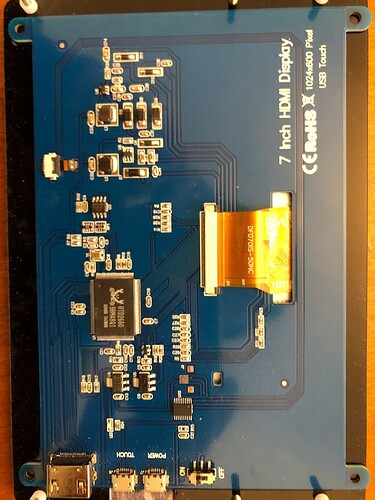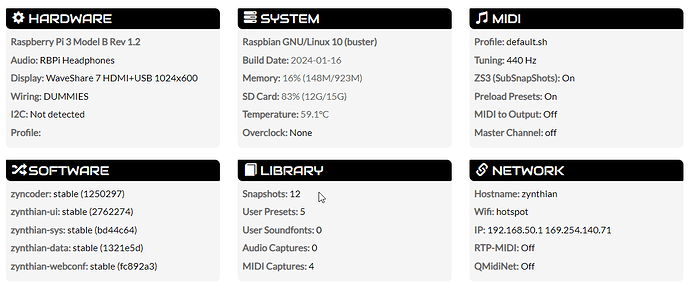Dear all,
The capacitative touch function on my 7inch usb display is not working properly, as the bottom right corner does not get touch input.
Does anyone knows a fix for this?
I’m on Zynthian 2401 stable.
The display is the following one.
It should be a clone of the Waveshare 7 inch and also very similar to this other one
This is my display configuration:
Config:
hdmi_force_hotplug=1
hdmi_drive=1
hdmi_group=2
hdmi_mode=1
hdmi_mode=87
hdmi_cvt 1024 600 60 6 0 0 0dtoverlay=vc4-kms-v3d
I tested the display with a laptop and an Orange Pi Zero 3 and it works as expected.
I have the following logs
lsusb
Bus 001 Device 005: ID 1a86:e5e3 QinHeng Electronics
UI Log
– Logs begin at Wed 2024-03-27 17:47:03 GMT. –
Mar 27 17:47:25 zynthian startx[452]: ZynCore->setup_behaviour_zyncoder(3, …): Invalid index!
Mar 27 17:47:36 zynthian startx[452]: ZynCore->setup_behaviour_zyncoder(3, …): Invalid index!
Mar 27 17:47:42 zynthian startx[452]: WARNING:zynthian_autoconnect.cb_jack_xrun: Jack Audio XRUN! => delayed 0.0us
Mar 27 17:47:42 zynthian startx[452]: WARNING:zynthian_autoconnect.cb_jack_xrun: Jack Audio XRUN! => delayed 0.0us
Mar 27 17:47:42 zynthian startx[452]: WARNING:zynthian_autoconnect.cb_jack_xrun: Jack Audio XRUN! => delayed 0.0us
Mar 27 17:47:42 zynthian startx[452]: WARNING:zynthian_autoconnect.cb_jack_xrun: Jack Audio XRUN! => delayed 0.0us
Mar 27 17:47:42 zynthian startx[452]: WARNING:zynthian_autoconnect.cb_jack_xrun: Jack Audio XRUN! => delayed 0.0us
Mar 27 17:47:42 zynthian startx[452]: WARNING:zynthian_autoconnect.cb_jack_xrun: Jack Audio XRUN! => delayed 0.0us
Mar 27 17:47:42 zynthian startx[452]: WARNING:zynthian_autoconnect.cb_jack_xrun: Jack Audio XRUN! => delayed 0.0us
Mar 27 17:47:42 zynthian startx[452]: WARNING:zynthian_autoconnect.cb_jack_xrun: Jack Audio XRUN! => delayed 0.0us
UI Debug Log
Restarting UI in debug mode
– Logs begin at Wed 2024-03-27 17:47:03 GMT. –
Mar 27 17:50:56 zynthian systemd[1]: Started Zynthian User Interface (DEBUG).
Mar 27 17:50:56 zynthian startx[1385]: X.Org X Server 1.20.4
Mar 27 17:50:56 zynthian startx[1385]: X Protocol Version 11, Revision 0
Mar 27 17:50:56 zynthian startx[1385]: Build Operating System: Linux 5.4.0-109-generic armv8l Raspbian
Mar 27 17:50:56 zynthian startx[1385]: Current Operating System: Linux zynthian 5.10.103-v7+ #1529 SMP Tue Mar 8 12:21:37 GMT 2022 armv7l
Mar 27 17:50:56 zynthian startx[1385]: Kernel command line: coherent_pool=1M 8250.nr_uarts=1 snd_bcm2835.enable_compat_alsa=0 snd_bcm2835.enable_hdmi=1 bcm2708_fb.fbwidth=1024 bcm2708_fb.fbheight=600 bcm2708_fb.fbswap=1 vc_mem.mem_base=0x3ec00000 vc_mem.mem_size=0x40000000 console=tty3 root=/dev/mmcblk0p2 rootfstype=ext4 elevator=deadline fsck.repair=yes rootwait modules-load=dwc2,libcomposite logo.nologo quiet splash vt.global_cursor_default=0
Mar 27 17:50:56 zynthian startx[1385]: Build Date: 04 April 2023 07:50:56AM
Mar 27 17:50:56 zynthian startx[1385]: xorg-server 2:1.20.4-1+rpt4+deb10u9 (Debian -- User Support)
Mar 27 17:50:56 zynthian startx[1385]: Current version of pixman: 0.36.0
Mar 27 17:50:56 zynthian startx[1385]: Before reporting problems, check http://wiki.x.org
Mar 27 17:50:56 zynthian startx[1385]: to make sure that you have the latest version.
Mar 27 17:50:56 zynthian startx[1385]: Markers: (–) probed, (**) from config file, (==) default setting,
Mar 27 17:50:56 zynthian startx[1385]: (++) from command line, (!!) notice, (II) informational,
Mar 27 17:50:56 zynthian startx[1385]: (WW) warning, (EE) error, (NI) not implemented, (??) unknown.
Mar 27 17:50:56 zynthian startx[1385]: (==) Log file: “/var/log/Xorg.0.log”, Time: Wed Mar 27 17:50:56 2024
Mar 27 17:50:56 zynthian startx[1385]: (==) Using config directory: “/etc/X11/xorg.conf.d”
Mar 27 17:50:56 zynthian startx[1385]: (==) Using system config directory “/usr/share/X11/xorg.conf.d”
Mar 27 17:50:57 zynthian startx[1385]: /zynthian/config/img/fb_zynthian_boot.png is 1024x600 PNG image, color type GRAY, 8 bit
Mar 27 17:50:57 zynthian startx[1385]: Zooming image by 100%…done
Mar 27 17:50:57 zynthian startx[1385]: Merging…didn’t find evidence of prior run.
Mar 27 17:50:57 zynthian startx[1385]: done
Mar 27 17:50:57 zynthian startx[1385]: Building XImage…done
Mar 27 17:50:57 zynthian startx[1385]: ----------------------------------------------
Mar 27 17:50:57 zynthian startx[1385]: Linux Version: buster
Mar 27 17:50:57 zynthian startx[1385]: Kernel Version: 5.10.103-v7+
Mar 27 17:50:57 zynthian startx[1385]: ZynthianOS Version: 2401
Mar 27 17:50:57 zynthian startx[1385]: Virtualization: none
Mar 27 17:50:57 zynthian startx[1385]: Hardware Architecture: armv7l
Mar 27 17:50:57 zynthian startx[1385]: Hardware Model: Raspberry Pi 3 Model B Rev 1.2
Mar 27 17:50:57 zynthian startx[1385]: ----------------------------------------------
Mar 27 17:50:58 zynthian startx[1385]: INFO:zynthian_gui_config.: ZYNTHIAN-UI CONFIG …
Mar 27 17:50:58 zynthian startx[1385]: INFO:zynthian_gui_config.: No Wiring Layout configured. Only touch interface is available.
Mar 27 17:50:59 zynthian startx[1385]: ZynCore: Setting-up 8 x Zynswitches…
Mar 27 17:50:59 zynthian startx[1385]: ZynCore: Setting-up 4 x Zynpots (zyncoders)…
Mar 27 17:50:59 zynthian startx[1385]: ZynCore->setup_zyncoder(0, 0, 0): Can’t configure zyncoder on a single pin!
Mar 27 17:50:59 zynthian startx[1385]: ZynCore->setup_zyncoder(1, 0, 0): Can’t configure zyncoder on a single pin!
Mar 27 17:50:59 zynthian startx[1385]: ZynCore->setup_zyncoder(2, 0, 0): Can’t configure zyncoder on a single pin!
Mar 27 17:50:59 zynthian startx[1385]: ZynCore->setup_zyncoder(3, 0, 0): Can’t configure zyncoder on a single pin!
Mar 27 17:51:01 zynthian startx[1385]: DEBUG:zynthian_config.get_disabled_midi_in_ports: DISABLED_MIDI_IN = [‘’]
Mar 27 17:51:01 zynthian startx[1385]: DEBUG:zynthian_config.get_enabled_midi_out_ports: ENABLED_MIDI_OUT = [‘ttymidi:MIDI_out’, ‘QmidiNet:in_1’]
Mar 27 17:51:01 zynthian startx[1385]: DEBUG:zynthian_config.get_enabled_midi_fb_ports: ENABLED_MIDI_FB = [‘’]
Mar 27 17:51:01 zynthian startx[1385]: DEBUG:zynthian_gui_config.set_midi_config: MMC Bank Change CCNum: 0
Mar 27 17:51:01 zynthian startx[1385]: DEBUG:zynthian_gui_config.set_midi_config: MMC Bank Change UP: None
Mar 27 17:51:01 zynthian startx[1385]: DEBUG:zynthian_gui_config.set_midi_config: MMC Bank Change DOWN: None
Mar 27 17:51:01 zynthian startx[1385]: DEBUG:zynthian_gui_config.set_midi_config: MMC Program Change UP: None
Mar 27 17:51:01 zynthian startx[1385]: DEBUG:zynthian_gui_config.set_midi_config: MMC Program Change DOWN: None
Many thanks in advance for your help, and have all nice holidays!!!