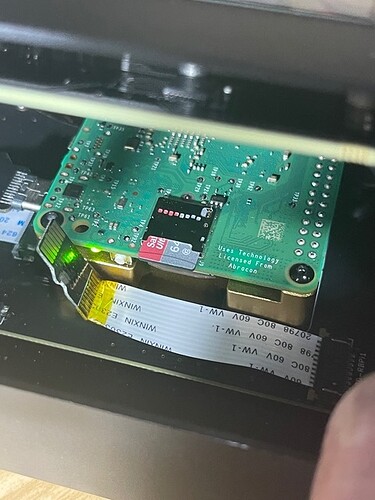Assembling mye brand new Zynthin 5.1 I noted a difference between my control board and the one on the photo in the assembling instructions. The one on the instructions has a plug labeled EXT-1. On my board, there are markings labeled EXT-1, but there is no plug,
Is this plug needed?
No. it’s not needed at all. It’s reserved for future expansion, but nothing to connect yet and no plans for it, so we removed the connector from the BOM.
Regards,
I think I have fallen victim to a packaging problem.
The box I received has 2 uSD-card adapter with flat cable: 5cm long, 1cm wide, 1mm pitch
but no
Control Board flat cable: 15cm long, 1cm wide, 0.5mm pitch
Can I get the missing cable?
I had order # SO13392
The 2 uSD-card adapters are the rule. We always include 2 with kit 5.1.
Regarding the control cable, please, check carefully. We have quite strict quality control and although not impossible, it’s very rare.
Of course, if you confirm it’s not there we would send you one ASAP.
Regards,
the cable resurfaced.
Sorry. for bothering you.
One more question. Should the SD card be inserted with the contacts side up or down?
Contacts down.
Further debugging shed some light on a problem with my Zynthian 5.1.
It does not boot when the SD card is inserted in the regular slot in the enclosure.
It works, however, if I insert the card directly in the slot on the raspi5.
For testing, I removed the connector cable and put it in place again carefully,
but the problem remained.
Therefore, i suspect that the connector cable from the main board
to the sd card slot on the raspi5 is broken.
I might have damaged it when assemblling the kit.
Can you please send me a replacement?
My original order # is SO13392; it has the shipping address.
We include 2 x SD-card harnesses on every V5 kit. Have you tested with both of them?
Regards,
Sorry,
i did not remember.
Will try.
Regards from Austria
I used the second cable, and the problem remains.
(attachments)
PastedGraphic-1.tiff (7.04 MB)
Perhaps it’s your SD-card. What brand and model are you using? What size?
Inspect carefully the SD-card harnesses and if you don’t see damage, the problem is probably your SD-card. Try with Sandisk Extreme / Ultra, with 32 / 64 GB. Not bigger.
Regards
I use a Sandisk Extreme, nut not Ultra, 64GB.
I just ordered Ultra in both versions.
So we will see.
Strange. I will send you a replacement anyway.
I now tested with ad 32GB Sandisk Ultra. Same problem, Zynthian not booting when card is inserted in slot on the main boards.
Are you sending me a new cable as you said you would?
Additionally: might it be a problem with the soldering of the SD card ontp the main board?
In that case, might exchanging the main board solve the problem?
All board passed the QC, so most probably this is not the problem.
I will send you replacement for the harnesses.
Regards
With all my attempts to get my Zynthian running I probably created problems with one mor connector cable.
With the SD card put into the raspi directly, the machine boots, and I can connect via ssh.
Also 2 LED near the mic and earphone outlets on the motherboard light up.
But the display staus dark, and also the control keys neat the display do not light up.
My guess is that either the display cable or the cable connecting the motherboard and the control board now has peblems. Can you please send me these cables in addition to the one for the sd slot to raspi so I can try and rewrire my device?
Hi @neuwirthe !
Display and control cables are not easy to break. I never got a broken one. Connectors, in the other side are very fragile. If you didn’t break the connectors, they should be OK. I’m pretty sure of this because all units pass full functional QC before shipping.
As i never explained before, please, let me explain the QC procedure we follow with all boards:
-
All main boards are connected to a RPi and display, then booted using the on-board SD-card holder. We check they boot and that display and audio is working properly. We don’t test MIDI because we never had a single issue with it.
-
All control boards are connected to a working main board + RPi + Display, booted and then all buttons and LEDs are tested individually, one by one. Also the 4 encoders + switches.
My guess is you are failing to connect things in a proper way. Or you are not inserting the cable totally, or you are reversing the orientation. Of course, if you inserted and pulled many times, you could have broke the cable tracks. Check this and please, send some picture.
Anyway, we would send you a full set of cables. Not a problem for us ![]()
All the best!
Thanks,
I will wait for the cables and try again.
Then, I will send a full report.