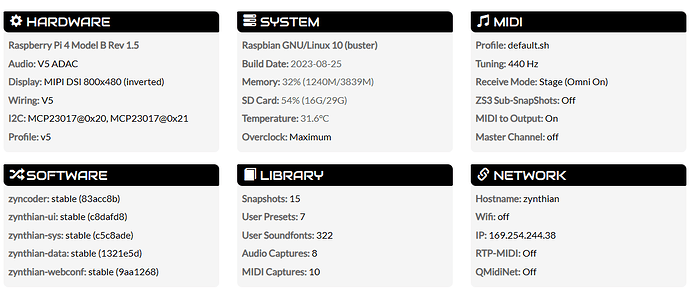Ok Great. I’m excited to contribute.
Latency is much better with the Testing OS, its acceptable. Would be good to be able to adjust the latency somehow. Not sure if it is the same in Raspi as on PC. For example, I usually have the ASIO buffer on my audio interface set to 128 or below to achieve lowest latency depending on what the cpu can handle. I haven’t fully tested a full kit yet.
You answered my next question regarding the Channels of different mic samples used in the Muld Kit. Was going to ask how to access these. Not sure which sample I’m hearing but its one of the overhead mic samples. So, yeah need to figure how to switch/access those. That being said this is very overkill and not completely necessary I will explain below.
Was able to get the high hat to function somewhat. I get the high hat pedal foot sound and can control open and closed, get the open sound when pedal is not depressed but when closed I do not get the closed sound. It is continuous controller info. Not sure if that is the same as pitchbend info in midi which is how it might be received in the Z. But this is not totally necessary and could be used as a simple switch - pedal open = open sound , pedal depressed = stops open sound and plays closed sound.
I also was investigating Hydrogen and such.
What happened to Muti-Timbral midi mode in the testing version? I don’t see it.
Here is the scoop of what I would like to do with the Z -
Drum sound source I can play and record with my eKit or any trigger device. Which is really no different than a keyboard other than the High Hat control and the option to control each midi note volume.
Simple version - for playing and not critical for mixing.
Not necessary to have multiple channels of different mics like drumgizmo. A lot of drum software today the drums are already processed in the stereo field. So we only need one midi note per drum that plays 20 ( for example ) samples stacked and activated by velocity.
Not to insult anyone’s intelligence but just trying to be clear.
Midi note C1/36 plays a bass drum sample, 20 wave files played soft to loud for example. A sampler that plays stacked voices per note in essence.
Takes a lot less cpu.
Ultimate goal would be to record this midi / instrument info on the Z and build music adding synths etc.