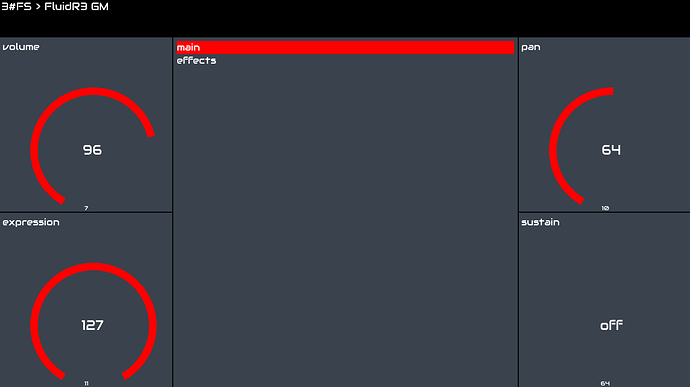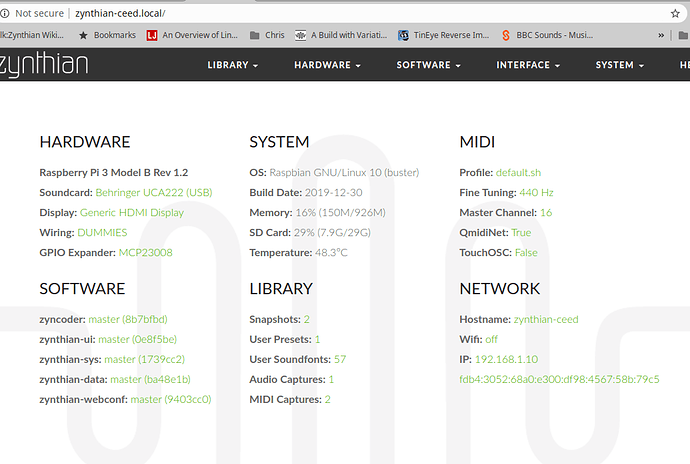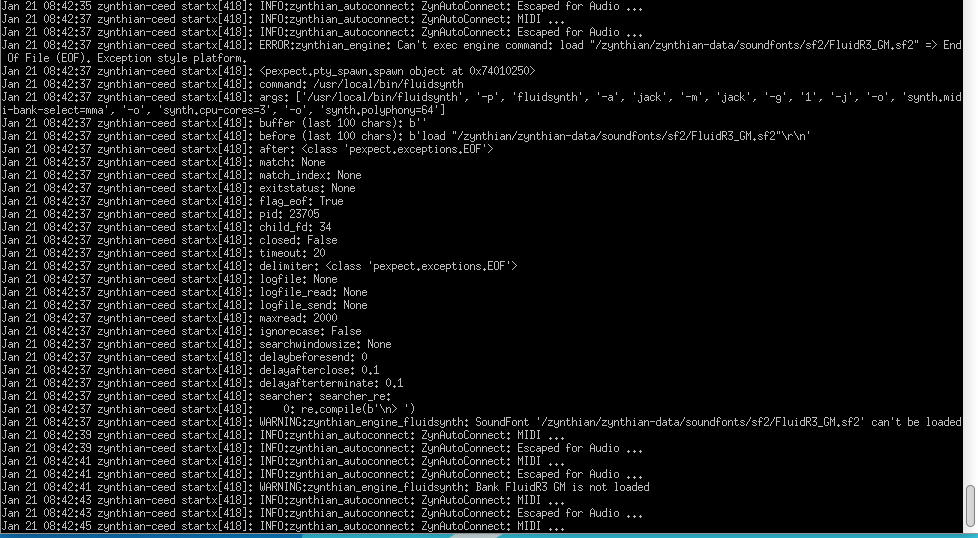mheidt
January 18, 2020, 12:22pm
1
Could please somebody try the following to prove to @jofemodo that this bug is the most important one?
opened 11:00AM - 23 Dec 19 UTC
I took the image from 12-20, updated.
Using the FluidSynth doesn't work.
ERROR:zynthian_engine: Can't exec engine command: load "/zynthian/zynthian-data/soundfonts/sf2/FluidR3_GM.sf2" => End Of File...
bug
Take the latest image (2020-01-15) and try to create a FluidSynth layer with the GM soundfont.
I tried on two different machines. V2 kit and a V1.
wyleu
January 18, 2020, 12:31pm
2
Yep confirmed at least as far as the GUI goes.
I try to load Fluid GM (zynthian-ceed.local) , doesn’t do it but comes through to
Which I can use to remote control a fluidsynth patch elsewhere that does reliably load on machine startup.
Engine generation snapshot somewhere…?
Yep I can’t load a new engine Fluid GM engine on the remote machine ( zynthan-amp2.local)
That’s as far as I get as I’m a Teletubbyzurückwinker . . . .
1 Like
mheidt
January 19, 2020, 8:49pm
3
@riban , as you outed yourself as fluidsynth champion…could you please have a look?
The first click on the file is dead. The second displays the screen @wyleu posted
riban
January 20, 2020, 9:10am
4
Damn! I should have kept my head down
Sorry - I can’t reproduce this. Can you give step-by-step instructions on how to reproduce?
mheidt
January 20, 2020, 10:48am
5
I used a Raspi3.
When you try to select the sf2 file, the click is dead.
I am going to test it on my Raspi4 tonight.
I could reproduce in a fresh Buster, but then, after updating & rebooting, the error has gone.
Regards,
Nothing. I reflashed and tested again, but nothing. It’s a slippery bug … ;-(
mheidt
January 20, 2020, 4:04pm
8
yes, it’s slippery.
riban
January 20, 2020, 6:49pm
9
I am testing on RPi4 and can’t reproduce… until now!!! Just happened.
I just returned to my studio to see Zynthian running on its own touchscreen as well as on my laptop’s Xserver which might explain this behaviour, i.e. two instances of zynthain running on same Raspberry Pi 4. Could this be the same issue for you?
mheidt
January 20, 2020, 8:05pm
10
no, i was testing on two Raspi3.
riban
January 20, 2020, 8:42pm
11
I mean, could it be that a second instance of Zynthian somehow got started. Maybe next time it happens, check how many are running.
mheidt
January 21, 2020, 12:31am
12
Au contraire.
riban
January 21, 2020, 7:18am
13
Not Fluidsynth - are there two instances of Zynthian?
wyleu
January 21, 2020, 7:39am
14
I’ve got only one zynthian instance on a 3B+ on a machine that exhibits the behaviour.
journalctl -f is having a whinge . . .
I think the error is caused by a memory leak on fluidsynth code, probably introduced on v2.1.0.
opened 02:04PM - 22 Jan 20 UTC
FluidSynth version
Version: v2.1.0 or latest from master (working fine on 2.0.9)
Describe the bug
When starting fluidsynth with:
/usr/local/bin/fluidsynth -p fluidsynth -a jack -m...
bug
Until it’s solved, i’ve modified the install script for using v2.0.9. Please, re-build your fluidsynth and check if problem has gone …
$ZYNTHIAN_RECIPE_DIR/install_fluidsynth.sh
Thanks
1 Like
copes
January 22, 2020, 4:59pm
17
I can confirm, that at the first few bootups this works with fluidsynth 2.09
Thank you!
2 Likes
copes
January 22, 2020, 6:06pm
19
After some more testing, I’m sad to say that the problem
still persists.
I can not get fluidsynth to load to soundfonts in two instances seperatly. Sigh.