There is a procedure I use to ensure things are ok.
First is webconf. A zynth with a crashed GUI is possibly still connected by the webconf and once you have that you have GUI logs and a terminal. So that will lead you down one path .
Second is the webconf sensible? Probably more for the none kit users, but a good sanity check. is it set to custom?
MIDI defaults are worth a look. is the 12M limit on for the USB ports? are there any MIDI rules in place.
next you want to look to the GUI, why isn’t it coming up? In my world it’s nearly always a missing file in a test branch or a jack misalignment. jornalctl via the terminal will tell you an awful lot but once again he webconf and the GUI log will help. Debug mode is great up to a point but the interface tends to barf a bit at big text files.
From there you can start to look at hardware.
Start with the test audio in the GUI admin. Our fine Cuban friend is confirmation. I kind of know when stereo image is right on this particular piece  But this is an Alsa only test and confirms the Zynthian Audio output hardware. It’s amazing how that turns out to be a problem. It should be clear with no hum or noise.
But this is an Alsa only test and confirms the Zynthian Audio output hardware. It’s amazing how that turns out to be a problem. It should be clear with no hum or noise.
This will also tell you if the phase matches on your Left & Right ( you still dont know if everything is the wrong way up  ).
).
load a simple sound as Layer 1 on MIDI 1 I tend to use Fluidsynth Yamaha Grand Piano, cos I haven’t sorted out my favourites yet :-), but other engines are available, lot’s and LOT’s of others … 
Play the MIDI test file in Admin.
You should hear take 5 … and confirmed the MIDI side of jack is all good.
That at least is a base working zynth.
There is the brute force approach of just forum searching key phrases from pertinent error messages, which is great unless someone has cut & paste a error log image ( I do it all the time, it saves indent hashups which is a horrible side effect of python textual cut & paste.)
There are a couple of developer notes on zynth start up (Zynthian GUI start up walkthrou' - ZynthianWiki) for those that want to be slightly more methodical about all this.
Comprehension beats cut and paste every time. 
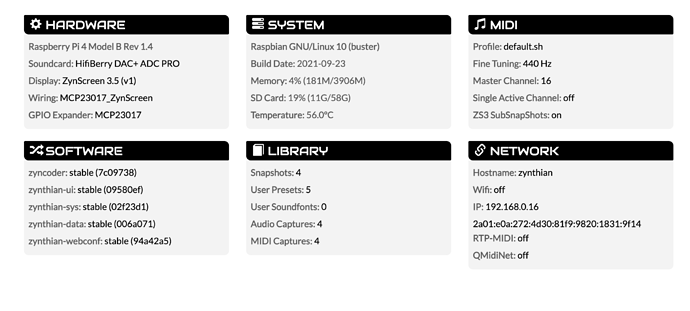


 But this is an Alsa only test and confirms the Zynthian Audio output hardware. It’s amazing how that turns out to be a problem. It should be clear with no hum or noise.
But this is an Alsa only test and confirms the Zynthian Audio output hardware. It’s amazing how that turns out to be a problem. It should be clear with no hum or noise.