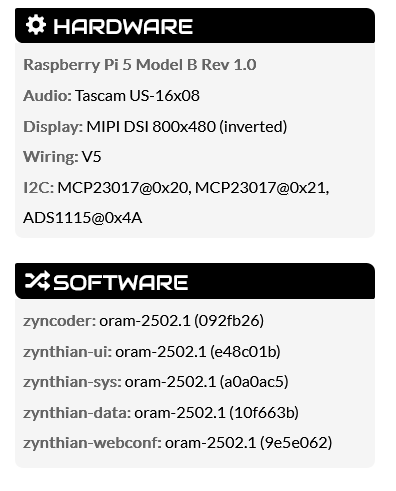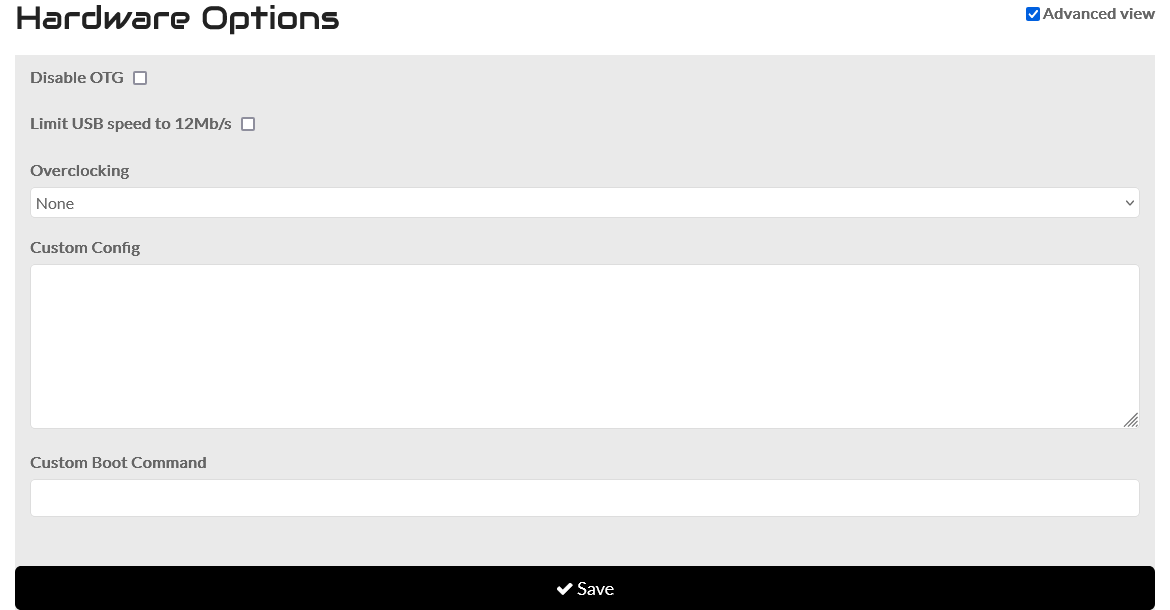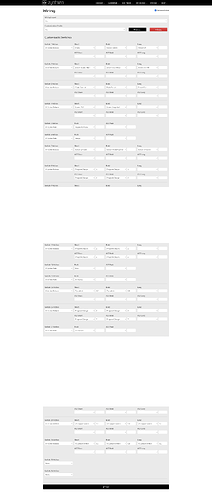When trying to set different font sizes, colors and such, my encoder buttons stopped working, and i have no idea why. I was on my way to reimaging the SD but then thought i could ask for help here (again, and i’m so thankful for all the help i’ve already got here)
The knobs, the webconf, all else is working
Show the hardware webconf page.
Looks okay. You could try to select a different wiring profile, save the reselect the V5 profile.
Did it. Worked well for a couple of button pushes, and then no reaction again. Tried a couple of times with the same result. It is apparently not a specific button press that creates the behavior.
I did a reimage, and enc buttons work as they should now ![]()
EDIT: And the they stopped working again, and now also the knobs, rotating is working, push is not!
Is it time to open up and look at the wiring? i could have been sloppy when assembling.
An LED on the 23017 infrastructure is very reassuring in cases like this.
I see, but i do not know exactly what that would be. I have disassemblied the unit, forud it to look ok cable-wise, but reconnected the control-board cable. But the encoders still not working.
They are lighting up, knobs work for rotating, but no push action is working on both knobs and buttons
I did this again, but that’s not working now. Could it be a fault in the controller board?
I understand that this is some kind of chip that the encoders are connected to. What would a light in that LED tell me? And where is that chip located?
I have no switched on the touch navigation from webconf.
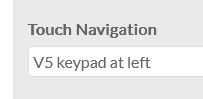
I can see the “buttons” reacting to touch, but nothing is happening then. Both directly on 5" screen and on VNC interface. Does this suggest that the problem is not between the encoders and the controller board, but somewhere behind that?
I’m speculating that there could be Power Supply inconsistencies.
It’s always worth considering if only to dismiss it early.
Having a LED adjacent to the MC23017 will tell you if the i2c substructure has consistent Power.
Are you seeing anything in the logs?
I understand, but i’m not really skilled at soldering, so that would be very experimenting if i were to add a LED to the board ![]()
i get this from the debug log (the only match on I2C search):
Feb 24 12:04:18 zynthian startx[4406]: Unable to select I2C device: Device or resource busy
I’m using the original kit power supply (everything is Kit V5.1). Is there any way to test that (other than the proposed LED on the I2C)?
No problem, there is an element of a wider audience at work as well. You are using a physically resilient and confirmed system, but others pivoting on the word Encoder could well be holding a soldering iron for the first time so it’s sensible to confirm some basic hardware contexts.
Don’t get a similar line whilst grepping on dmesg or from journalctl -u zynthian.
Have you got the lines above the i2c mention?
grep’s -A 1 option will give you one line after; -B 1 will give you one line before; and -C 1 combines both to give you one line both before and after, -1 does the same.
(venv) root@zynthian-rack6:~# dmesg | grep -A 5 -B 5 i2c
[ 3.066318] systemd[1]: modprobe@fuse.service: Deactivated successfully.
[ 3.066735] systemd[1]: Finished modprobe@fuse.service - Load Kernel Module fuse.
[ 3.067754] systemd[1]: Finished fake-hwclock.service - Restore / save the current clock.
[ 3.071023] systemd[1]: Mounting sys-fs-fuse-connections.mount - FUSE Control File System…
[ 3.078318] systemd[1]: Mounted sys-fs-fuse-connections.mount - FUSE Control File System.
[ 3.097651] i2c_dev: i2c /dev entries driver
[ 3.101154] systemd[1]: Finished systemd-modules-load.service - Load Kernel Modules.
[ 3.104740] systemd[1]: Starting systemd-sysctl.service - Apply Kernel Variables…
[ 3.106910] EXT4-fs (mmcblk0p2): re-mounted 3b614a3f-4a65-4480-876a-8a998e01ac9b r/w. Quota mode: none.
[ 3.110825] systemd[1]: Finished systemd-remount-fs.service - Remount Root and Kernel File Systems.
[ 3.111298] systemd[1]: systemd-firstboot.service - First Boot Wizard was skipped because of an unmet condition check (ConditionFirstBoot=yes).
(venv) root@zynthian-rack6:~#
i also found this:
Feb 24 12:15:20 zynthian startx[4406]: _tkinter.TclError: invalid color name “#2022428”
i know i tried to change a colour in th UI.
I corrected that to a proper color code, and then the touch buttons did work, but still not the physical buttons. I know this might sound like i’m just doing a lot of stuff and fooling around, but my approach is quite scientific although i’m still a noob in these areas ![]()
I will reimage once more and NOT do a restore just to check if the restore could be the problem. The wrong colour code must anyway come from the restore (and i really just need my snaps restored)
(venv) root@zynthian:~# dmesg | grep -A 5 -B 5 i2c
[ 1.626543] systemd[1]: Mounting sys-fs-fuse-connections.mount - FUSE Control File System...
[ 1.631207] systemd[1]: Mounting sys-kernel-config.mount - Kernel Configuration File System...
[ 1.631464] systemd[1]: systemd-repart.service - Repartition Root Disk was skipped because no trigger condition checks were met.
[ 1.633688] systemd[1]: Mounted sys-fs-fuse-connections.mount - FUSE Control File System.
[ 1.634751] systemd[1]: Mounted sys-kernel-config.mount - Kernel Configuration File System.
[ 1.635990] i2c_dev: i2c /dev entries driver
[ 1.636588] systemd[1]: Finished systemd-modules-load.service - Load Kernel Modules.
[ 1.637428] systemd[1]: Starting systemd-sysctl.service - Apply Kernel Variables...
[ 1.654821] EXT4-fs (mmcblk0p2): re-mounted 56f80fa2-e005-4cca-86e6-19da1069914d r/w. Quota mode: none.
[ 1.655563] systemd[1]: Finished systemd-remount-fs.service - Remount Root and Kernel File Systems.
[ 1.655670] systemd[1]: systemd-firstboot.service - First Boot Wizard was skipped because of an unmet condition check (ConditionFirstBoot=yes).
--
[ 2.114943] rpivid 1000800000.codec: Device registered as /dev/video19
[ 2.283644] drm-rp1-dsi 1f00118000.dsi: rp1dsi_host_attach: Attach DSI device name=tc358762 channel=0 lanes=1 format=0 flags=0x815 hs_rate=0 lp_rate=0
[ 2.284699] [drm] Initialized drm-rp1-dsi 1.0.0 0 for 1f00118000.dsi on minor 0
[ 2.287210] drm-rp1-dsi 1f00118000.dsi: [drm] rp1dsi: Command time (outvact): 33
[ 2.288620] drm-rp1-dsi 1f00118000.dsi: [drm] rp1dsi: Nominal Byte clock 90000000 DPI clock 30000000 (parent rate 90000000)
[ 2.529997] input: 6-0038 generic ft5x06 (79) as /devices/platform/axi/1000120000.pcie/1f00088000.i2c/i2c-6/6-0038/input/input1
[ 2.587659] cfg80211: Loading compiled-in X.509 certificates for regulatory database
[ 2.596980] snd-rpi-hifiberry-dacplusadcpro soc:sound: activating headphone amplifier
(venv) root@zynthian:~# ^C
(venv) root@zynthian:~# dmesg | grep -A 1 -B 2 i2c
[ 1.633688] systemd[1]: Mounted sys-fs-fuse-connections.mount - FUSE Control File System.
[ 1.634751] systemd[1]: Mounted sys-kernel-config.mount - Kernel Configuration File System.
[ 1.635990] i2c_dev: i2c /dev entries driver
[ 1.636588] systemd[1]: Finished systemd-modules-load.service - Load Kernel Modules.
--
[ 2.287210] drm-rp1-dsi 1f00118000.dsi: [drm] rp1dsi: Command time (outvact): 33
[ 2.288620] drm-rp1-dsi 1f00118000.dsi: [drm] rp1dsi: Nominal Byte clock 90000000 DPI clock 30000000 (parent rate 90000000)
[ 2.529997] input: 6-0038 generic ft5x06 (79) as /devices/platform/axi/1000120000.pcie/1f00088000.i2c/i2c-6/6-0038/input/input1
[ 2.587659] cfg80211: Loading compiled-in X.509 certificates for regulatory database
The “#2022428” is a colour value but normally they are six characters.
as RGB values with the hash telling the code that this value is to be interpreted as hexadecimal values . . .
You have an eight bit values for each of the Red, Green & Blue. That’s 256 values ( 2 **8).
The machine would much prefer these values to be in a bit form rather than have to convert from the peculiar human base ten stuff, so you tend to count in base 16 ( hexadecimal) when talking to a machine directly. So for hexadecimal you need 16 numbers rather than 10 , so we use Letters. 0,1,2,3,4,5,6,7,8,9,A,B,C,D,E,F, 10,11,12,13 etc
Where A = 10, B=11, B=12 . . . .F=15, 10 = 16
So using two of these you can represent the 256 different values #FF = 255, #F0=240,#0F = 15,#00 = 0.
Was the previous value of a similar layout or have you added a character when editing it?
Thx, i must admit that i knew this actually, i did some HTML/PHP/MYSQL things years ago ![]()
Now booted from another fresh image. Everything work as it should (again). This time i will not make any attempts to restore. After some usage (hopefully without issues) i will transfer my snaps back to the Z, and I’m guessing it will work fine with mys snaps, and that the problem resided somewhere in my Backup file.
Thanx @wyleu and @riban
I learn a little everytime i get help.
If of interest, i’m happy to do the restore again for testing if you guys wants to get to the bottom of what could be the issue. But first i will see if buttons are working consistently on my vanilla image
I did a typo when editing the colour scheme!