Yes try to include the url lines in screenshots it rules out lots of assumptions.
Are you using putty with the -X option? This will prove VERY useful if/when you use qjackctl to examine what alsa and jack have decided you are doing. (Connection/SSH/X11 Enable X11 Forwarding: this will allow you to start programmes like qjackctl and have the X window pop up on your remote machine . … This is a GOOD thing…)
I get the
None Attribute has no attributes get_ports
when I have multiple USB MIDI ports plugged in. So perhaps unplug any USB MIDI that might be involved. (This is a perennial problem USB ports and ALSA don’t seem to want to play consistently)
Especially when I have two devices both wishing to be MIDI channel One.
This will kill the start up dead. mheildt and myself have both complained about this one…
Can you kill off all the zynthian processes.?
systemd runs raspberry pi’s start up and stopping procedures and (ignoring the linux gods views) it seems to be the default.
Certainly in the zynthian world it’s what is firing up and bringing down the various components so it’s important that you know how to list the processes that systemd has started successfully and those that have fallen by the way side or might be restarting but failing on a regular basis.
systemctl | grep running will list the running services
systemctl -a should list stuff
but refer to =:
systemctl --help for the real story .
systemctl stop zynthian
will stop the zynthian components but the jack components are separate and you will need to stop all these to get a clear view.
If you can try to stop everything to the extent where you can simply run the test files in
mpg123 *.mpg files should work, but if you get access issues the odds are jackd is still running and has grabbed the alsa ports.
I tend to have a wav file around so I can run aplay fred.wav just to make sure with no zynthian components around you can make an audio file play.
The other aplay commands
aplay -lo
& aplay -L
should tell you way too much about your alsa config, but remember that jackd is normally running.
qjackctl&
will file up the jack config tool (and run it to your remote machine if you have the -X option enabled in Putty mentioned above) and this will tell you lots and lots about what is working or not.
keep checking ps -ef to see what is still running. . . .
Lot’s you can do but once you have stopped the ui then starting it up with the appropriate command line command
cd /zynthian-ui
./zynthian.sh ( ./ is often forgotten)
should display error messages that point towards the issues.
Hope this helps and keep trying…
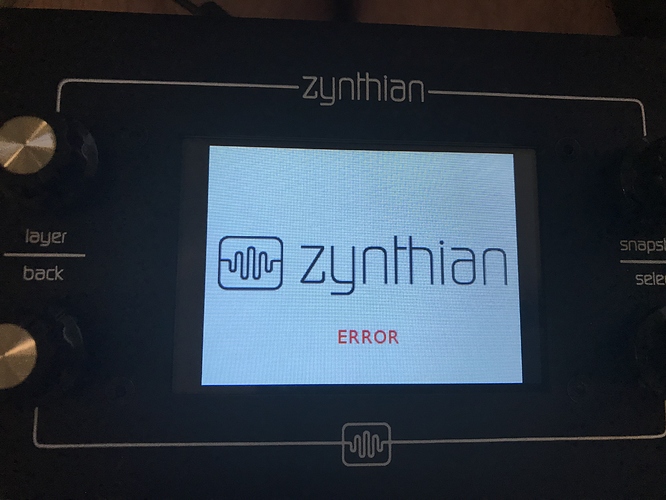

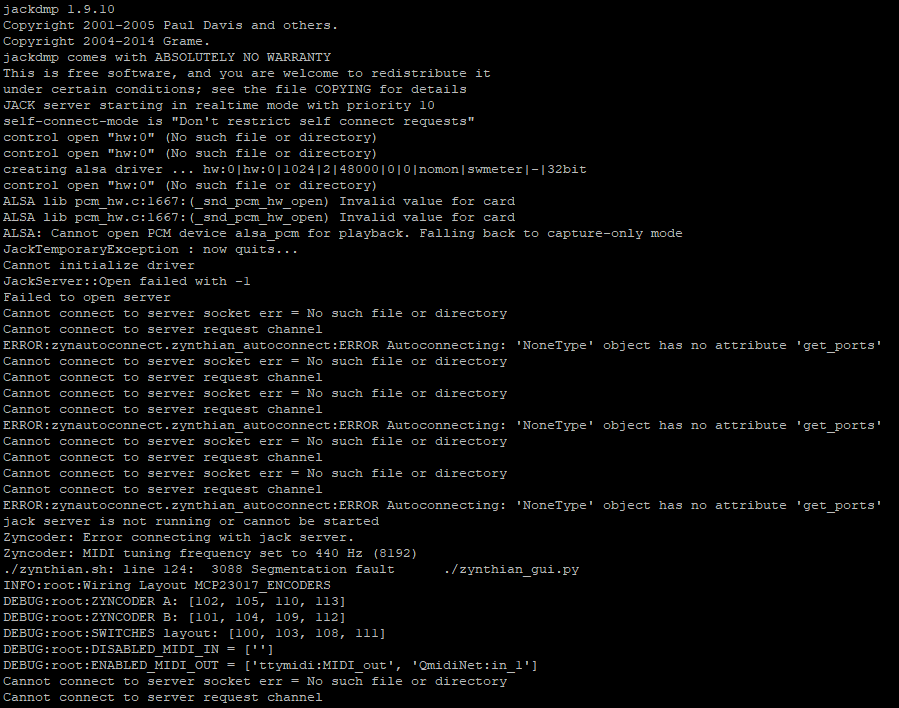
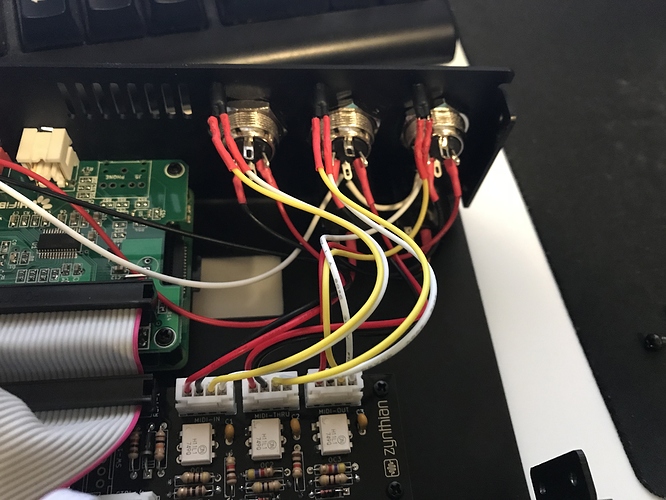
 Is the ribbon connector to the AllInOne
Is the ribbon connector to the AllInOne