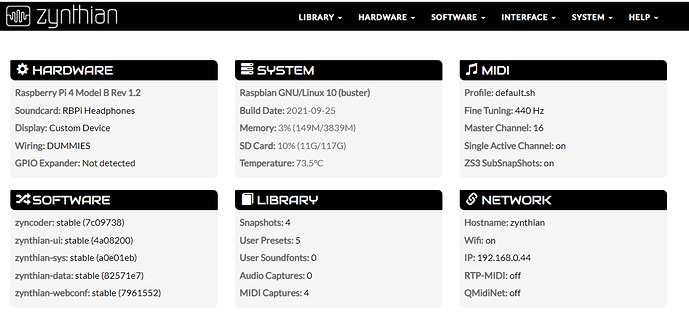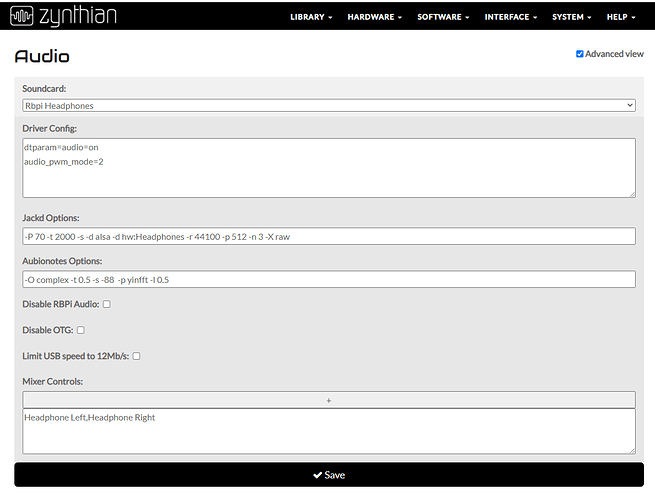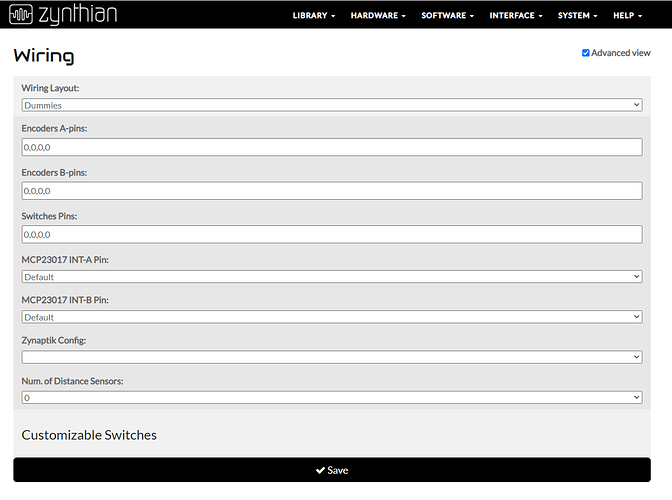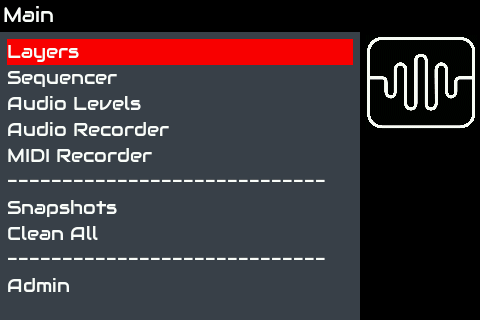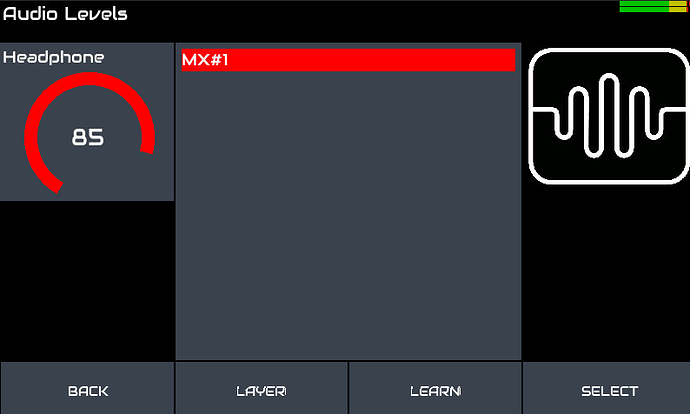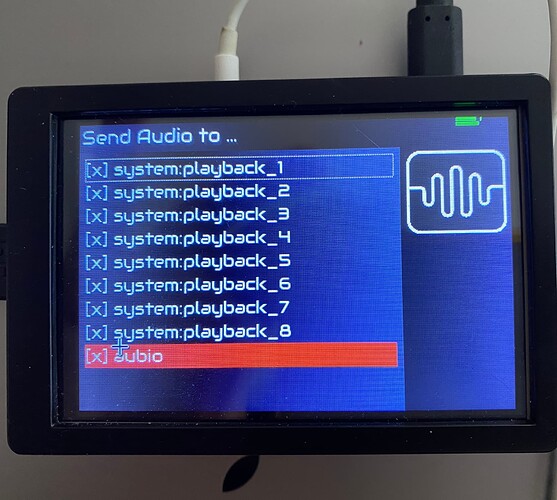Problem:
Zynthian sound quality triggered via midi is low / barely audible.
I originally mentioned this in a post related to a separate issue regarding 3.5inch screen not working.
Sound
DX7 Wurlitzer/RA wurly notes C2 to B2 on (Keystation Mini 32 default octave settings)
Recorded:
Output from Pi 3.5mm into Focusrite solo into Ableton, Aif converted into wav with slight gain increase.
Test outside of Zynthian ( produces clear audio)
speaker-test -c2 -D plughw:2,0
aplay --device=hw:2,0 piano2.wav
Environment:
Raspberry Pi 4B (Model B) Rev 1.2
Linux zynthian 5.10.60-v7l+ #1449 SMP
Display: Custom Device
Wiring: DUMMIES
GPIO Expander: Not detected
cat /proc/asound/modules
0 usb_f_midi
1 snd_bcm2835
2 snd_bcm2835
aplay -l
**** List of PLAYBACK Hardware Devices ****
card 1: b1 [bcm2835 HDMI 1], device 0: bcm2835 HDMI 1 [bcm2835 HDMI 1]
Subdevices: 4/4
Subdevice #0: subdevice #0
Subdevice #1: subdevice #1
Subdevice #2: subdevice #2
Subdevice #3: subdevice #3
card 2: Headphones [bcm2835 Headphones], device 0: bcm2835 Headphones [bcm2835 Headphones]
Subdevices: 3/4
Subdevice #0: subdevice #0
Subdevice #1: subdevice #1
Subdevice #2: subdevice #2
Subdevice #3: subdevice #3
Webconf
Webconf → Hardware → Audio →
Soundcard:
RbPi Headphones
Driver Config:
dtparam=audio=on
audio_pwm_mode=2
Jackd Options:
-P 70 -t 2000 -s -d alsa -d hw:Headphones -r 44100 -p 512 -n 3 -X raw
Audio Notes Options:
-O complex -t 0.5 -s -88 -p yinfft -l 0.5
Mixer:
Headphone Left,Headphone Right
All boxes unchecked.
I will continue to investigate.
Thanks.