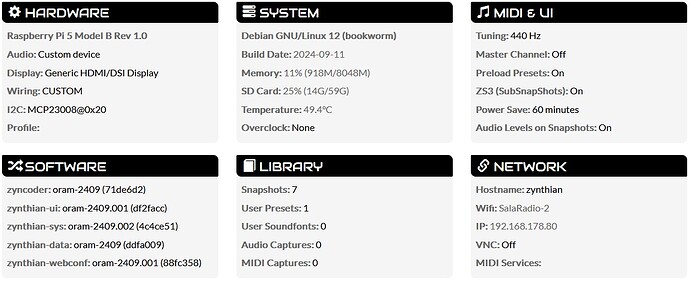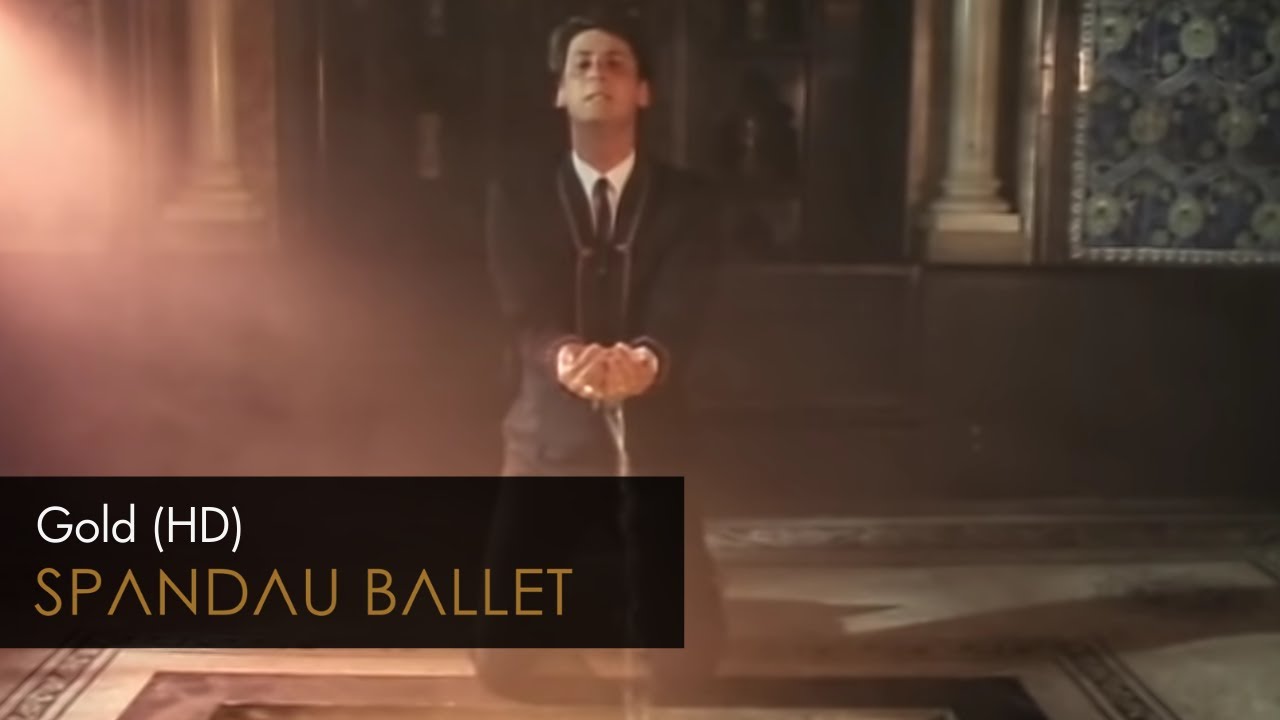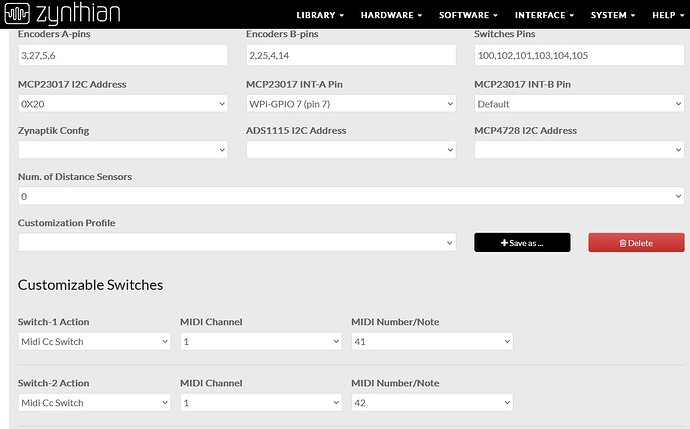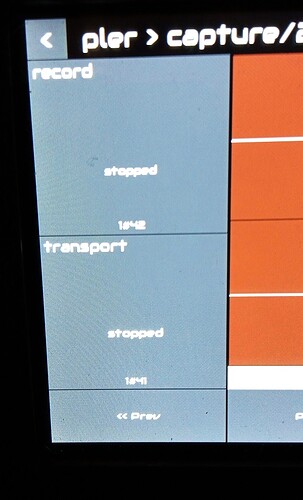I’m having a lot of fun using ZynSampler… with this I insert some bases and then play over them… beautiful… A question… the LEARN works well on the PLAY, but every time I change the song I have to do it again, otherwise the button doesn’t start the song. Instead using the encoder, it works perfectly. Can you eliminate the encoder and leave only the button? Same thing for the RECORD button that I added. Thanks
MIDI binding of CC to controllers is not replaced when loading a preset. In zynsampler, each audio recording is loaded like a preset. So loading a new audio file does not change MIDI binding. Similarly, recalling a ZS3 will also not replace MIDI binding. I tested this on a dev branch so it is possible that something differs but is shouldn’t. Please describe the full workflow and the version of zynthian software being used.
Thanks @riban. Maybe I’m wrong… So, I created a snapshot with a piano and a ZynSampler. I go into ZynSampler, select “Preset”, choose the song I want to listen to and then exit and move to the Piano. At this point, sometimes the button I added works, but if I change the song it doesn’t work anymore and I have to go back to ZynSampler and do the Midi Learn… if I use the encoder, it works perfectly every time… I hope I explained myself… Thanks
You missed out the learning step. Let me explain how I just tested this:
- Add synth chain with zynsampler, selecting an audio file.
- Short SELECT the “transport” encoder to enter MIDI learn. Green “??” shows.
- Short SELECT the “transport” encoder again to enter MIDI learn absolute mode. Yellow ??#?? appears.
- Send MIDI CC from my hardware controller. “1#24” appears, indicating that the trasnsport control has been bound to MIDI channel 1, CC 24.
- Pressing CC 24 button on my hardware controller (set to toggle mode) starts and stops the transport, hence plays the audio file.
-Adding another chain - CC 24 still works as it is bound globally (absolute mode).
I said earlier that zs3 remembers the binding. This is true but you can save a different binding for different zs3, so if you save a zs3 the change binding then save another zs3, the two zs3 will have different bindings.
Ok, I was doing the LEARN with the Green symbol “??”… so this is a “momentary” learn? Should I do it with the Yellow symbol ??#?? ? I’ll try right away… thanks
P.S.
It seems to work… I noticed that it is very important to press the button quickly… otherwise it does not start the song…
It would be interesting to add another button that sends the song back to the beginning…
The first (green ??) learn mode will bind the MIDI CC to the control only when the chain is selected. This is active chain mode.
The second (yellow ??#??) learn mode will bind the MIDI channel and CC to the control always.
Neither are momentary learn. They should both persist. I wonder whether you were changing chain selection and hence blocking the active chain mode learn from working?
The transport will run when the control is asserted and stop when it is cleared. If your hardware controller toggles its value on each press then it should (mostly) work as expected. It is possible for the hardware controller to be out of step with the zynthian, so the first press might send the zynthian’s current value but after that it should work. If your hardware controller sends one value when pressed and another when released, you will need to change the zynthian controller binding mode to “Momentary => latch”. This adds a toggle function into the MIDI learn and will change transport from stop to play to stop only on every other press. You access this mode setting in the “Control options” menu by bold SELECT the control.
You can (kind of) implement a go-to-zero MIDI binding. If you bind a button to the “position” control and then, in “Control options” clear the “Relative Mode” option, then pressing the button will set the position to end / start. Depending on whether the hardware controller toggles, this may require two presses or one press and release. This can interfer with the transport binding because setting to end will cause the audio to stop playing (if set to one-shot) but the hardware controller button may still be in its playing value.
GOLD! Thanks @riban
Since I reinstalled Oram, the PLAY and RECORD buttons I added no longer work… I redid the MIDI Learn, when I press them I see the M symbol on the display but they don’t do their job… Are the command numbers I gave correct?
41 = Transport
42 = Record
Thanks.
I appreciate this is a continuation of this thread and there is previous info but you are experiencing changed behaviour after an update so you will need to provide more info. The screenshot you provided only shows that switch 1 is configured to send CC 41 on MIDI channel 1. There is no indication of how you expect that to be transformed into a record or transport message.
Thanks @riban, but I only reinstalled Oram, I didn’t do an update… I was already on the STABLE version, so I expected that by redoing the midi learn it would work as before, instead, it doesn’t work anymore and given my infinite computer skills, I immediately thought it was my problem, not the machine’s… ![]()
If the configuration on Web Conf is correct, the two buttons send the command (M on the display) and I do the Midi Learn on a given command (Transpose and Record) it should work, right? My thought is that I have the wrong CC number.
I am a bit confused by your words… ![]()
I think that you have configured switch 1 to send MIDI CC 41 on MIDI channel 1, so that when you press it a value of 127 is sent and when you release a value of 1 is sent. You can check that with MIDI log.
I think you have MIDI learned CC 41 to zynsampler transport control by entering the control view, enabling MIDI learn mode on the transport control and pressing switch 1 to send the CC. I would expect an indication that this has worked by the control changing to show the CC number, i.e. 41.
If this is your workflow then you should MIDI learn in global mode, not chain mode so that the switch works when the chain is not selected.
Your question
makes me wonder whether you are using the MIDI learn workflow and instead expect some other mechanism to route the switch MIDI CC commands.
[Edit] BTW, your comment:
made me laugh. You didn’t change any config, you only reinstalled the whole OS!!!
@riban, you have to be twice as patient with me… my English and my age…
I said that I reinstalled Oram and not that the buttons stopped working after an update.
I redid everything I had done with Oram before disintegrating it and now they don’t work…
Anyway, I’m glad I made you laugh. I’m very pleased. ![]()
This thing, I’ve never managed to do… I’m ashamed of it… ![]()
You have no idea when I try to understand what @wyleu writes… I have to strain my imagination…
I have every idea - it is a similar challenge to understand him, even for us native English speakers! ![]()
I imagine it as in the movies where there are English Lords, which make us Italians who use our hands to speak laugh a lot. In Italy, Self Control is a MIDI message… ![]()
![]()
![]()
![]()
![]()
Neapolitan lesson:
I just read this thread from the start and it did not previously mention binding a hardware switch to the sampler controls. Please describe the exact steps you took so that we may try to figure out why it isn’t working. Although you may know what you did, I am not sitting on your shoulder so cannot guess your actions!
Wyleu is writing in English?
- I create a snapshot with Piano on CH1
- and Zynsampler on CH2
- I enter Zynsampler by pushing the encoder button
- I select an mp3 song
- I push the button to create the MIDI Learn 2 times
- on all the controls the yellow ??#?? symbol appears
- I move the encoder that controls the Transport, ??#?? turns off on all the controls except Transport.
- I press the button I mounted and on the Transport control the symbol 1#41 appears.
- I do the same thing for the Record button
PROBLEMS: - when I turn Zynthian back on, the symbols 1#41 and 1#42 have disappeared
- since I reinstalled Zynthian from zero, the buttons no longer work.
On MIDI LOG, which item should I select on the drop down menu? Because I could only see the data transmitted by the piano…
P.S.
The buttons, when pressed, make the M under the Heart light up.
PP.SS.
@wyleu couldn’t have explained it better… ![]()
![]()
That is almost a complete and good report. The step you missed was how you restart zynthian. Are you doing a proper shutdown or reboot from the admin menu?
The MIDI binding should be saved in the snapshot so doing a clean shutdown/reboot should save to the last_staye snapshot and be restored on next start. If you switch snapshot or clear all then the binding will be lost.
Don’t give too much encouragement to @wyleu. It may lead to dangerous behaviour from him. We only recently recaptured him after his last escapade on the moors!
I normally turn off Zynthian by holding down the Zynthian button and selecting YES on the screen that appears…not from the admin menu.
@wyleu is a sacred monster ![]()
So there is no way to make a button ALWAYS dedicated to a single job? I ask because my controller for Arturia MiniMoog, once I have done the Learn of all the buttons and knobs (there are many), remains memorized and I don’t have to do it every time… What I don’t understand is if it wasn’t possible for my button to take the place of the encoder that starts the Transport… That encoder always works, I have no way to replace it with the button? Sorry for the stress…