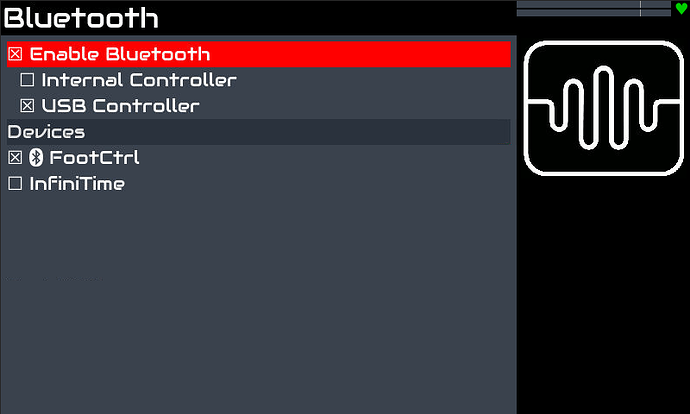Hi @UnkleSkunky !
Don’t be confused by this screenshot. You can run almost any linux software in zynthianOS because it’s based on RaspberryPiOS, that is based in Debian. But Reaper is not part of zynthian and we don’t have any plans to integrate Reaper or any other DAW in zynthian. If you want to run a DAW, i think you should use a PC with mouse and keyboard. Reaper and most DAWs are designed to be used with a “mouse + keyboard + display” interface. If you want to run Reaper + Linux in a RBPi, i don’t think zynthianOS is the best choice. You should better consider using RaspberryPiOS or any generic RBPi OS.
Zynthian is a “kind of DAW” that is designed to be controlled with a specific hardware interface consisting of encoders, buttons and touch display. There are 3 “official” versions of the zynthian control interface:
- V1 => 4 x encoders with switches
- V4 => 4 x encoders with switches + 4 push buttons
- V5 => 4 x encoders with switches + 20 push buttons
The V1-V4 workflow is quite similar and the 4 extra push buttons can be configured depending of user preferences. V5 workflow has been optimized a lot because we now have a bunch of buttons. The touch display support has improved quite a bit and you can use it quite comfortably for some operations, where it has more sense, but it’s a complement to the encoder + buttons, not a replacement.
Using zynthian with only touch, mouse, keyboard, etc. is suboptimal and probably it will always be suboptimal. We can’t optimize for several control interfaces simultaneously. We must choose a specific control interface and optimize for it, so this is what we do.
You can take a taste of zynthian by running ZynthianOS without the hardware interface, but it’s just a limited experience because workflows are not optimized for this use. Zynthian aims to be a “stage beast”, where most musicians prefer rotaries + buttons, including myself, so this is the path we follow.
Well … jejeje … perhaps i diverged a little bit from the topic, but it seems interesting, so i will post it anyway ![]()
Enjoy!