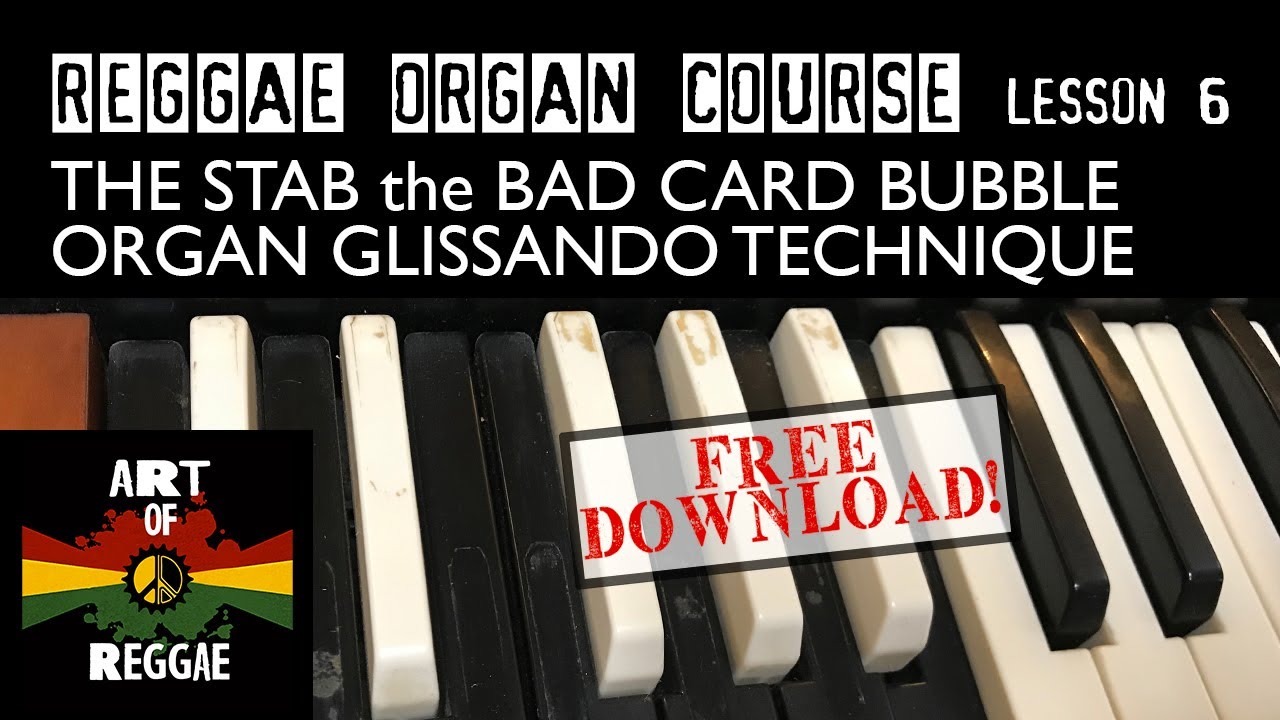Ah! Another thin layer of the onion is peeled, revealing a little more of what you want or mean. I re-read the title and inital post and see nothing that indicates you are concerned about changed behaviour. It is not just I who is stuggling to understand what you want and why you want it. Your last post is the first time that I have comprended that you percieve a change in behaviour.
First, I don’t think the “headless RPi5” issue is a regression. I think that RPi5 may never have worked headless. I believe you stated that this was the first time you had used the RPi5 headless and my experiements have proven it is only RPi5 that is affected so, this is a new issue due to new hardware. This needs a ticket in the issue tracker for us to make progress. I have some ideas on how to resolve this.
Next, you say that in a previous version of zynthian (what version?) that MIDI was sent to all chains without any filtering or processing. I do not recognise this behaviour. Since I have known zynthian, MIDI has passed through the MIDI router which filters, processes and routes MIDI. This has undgone some modification over time with some significant work during the Oram development so, behaviour will have changed but MIDI has always been filtered, processed and routed before it hit a chain (or layer as previous version refered to a similar element). If you had started this thread by saying that you do X and that this workflow has stopped working because of some changed behaviour, we would have got to an understanding much quicker without raising the heat of the discussion.
With the information provided, I thought I had understood the issue and gave a detailed response (see my last post) describing how the issue may be resolved. Zynthian does process, filter and route MIDI. That is a core feature and we are not going to change that. If changes in Oram have led to a workflow being broken, then we want to know about it so that we can identify a resolution which may be modifying the workflow or may be a code change. Please do not assume that we know what is inside your head. (I only know what is inside @jofemodo’s head!) You have to tell us. And please don’t assume that we make changes without careful consideration. We spent an inordinate amount of time testing Oram and proving previous workflows continued to be possible with engagment form the community. We then spent some frantic weeks resolving unexpected issues immediately after release. We listen and respond but we need the information.
If you can raise a ticket in the issue tracker that describes the workflow that is broken then we can respond. We want to hear about broken workflows before we hear proposed solutions. We cannot guess.
Saying that there was an…
is not describing a workflow. It is describing a percieved feature and that perception (or at least the description of it) is flawed. The reason I picked up on sooperlooper is that you mentioned it as one of the workflows that was broken but it took a while to drill down to the detail and even now that I think we are there you still don’t confirm or deny.
Please engage with the same level of respect of others that you would expect for yourself. This is a very friendly and often forgiving community and it is rare for there to be heated discussion. Even when that occurs we do our best to focus on the issues rather than personalities.
I have done as much as I can to guide you towards giving us the info we need to help you but, maybe through language, maybe through misundertsandings, we are still not seeing things from the same perspective.