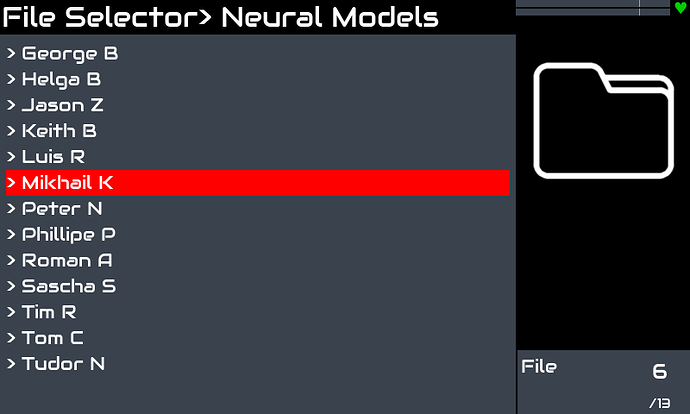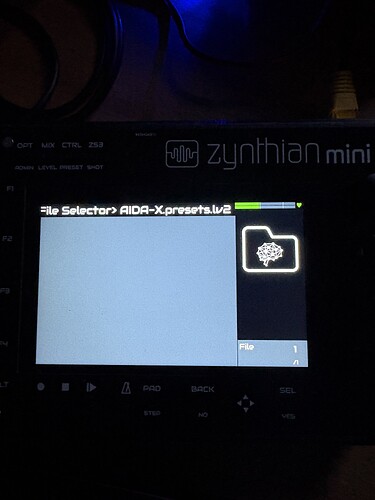Yes I have checked the logs.
OK guitar lovers! Ratatouille is fully integrated. Vangelis (testing) and Oram (staging).
Now, it would be nice to have some models in the library by default too test out-the-box.
All the best!
@jofemodo … Ratatouille… Wonderful! Thanks!
And remember when you switch o the buffer the cpu usage drops down dratically… did not notice noticable latency due to the buffer…
Will test it this evening ![]()
Cheers,
Maarten
Yes @maartmaart !
I can confirm that the buffer toggle really works and reduce CPU load a lot. I tested with 2 neural models + 2 IRs and got some XRuns. After switching buffering toggle ON, XRuns totally vanished and latency is not noticeable (just 1 frame).
Thanks,
BTW, i just added this collection to zynthian official collection:
You simply update and get the full collection, sorted in several folders (by author).
It’s GPL3, so no license issues. And the best, it really sounds great!!!
Enjoy!
Great!
You want me to sell my tube amp, right?
![]()
I can see new ratatouille plugin.
However, I can’t see amp models on UI. I can see them inside /zynthian/zynthian-data/files/Neral Models but my NAM is looking into /zynthian/zynthian-my-data/files/Neutal Models and I can’t change to go somewhere else.
Vangelis is fully updated and show green heart.
UPDATE: I can see models from ratatouille but not from NAM
Hi @stojos !
I just burned a brand new SD-card with the current stable. Then changed to Vangelis and updated from webconf. Everything works flawlessly, including NAM and Ratatouille. Both can browse and choose from the model collection.
Of course Aida-X can’t find any model because all models in the library are “nam” models and Aida-X can’t load nam models.
Then i copied a few Aida-x models to user’s models folder:
/zynthian/zynthian-my-data/files/Neural Models
and i can browse and load them with Aida-X.
Anyway, there is some “strange” behaviour on file selector when going back that i’m trying to understand and fix.
Regards,
OK! I just fixed a typo in file extensions for AIda-X models in Ratatoille’s TTL.
Regards
Hi @stojos !
I fixed a bug in file selector that could be the cause of your issues. Could you update and test?
Thanks
Yes, NAM now works natively and see all models.
Aida-x file selector is still not working. I have many aida-x json models inside Neutal Models folder but aida-x is looking into its presets folder and you can’t move to any other folder.
Maybe it could be that I used originally aida-x ui over vnc to set aida-x model and saved it as aida-x preset and maybe aida-x cache somewhere last accessed folder which was its preset folder. What is also strange is that that preset folder has a json file but file selector is not presenting to select it.
Anyway, ratatouille plugin is great and new models are good so I don’t need any more auda-x.
Remove the Aida-x presets diectory and run:
update_zynthian_config.sh
update_zynthian_data.sh
Them reboot.
If this dorsn’t work, remove aida-x plugin, reinstall and run the script s above.
Regards
Wait !!! What is the file extensión of your models?
I just noted “json” was missing from supported Aida-X file formats ![]()
Update and try.
Rregards,
Now it works !
It was both json extension and preset folder that were causing problems.
Thanks.
@jofemodo I think that discovered a bug with Ratatouille. It does not load model and IR after restart or snapshot load. Model file and IR file are visible in ratatouille settings but they are not active. The only way to get them active again is to remove them and to set them again.
On another note zynthian is getting really easy to use for guitarist. Thanks a lot for all your effort !
Good! I can’t wait until we get bypass working which will be a real boon for guitarist wanting stomp control. It won’t be in the next stable release but planes for the one after that. I may actually stop coding for a while and start playing!!!
Talking about bypass it would be good to implement bypass also on the whole chain too so that if you take approach to have chain per fx you can easily navigate to appropriate fx using mixer and ibypass it in the mixer. At the moment if you disable chain it brakes the whole path.
Here is example of having a chain per fx or amp.
We could have also different colour on speaker that show that chain is bypassed and not fully disabled.
That may be more challenging and I would want to see how we use the new (not yet implemented) bypass before considering another change. It is plausible that the current desire to bypass a chain might be better implemented with a different workflow. Either way, ensure the idea is captured in the issue tracker as a feature request. (Stuff in the forum can get buried and forgotten.)
I was hoping for opposite knowing that mute channel is already there.
Anyway I will record it as feature request.
The problem is that we have three ways of configuring guitar patch:
- all in one chain
navigation to fx is more tedious and limited capability of parallel routing - separate chain for each fx
Easy to navigate to fx using mixer, no limitation to parallel routing but no easy bypass, only 16 chains available and tedious audio in and audio out routing - Something in between (e.g. one chain for fxs in front of the amp, one chain for amps and IRs, one chain for after amp fxs)
This would be hard to present in more guitar patch friendly screen in future.
It would be nice to standardise it for easy adoption by guitarists.