Hi all.
I decided to build the zynthian at last.
Rather than buy the kit, I decided to go open source as I already have most of the parts already - Dac+ board and 3.5” touch display, pi3 etc.
I don’t need 5 pin din midi connectors, so left those off. Usb midi will be fine.
I got 20 step 5 pin encoders from amazon and a pre built mcp23017 board also.
I mounted the pre built board on a prototype board and added a 40 pin header for a ribbon cable.
I got a PI multiconnector board from amazon too - gives 3 sets of 40 pins to connect to means I don’t have to build a cable.
Some rough looking wiring on the back and I have a prototype ready to test with just a few hours work.
My issue is with the encoders.
I have tried various config settings for the wiring, but can’t get the encoders working properly.
I have the board with a default address of x20.
I can de solder a jumper from A0 to give an address of x 21 or edit the software.
I read in a post below that joe has edited the software to account for this, so I’m not sure what to do for the best. I have never edited to software so don’t know where to start, I’m fine with electronics though.
I have attached a couple of pictures which might help give you an idea of what I’ve done.
Any advice would be great 
Can anyone point me to a guide to edit the software? or would it be easier to change the hardware for me? desolder a link and relocate it.
It seems that the buttons don’t work either… could be the address?
(upload://zlq2ifw4WOFYhuE5Q4wcCFrkyFc.jpeg)
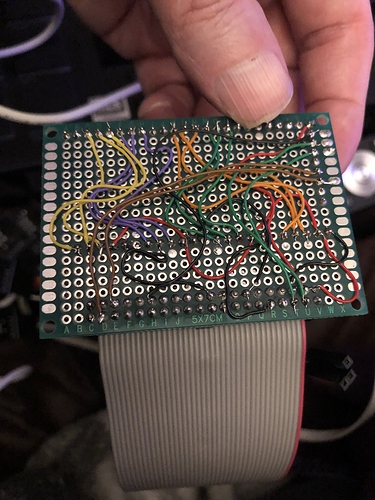
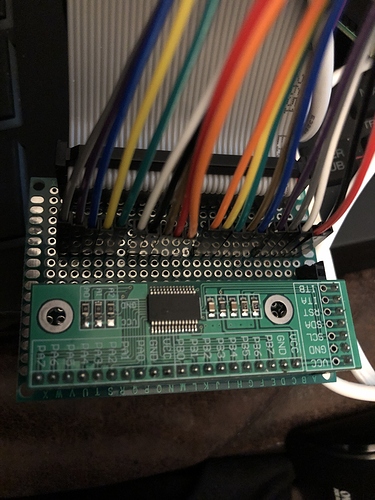

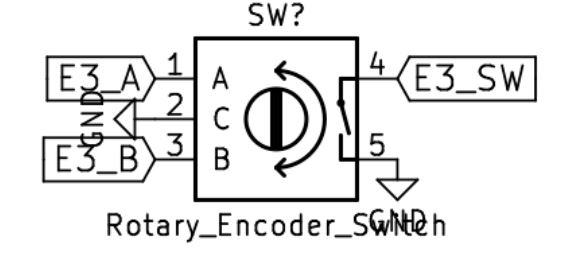
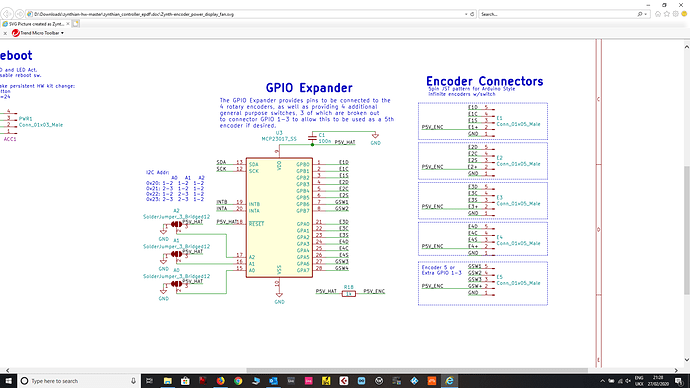

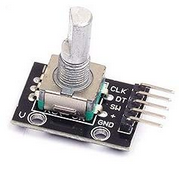

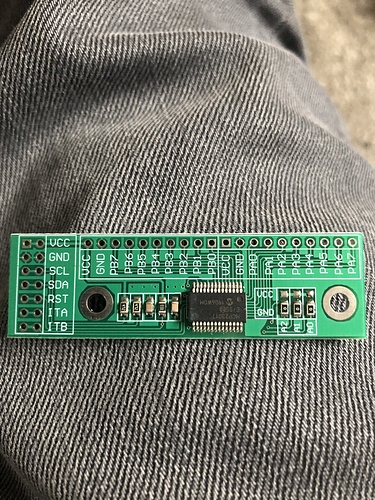
 you don’t know us…
you don’t know us… 
