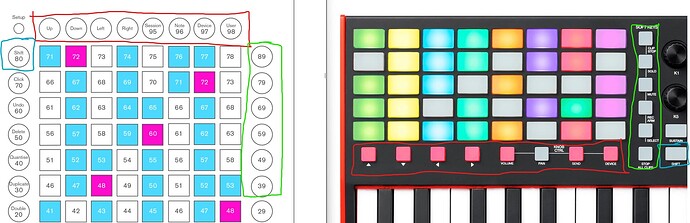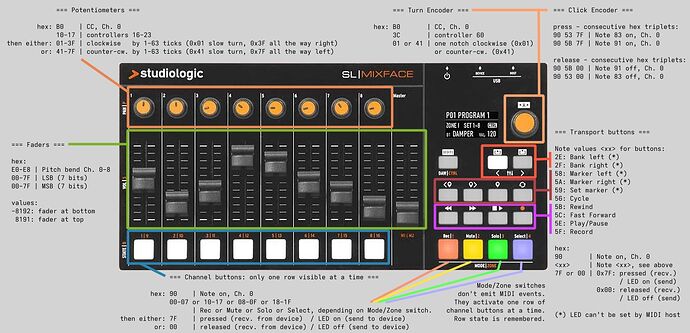Haha, Zynthian part is kind of okay. It was about the constructor of the keyboard where there is no information ![]()
Anyway the seller don’t answer to me so it’s not a problem anymore.
In the end I guess that we have to take a look at m-vave brand: they make cheap devices with great capacity.
My m-vave foot pedal hasn’t been too good.
I agree… my m-vave footctrl is not programable anymore… reflashing doesn’t work…
Good to know because I was considering buying a “chocolate” footswitch controller for SooperLooper.
After spending more than a little time on it (and many many frowny Daphne Oram faces later) I managed to adapt @oscaracena 's apc key 25 mk2 driver to the launchpad pro mk2. I realised the devices are fairly similar, the button names match almost one to one (although not always in the same place). I mapped them out like the image and it works pretty well so far.
Getting the pads to light up in the correct spot and also trigger the correct pattern was the biggest headache. Always something wasn’t matching up, columns are rows or rows are columns, starting point is wrong and there are gaps ![]()
Then none of the outside buttons would respond until I realised the launchpad outside buttons send CC values and the apc key is always note on/off.
Finally, it’s showing the correct representation of zynseq sequences and pressing the pad matches the sequence and the lights. The shift key can be pressed and select a ‘mode’ from the top right 4 buttons similar to @oscaracena’s video. The step sequencer will display on the first track, but without the keyboard it will take more tweaking to make the note entry work I guess. The ‘device’ mode shows the keys like on the zynth v5, all buttons working as expected.
There’s still plenty of gaps in functionality given the original device has encoders and keys. For now I’m going to spend some time playing and see what works.
Congratulations this is super great improvement !
I have a Studiologic SL Mixface. It has a CTRL mode with user-assignable presets of MIDI note/CC/PC messages, and a DAW mode with a selection of popular DAWs. The two modes can be switched with a single button press.
The default selected DAW is Cubase/Nuendo, which in testing turns out to be a Mackie-like MIDI implementation. Here’s a visual representation of the controls, hopefully I transcribed it all right.
Luckily the default DAW selection is also the best one. Other protocols such as Reaper only send absolute CC values for potentiometer movement, which is inferior to the relative increment/decrement values of the MCU, specifically for a non-motorized device like this one.
Compared to MIDI message references of Mackie Control or Logic Control that I came across, marker buttons here seem to have different note assignments. Furthermore, clicking the main encoder knob sends note on/off events both of “UTILITIES: ENTER” and “REWIND” buttons of a full Mackie/Logic Control. LEDs can be enabled and disabled by the DAW with the same note on/off that is received when clicking the button, for most buttons (but not all, as per spec).
One hardware quirk is that the Mixface only has one row of buttons per channel; which row of REC/MUTE/SOLO/SELECT depends on the four coloured “zone” buttons that switch between these rows. On a larger MIDI mixer, you would presumably see and control all of these at once. Or often at least 2-3 at once. This will be an interesting challenge when adding zynseq integration to an MCU driver.
So, I have the Mixface, but I don’t (yet!) have a Zynthian. As was mentioned earlier in this thread, there isn’t much point in writing code that one cannot test. Hopefully I’ll be able to order one within the next two months and then start trying things for real. I guess there are also debug builds for x86-64 Linux systems, which may shorten the feedback loop?
Looks like an attractive controller, well worth having a driver for.
You can get a Zynthian running on just a RPi which you happen to have or buy for this purpose and then use when you get the official kit. Of course it depends on what you also happen to have, like some kind of screen, mouse, etc. There are very inexpensive (<5$US) USB audio interfaces. Of course, waiting is also an option! See
No Hardware Build - ZynthianWiki and
Zynthian Box Building - ZynthianWiki , for more info if you’re interested.
Not that I know of.
It’s… alright. Compared to Akai Midimix or Novation Launch Control XL, it’s got fewer buttons and the (used) one I got has a slight tilt, it doesn’t sit stable on an even surface. While also being more expensive.
The saving grace of the Mixface is the two USB MIDI connections, one from a master keyboard, the other one to a computer (“DAW”) host. It has rudimentary MIDI router functionality (duplicate channels, filter by key range, transpose) for its four “Zones”, which combined with the assignable MIDI messages of the CTRL mode are nice.
What’s sad is that the CTRL mode has the potential to be really great, but Studiologic has apparently long stopped developing firmware updates.
CC/note assignments are fixed to the current zone’s MIDI channel. You can enable/disable zones with key ranges, but there is no performance-ready quick button access to that within a given preset, you have to menu-dive in Edit mode. If you disable one zone, you can’t have another zone expand to its key range. Pitch bend messages or sysex can’t be assigned. CC values are not smoothed out after switching fader/knob banks and the current fader position doesn’t match the new CC assignment.
This could be an incredible device if it had open firmware. Instead, it’s just… alright. I still like it because it’s compact and partially DAW-less.
Not strictly x86 I guess, but there is a wiki page for Zynthian Emulator Setup for Development - ZynthianWiki.
Either way, I’ll be travelling for a few weeks soon, so I definitely won’t make any progress on this until mid July at the very earliest. Probably much later, given time constraints. Hopefully I’ll give it a shot sometime and post again then. Cheers!
Very interesting, I did not see " Zynthian Emulator Setup for Development" before your post.
Thank you @Wapata !
This one works fine for me on oram staging.
Unfortunately the oram release and the github repositories still have the old version. Maybe it could be pushed to oram or is the api still going to change a bit ? Maybe with the ability to load multiple drivers?
Anyway, congratulations everyone for the effort put in developing this zynthian craziness! And I know I have a lot more to discover ![]()
I have a Behringer BCF 2000 and would like to test it with Zynthian.
It also works as Mackie Control
I have a bcf2000 too, as well as an m-audio code 61, which also works as Mackie Control. Someone has been working on a Mackie mode ctrldev, so theoretically they should work with the same ctrldev driver. You will need to change the midi port name in the driver to reflect what the bcf2000 is seen by Zynthian though. My bfc isnt connected to my Zynthian atm, but may give it a whirl at the weekend to check.
Good! I’m waiting for you to try it… I’m not very experienced in these things and I would like to use the BCF2000 on the Zynthian, since on Monday the Behringer X-Touch arrives for my home recording studio.
Actually it was a x-touch the mackie driver was written for originally, so it may work out of the box for you on Monday.
many Thanks…On Monday, as soon as I have the X-Touch installed in the studio (MacMini M4 and Studio One 7), I will connect the BCF 2000 to the Zynthian… Today I connected it with the USB cable and put it in Mackie mode (Power on with the fourth button pushed)… but that’s where my knowledge of Zynthian ends… How do I set it on the Zynthian as a control surface? Thanks
The ctrldev isn’t included in Zynthian by default, so you would need to copy the zynthian_ctrldev_mackiecontrol.py file in the link onto your own Zynthian. Location should be /zynthian/zynthian-ui/zyngine/ctrldev/. Be aware that the file will disappear from your own zynthian whenever you update. That file is a work in progress, and I haven’t tried it myself yet. It may not be reliable enough for a production environment.
It may need some tweaking for it to work for different mackie devices particularly with less features and no motorised faders but I’m happy to help. I still use the xtouch with zynthian on a weekly bases.
I’ve actually started a rewrite of the driver which uses a yaml file as definition which will make customising for different devices easier for those users that don’t write code. That’s why I’ve delayed the PR
Thanks @SteveFlesh and @chrismat I have owned the BCF2000 for many years and use it daily in the mix phase. I bought (used) the X-Touch because with the MacMini M4 and Studio One 7, it does not work in Mackie mode but only with MIDI/Usb interface… too many interfaces… I want as few cables as possible in my workbench.
So I will gladly try the BCF 2000 on the Zynthian.