It seems like you have to configure your hardware from webconf tool. For login with SSH, you have to regenerate the keys, also from webconf.
Regards
It seems like you have to configure your hardware from webconf tool. For login with SSH, you have to regenerate the keys, also from webconf.
Regards
It seems a bug ![]() Open an issue on GitHub repo, please
Open an issue on GitHub repo, please
Many thanks! Let me know if I can help!!!
Regards, Holger
When i do “jack_lsp -t” from console, i see there is 5 output audio channels for Pianoteq. It should only 2, i guess …
Pianoteq64:out_1
32 bit float mono audio
Pianoteq64:out_2
32 bit float mono audio
Pianoteq64:out_3
32 bit float mono audio
Pianoteq64:out_4
32 bit float mono audio
Pianoteq64:out_5
32 bit float mono audio
Could you confirm this and do some research about it?
Thanks!
Ok, will try the next days!
OK! I just confirmed the “bug”. Please, could you open an issue on zynthian-ui GitHub repo?
Thanks!
It should be fixed now ![]()
This should be fixed too 
yes these are “C* fractal” and “MDA Shepard” with several effects and I’ve later added “PD/generative/relax”
I’ve mapped 8 controls to a midi controller which i have moved during record.
Snapshot look like this
JV/C* Fractal - Audio stream from deterministic chaos5-/Default
JV/Tal-Reverb5-null/null
JV/ZynChorus5-null/null
JV/MDA Shepard6-/Default
JV/MDA Degrade6-null/null
JV/MDA Delay6-null/null
JV/AM pitchshifter6-null/null
PD1-generative/generative relaxing
JV/MVerb6-null/null
I’ve tried some other plugins (enabling them through webui), some of them are not working, maybe that is why they are disabled
I’d really like to have the Infamous plugins to continue on the noize generative way…
That’s the same as for gorgona image:
Pianoteq60:out_1
32 bit float mono audio
Pianoteq60:out_2
32 bit float mono audio
Pianoteq60:out_3
32 bit float mono audio
Pianoteq60:out_4
32 bit float mono audio
Pianoteq60:out_5
32 bit float mono audio
Hmmm, very strange…
one of my two output jacks is not working anymore since the update. There is just verrrrry low sound coming out of it. Can this be related to the update? Using the audio injector.
The cables inside from the soundcard to the jacks look alright.
I have something similar on the AudioInjector machine.
No output sound, even Test sound . . . .
I can see M in status and the ppm’s kick appropriately just no sound.
And now it works again!!
But the mouse has stopped working. …
Something is afoot in the world of USB… 
root@zynthian-nord:~# lsusb -t / NO MOUSE /
/: Bus 01.Port 1: Dev 1, Class=root_hub, Driver=dwc_otg/1p, 480M
|__ Port 1: Dev 2, If 0, Class=Hub, Driver=hub/5p, 12M
|__ Port 1: Dev 3, If 0, Class=Vendor Specific Class, Driver=smsc95xx, 12M
|__ Port 3: Dev 16, If 0, Class=Human Interface Device, Driver=usbhid, 12M
|__ Port 3: Dev 16, If 1, Class=Audio, Driver=snd-usb-audio, 12M
|__ Port 3: Dev 16, If 2, Class=Audio, Driver=snd-usb-audio, 12M
root@zynthian-nord:~# lsusb -t / WITH ADDED MOUSE /
/: Bus 01.Port 1: Dev 1, Class=root_hub, Driver=dwc_otg/1p, 480M
|__ Port 1: Dev 2, If 0, Class=Hub, Driver=hub/5p, 12M
|__ Port 1: Dev 3, If 0, Class=Vendor Specific Class, Driver=smsc95xx, 12M
|__ Port 3: Dev 21, If 0, Class=Human Interface Device, Driver=usbhid, 12M
|__ Port 3: Dev 21, If 1, Class=Audio, Driver=snd-usb-audio, 12M
|__ Port 3: Dev 21, If 2, Class=Audio, Driver=snd-usb-audio, 12M
root@zynthian-nord:~# lsusb -t / WITH ADDED MICE AND YETI USB MIC /
/: Bus 01.Port 1: Dev 1, Class=root_hub, Driver=dwc_otg/1p, 480M
|__ Port 1: Dev 2, If 0, Class=Hub, Driver=hub/5p, 12M
|__ Port 1: Dev 3, If 0, Class=Vendor Specific Class, Driver=smsc95xx, 12M
|__ Port 3: Dev 21, If 0, Class=Human Interface Device, Driver=usbhid, 12M
|__ Port 3: Dev 21, If 1, Class=Audio, Driver=snd-usb-audio, 12M
|__ Port 3: Dev 21, If 2, Class=Audio, Driver=snd-usb-audio, 12M
|__ Port 4: Dev 22, If 1, Class=Audio, Driver=snd-usb-audio, 12M
|__ Port 4: Dev 22, If 2, Class=Audio, Driver=snd-usb-audio, 12M
|__ Port 4: Dev 22, If 0, Class=Audio, Driver=snd-usb-audio, 12M
Could you try to boot without the mouse connected and connect after booting?
Hi guys!
I installed ZynthianOS (2019-05-03) and noticed some problems with the mod-ui
Presets created for lv2 effects are not saving
Pedalboards are being copied when saved (Example: Test, Test-75985, test-3584)
The MOD-SDK is not starting (images below)
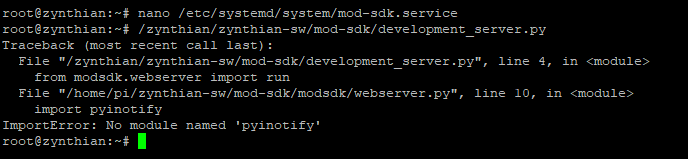
Could you open 2 different issues in the zynthian-ui & zynthian-sys?
One for the MOD-UI problems and another one for the MOD-SDK error …
Where do you want the xruns and the usb issues… ? 
Xruns should be zynthian-ui. USB issues should be zynthian-sys. 
The Aruk images are available from https://os.zynthian.org and there is an image every night however these images have not changed for some time, e.g. diff the last week of md5 and they are all the same. It would be useful to know when there is a change and indeed, a file called RC-1 should be unique to allow comparison and issue tracking. May I suggest that a new file only be generated when changes occur so that we know whether the image we have is the latest. This avoids the need to download a new image if we already have it.