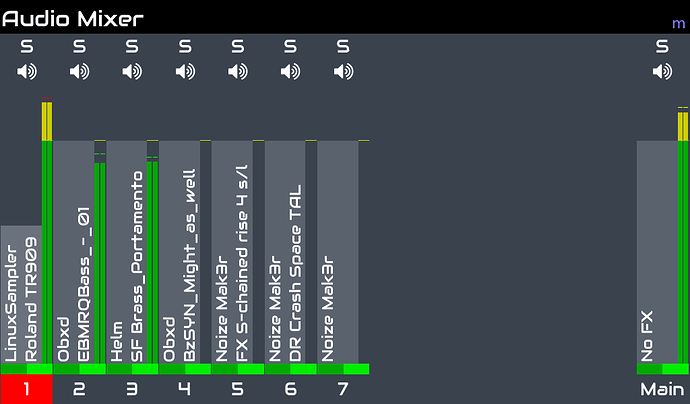Hi @zynthianers!
The new stable version is out! It’s been a long way and many things have changed, so be prepared to enjoy. Here is the download link:
https://os.zynthian.org/zynthianos-last-stable.zip
We strongly recommend you to download and burn the new SD image. Trying to upgrade from previous stable version is a long and error prone process so we have decided to block it to avoid people’s complains. Old stable version can’t be upgraded!
Of course, if you already downloaded a staging-2210 image, you can upgrade to the new stable-2211 very easily from the webconf.
Regarding changes, the biggest one is the new mixer screen that totally replaces the old “layer list”. It looks like this:
but the list of improvements and fixes is huge. These are the more important ones:
- Mixer, including full MIDI learning
- “Chain” is the new word. No more “layers” anywhere.
- Main FXs (aka Master-FXs)
- SooperLooper Engine, including a nice custom GUI
- Audio Player Engine
- Multitrack Audio Recorder
- Improved chain management
- User presets for many engines (save preset!) => LV2s, Audio Player, SooperLooper, etc.
- Audio FXs on MOD-UI engine
- Improved ZS3s subsnapshots
- Improved MIDI learn
- Improved MIDI Output
- Customized GUI Widgets => i.e. SooperLooper, Audio Player, Tuner, 1/3 Octave Spectrum Display
- Metronome
- Improved remote control: new CUIAs
- Listbox “drag action” is now very usable, especially on capacitive touchscreens
- Improved on-screen buttons
- Touchscreen calibration now supports rotation
- Touch control is improved in many other ways
- OS-251 LV2 synth engine
- Lots of GUI improvements and bug fixes
Wiki’s User Guide has been updated and most important changes are now documented there. Anyway, some of these changes deserve extra comments here:
1.) Layers are dead. Long live Chains
We decided to replace the word “layer” because it’s confusing and it doesn’t reflect the concept. “Chain” is the new word and we feel it reflects quite nicely the concept. We avoided the word “channel” because we will release the limitation/association with MIDI channels in the near future.
2.) Main FXs and more
By bold clicking the Main mixer strip you will access the “main-chain options” menu. From here you can manage the FX chain and also access other specific functionality like “start/stop audio recording”, etc.
3.) Audio Player Engine
Now you can play more than one audio track. And you can use it as a basic sampler, recording and using midi notes to play the recorder audio at different “speeds”. And you will see the wave. Yessss!
4.) User Presets
One of the long awaited features. You can now save presets on all LV2 engines, SooperLooper and Audio Player. For doing so you have to access chain options and click the engine in the chain tree. If the engine support user presets you will see the related options. From the preset list, you can bold click any preset for accessing the preset options. From here you can mark/unmark it as favorite and if it’s a user preset, you would be capable of renaming or deleting.
5.) Multitrack recording
Zynthian’s audio recorder records a stereo wave file from the mixer’s main output (post effects) by default. If you enable any chain to feed the multitrack recorder (within chain options, audio output submenu) then the audio recorder changes to a multitrack recorder with a stereo pair for each enabled chain. The main output can also be enabled to add it as another pair of tracks in the recording. This creates a multitrack wave file.
6.) Audio FXs on MOD-UI engine
MOD-UI engine now can be chained to FX’s from zynthian UI. It’s also fully integrated in the mixer, so you can control how MOD-UI’s audio output is mixed with the rest of chains.
7.) Improved ZS3 subsnapshots
Subsnapshots now include the full chain’s state: clone, capture, audio routing, MIDI learning. Also, on multitimbral mode, ZS3 subsnapshots are global and they include the state for ALL chains.
8.) Improved MIDI Output
MIDI output works much better. Stepseq and MIDI player output is always routed to the enabled outputs. By default, MIDI input from controller devices is not routed to output, so you can cleanly route through the MIDI chains. From the admin menu, you can enabled/disabled the “Bridge MIDI input to output” flag. Remember that enabling/disabling MIDI outputs must be done from webconf. We hope to improve this very soon.
9.) Customized GUI Widgets
Now we have a mechanism for creating customized GUI widgets for every engine. It’s not difficult if you have some programming skills, and it would be a good entry point to zynthian development. You could enjoy developping a nice GUI for your favorite LV2 FX or synth. It’s not documented yet, but the existing examples should be enough.
If you find bugs, please, open a ticket in our issue tracker:
Please, report properly. Avoid repeating tickets and remember we need the exact steps to reproduce the problem. If you have doubts about how to report a bug properly, this link could help you:
https://www.chiark.greenend.org.uk/~sgtatham/bugs.html
If you are not sure about your “bug” being a “true bug”, please, comment here.
Again, i would like to give ALL credit to Mr. @riban, who has been working so hard in this development cycle. He’s the main developer behind most of the new features, while i’ve been roaring most of the time because he changed too many things.
Big Thanks, @riban … and please, let my brain alone, mate!! ![]()
Enjoy!