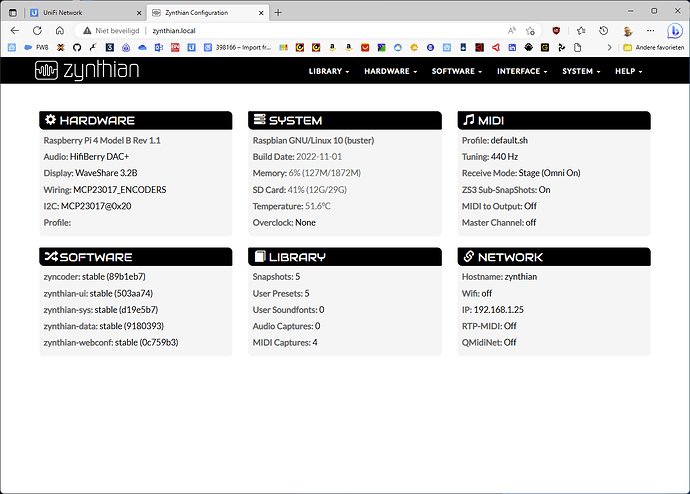I keep having problems on webconf with the drop down menus not opening… with all browsers… I wanted to create a spare SD, so I installed the Stable firmware on a blank SD, inserted it into the Zynthian and I’m logged into Webconf to do a restore from the backup done. Nothing to do… I couldn’t do it… Do you think it’s my problem or Webconf’s? Thanks as always for the info.
There are some things that I can’t do when using https, i.e. Software Update.
Maybe try http instead of https, not sure that it might help.
Thanks Pau…
I wanted to design and 3D print an SD holder to have a spare SD in case the installed one fails… I am attaching the print files if anyone wants to make it.
SD Zynthian.rar (1.3 MB)
I saw some vague discussion of the idea that one could run the install scripts on a fresh Debian install, and get the power of a full x86 system - has that been done or done much, that you’re aware of? My current frankenzynth has an HDMI touchscreen and regular USB audio, and I have an extra box sitting here with nothing installed - seriously considering having a go at at a Superzynth this weekend.
Thank you for this! First try with Zynthian, bit of a bumpy road for me even with a lot of experience wit Linux, alsa, Pi, midi, Linuxsampler and sfz.
The initial admin page was unable to configure wifi or audio interface. Forced to go hard wired with web interface to setup.
The web interface did not work with PiOs Chrome but worked beautifully on iPad.
Took some time to figure how to increase the font size so I could use the touch screen. Default should be bigger.
Bug (now fixed I believe) meant I lost the main screen after software upgrade.
Looks very promising - hope my experience improves.
I just installed this version.
It installs but then it keeps rebooting. Or to be more specific the Zynthian screen shows after a short period and then the main screen. I can move around the interface but then the Zynthian screens shows and everything is reset.
I tried two sd cards and 2 psus.
I have a standard kit with Raspberry pi 4
Hi @Humi!
Nice to read from you again.
It’s strange. The new stable version normally works OK on v4 kits like yours. You shouldn’t have issues.
Please, reburn your SD, boot and wait until you see the main screen for a while (10 seconds).
Also, you could try downloading the latest (tonight) stable build:
https://os.zynthian.org/test/2022-12-19-zynthianos-stable.zip
Regards,
Likewise
Actually I have a V3 with a Pi4 modded into the case.
This is what is happening
https://drive.google.com/file/d/1hM4iLUFGY5t9UelpEOkJHVUwotuPztDf/view?usp=drivesdk
I will try to flash the sd again.
Have you configured your soundcard on webconf? Or simply choose kit v3, that should fit your hardware config.
Regards,
I’ll try it and report back
EDIT: for some reason this works now. I understand nothing, haha.
When I restarted my computer the Zynthian started working.
Weird.
It doesn’t work.
I connected the Z and the computer with lan cable to the router.
Opened webconfig
Set the kit to V3 - restarted.
Updated and restarted.
I looked at the log and I think it has something to do with the X server (really just guessing, haha)
This is the log without pushing debug:
Dec 20 22:51:58 zynthian startx[6923]: Zooming image by 100%…done
Dec 20 22:51:58 zynthian startx[6923]: Merging…done
Dec 20 22:51:58 zynthian startx[6923]: Building XImage…done
Dec 20 22:52:00 zynthian startx[6923]: xinit: connection to X server lost
Dec 20 22:52:00 zynthian startx[6923]: [1B blob data]
Dec 20 22:52:00 zynthian startx[6923]: waiting for X server to shut down (II) Server terminated successfully (0). Closing log file.
Dec 20 22:52:01 zynthian startx[6923]: xinit: unexpected signal 15
Dec 20 22:52:01 zynthian systemd[1]: zynthian.service: Main process exited, code=exited, status=1/FAILURE
Dec 20 22:52:01 zynthian systemd[1]: zynthian.service: Failed with result ‘exit-code’.
Dec 20 22:52:01 zynthian systemd[1]: Stopped Zynthian User Interface.
This happens when I push the debug button:
Dec 20 23:08:17 zynthian startx[24574]: Cannot read socket fd = 27 err = Success
Dec 20 23:08:17 zynthian startx[24574]: CheckRes error
Dec 20 23:08:17 zynthian startx[24574]: JackSocketClientChannel read fail
Dec 20 23:08:17 zynthian startx[24574]: (II) Server terminated successfully (0). Closing log file.
Dec 20 23:08:18 zynthian startx[24574]: xinit: unexpected signal 15
Dec 20 23:08:18 zynthian systemd[1]: zynthian_debug.service: Main process exited, code=exited, status=1/FAILURE
Dec 20 23:08:18 zynthian systemd[1]: zynthian_debug.service: Failed with result ‘exit-code’.
Dec 20 23:08:18 zynthian systemd[1]: Stopped Zynthian User Interface (DEBUG).
Dec 20 23:09:13 zynthian systemd[1]: Dependency failed for Zynthian User Interface (DEBUG).
Dec 20 23:09:13 zynthian systemd[1]: zynthian_debug.service: Job zynthian_debug.service/start failed with result ‘dependency’.
What an update!
I love it
Thanks and congratulations
Hi all,
Congrats for this great update. Loving it!
The only problem I see is that the headphpmes output becomes not running (no output when do an audio test while “RBPi headphone” is selected).
Any suggestions?
Thanks!!
I don’t know what additional problems you would have to hurdle, but you would have to at least recompile-[obtain binaries] for any parts of Zynthian that are compiled-[not Python] and any other packages it depends on.
If you can reproduce the problem, please, open a proper bug report in our issue tracker:
Thanks!
I just tried the internal audio of the Raspberry for a problem with the DAC sound card … it works perfectly by setting up Webconf on Dummies and flagging the RPI Headphones box
Hi, after last update, now headphpnes runs ok! Thanks for the great work!
Hi, I just downloaded the latest version and burned it on a new SD-card. After boot, update and configure I get no screen. Dmesg says:
[ 3.019176] spi-bcm2835 fe204000.spi: chipselect 1 already in use
[ 3.019191] spi_master spi0: spi_device register error /soc/spi@7e204000/waveshare35a-ts@1
[ 3.019212] spi_master spi0: Failed to create SPI device for /soc/spi@7e204000/waveshare35a-ts@1
I have an Waveshare 3.2B installed.
After swapping the SD back, The display works.
Cheers,
Kees
This error messages talks about Waveshare 3.5a. Perhaps you choose the wrong driver from the list?
Please, send your “/boot/config.txt” file and a screenshot from your webconf’s dashboard.
Thanks
# For more options and information see
# http://www.raspberrypi.org/documentation/configuration/config-txt.md
# Some settings may impact device functionality. See link above for details
# Tell bootloader to use initram image
#initramfs initrd.img-4.1.13-v7+
# Load RT Kernel for RBPI2
#kernel=kernel7-rt.img
# uncomment if you get no picture on HDMI for a default "safe" mode
#hdmi_safe=1
# uncomment this if your display has a black border of unused pixels visible
# and your display can output without overscan
#disable_overscan=1
# uncomment the following to adjust overscan. Use positive numbers if console
# goes off screen, and negative if there is too much border
#overscan_left=16
#overscan_right=16
#overscan_top=16
#overscan_bottom=16
# uncomment to force a console size. By default it will be display's size minus
# overscan.
#framebuffer_width=1280
#framebuffer_height=720
# uncomment if hdmi display is not detected and composite is being output
[pi4]
hdmi_force_hotplug=1
[all]
# uncomment to force a specific HDMI mode (this will force VGA)
#hdmi_group=1
#hdmi_mode=1
# uncomment to force a HDMI mode rather than DVI. This can make audio work in
# DMT (computer monitor) modes
#hdmi_drive=2
# uncomment to increase signal to HDMI, if you have interference, blanking, or
# no display
#config_hdmi_boost=4
# uncomment for composite PAL
#sdtv_mode=2
# Disable Splash Screen
disable_splash=1
# Disables dynamic frequency clocking
#force_turbo=1
initial_turbo=60
[pi4]
# Fix core freq for avoiding fluctuation on SPI freq (RGB LEDs)
core_freq=500
core_freq_min=500
[all]
# Uncomment some or all of these to enable the optional hardware interfaces
dtparam=i2c_arm=on,i2c_arm_baudrate=100000
#dtparam=i2c_arm=on,i2c_arm_baudrate=400000
dtparam=i2s=on
dtparam=spi=on
# Uncomment this to enable the lirc-rpi module
#dtoverlay=lirc-rpi
# Additional overlays and parameters are documented /boot/overlays/README
# Enable MMAP support (Jackd, etc.)
dtoverlay=i2s-mmap
# Enable UART for MIDI
enable_uart=1
[pi3]
# Swap back the ttyAMA0 to GPIO
dtoverlay=miniuart-bt
[all]
[pi4]
# Enable OTG
dtoverlay=dwc2
# Swap back the ttyAMA0 to GPIO
dtoverlay=miniuart-bt
[all]
# Enable RBPi Onboard Audio (Headphones)
dtparam=audio=on
audio_pwm_mode=2
# Soundcard Config
dtoverlay=hifiberry-dacplus
force_eeprom_read=0
# Display Config
dtoverlay=waveshare32b-overlay:rotate=270,swapxy=1
#dtoverlay=ads7846,cs=1,penirq=17,penirq_pull=2,speed=1000000,keep_vref_on=1,swapxy=0,pmax=255,xohms=60,xmin=200,xmax=3900,ymin=200,ymax=3900
# Activity LED Config
# Adjust UART clock for MIDI Baudrate (31250)
dtoverlay=midi-uart0