Welcome @laslokolar!
You answer yourself:
Zynthian does not yet work on RPi5. The hardware has changed significantly and many modules that Zynthian depends upon no longer work. We are working on porting to RPi5 but that work is incomplete.
Welcome @laslokolar!
You answer yourself:
Zynthian does not yet work on RPi5. The hardware has changed significantly and many modules that Zynthian depends upon no longer work. We are working on porting to RPi5 but that work is incomplete.
Hi @laslokolar !
What hardware configuration are you using? Soundcard, display, etc.
Did you manage to access webconf and configure your hardware from theref?
Regards
Hi @jofemodo @riban ![]()
I have connected a 7 inch display, I still didn’t connected the audio interface, keyboard, mouse and the ethernet cable connected to the internet router directly. When I turn it on, it just starts and after the Zynthian logo it got’s the error message. There is no way to type anything, or to open the webconf (from my laptop connected to the same router), It just restarts every time after the error message.
Looks like I’ll have to wait patiently for the first stable version. ![]()
Kind regards.
Zynthian needs the audio interface for booting. You must connect it and configure from webconf.
Regards
I’m one step closer. Connected the souns card, I managed to type root/opensynth, and I got the Main screen (add synth chain etc.) But when the update circle arrives instead of the green heart, it reboots, than back to the Main until the update circle arrives. I cannot reach it from zynthian.local.
This strange. Could you send the Zynthian UI logs?
Regards
You have to access webconf and copy/paste from Ui-log. Change to debug mode to get all details.
Thanks
As always, I congratulate you on your work… This morning I tried to install Oram on my Raspy P4 8Gb… Very fast… but it doesn’t allow me to calibrate the touchscreen (which works perfectly) and with the pin settings of my encoders don’t work… while the buttons connected to the MPC work perfectly. The sound card works perfectly at first startup, but after the update it no longer works… am I doing something wrong?
P.S.
After a couple of updates the audio now works…encoders and display calibration still not
Hi guys,
I’ve been testing the oram image for a while and except for getting it stuck in the effects menu when adding an effect to a chain I have not encountered real issues. That is until I tried to use it as a RTPmidi client again today and found that I cannot get it to send midi signals. In the stable build I just connect the client to the server and the zynthian simply forwards all midi messages to the RTPmidi server.
I’m not sure if I missed something obvious but I couldn’t really find a way to forward my midi on a channel to the RTPmidi service.
So my question is is there anyone who has tested this feature yet in oram, is this a known issue or just me and does anyone maybe have some suggestions moving forward?
Kind Regards
You may already be aware of this, if not - There have been some changes in the way midi is handled and referred to in the User Interface, mostly under the name “Chain Manager”.
Among them ‘layers’, now ‘chains’ are no longer directly connected with a given midi channel, and the rules and modes for midi are now more flexible on a per chain or device basis, but alas have changed as well.
I know that’s not much to go on. but I wanted to give you a quick response and some words to search on. I’ll add info if I find a good wiki or UG entry, and someone who knows more (like what RTPmidi client is) may expand as well…
Does this help (chain manager branch is now part of oram):
Also, have you found where RTP MIDI is now enabled? In the admin menu, got to MIDI Input Devices (or MIDI Output Devices) and enable RTP-MIDI. (You can bold press on it to change some options.) Then in the Chain Option menu for each chain you can enable / disable each MIDI port including RTP-MIDI. (You can also bold press here to access some options.)
Thanks for the quick responses! I had another look with a fresh mind and I think I found out what I was missing. Sorry for the lack of information where I was able to get it to take an input from RTPmidi but not output it to. What I want to do is forward the midi from an usb controller connected to the zynthian to a pc elsewhere. This used to just forward automagically. What I was puzzling with was how to forward the incoming midi signals on an output. It ended up being as easy as adding an empty midi chain that can set a midi output, et voila.
I guess it would be nice to maybe have an option to just forward certain inputs to certain outputs and/or give instrument chains a midi out option. But I guess this might also come with a whole host of issues. For now this does work however.
On a sidenote: The last update where the new instruments categories were introduced does no longer show pianoteq. I still have a patch open with it and it works fine. But I can no longer find it in the list and going into the midi settings of the pianoteq chain makes it unresponsive and ends with a hard reboot.
Pianoteq is in the “Piano” category on my updated Oram:
I wonder if your snapshot is using the LV2 version of Pianoteq which @jofemodo may have removed. We want to simplify the workflow by removing duplicate versions of the same engine.
Hmm it doesn’t show up on my zynthian. I have the licensed STAGE version installed.
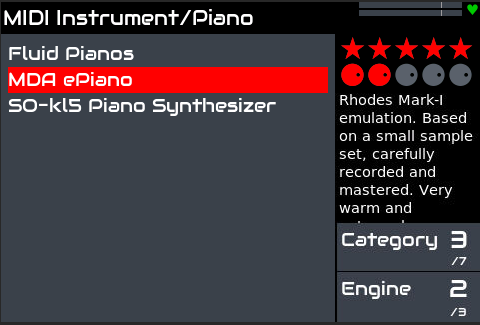
Let me try making sure the LV2 version is disabled and reupload the binary.
Uploaded the binaries again, still didn’t show up. Then I disabled and reenabled the zynthian engine and it’s back working again. Only thing is noticed is a bit of a mismatch between versions names.
And now while pianoteq is active on a chain it disappears from the list. Which to be fair is probably for the better because the pi cannot run 2 instances anyways but I think this is new behaviour never the less.
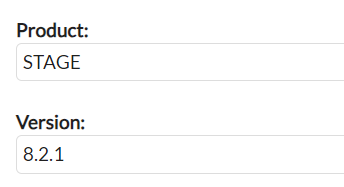
Nope! The app version of Pianoteq has always been one instance only. The LV2 version allowed multiple instances.
I updated to Oram yesterday and I’m glad I did, big difference!
I’ve got a barebones setup using an external USB audio interface and VNC. I set the hw:0 to hw:1 in the audio setting and it was sorted (that setting was hard learned lesson from last time). Getting wifi connected was bit confusing with a touch interface but I figured it out.
One thing I immediately noticed is how much VNC performance has improved, it’s really night and day compared to the stable version. I’ve barely noticed any graphical glitches and it’s way more responsive now.
The other thing is synth chains load fast, wow! I tried even SurgeXT & Vitalium and they were 5 seconds or so, everything else I’ve tried feels like barely a moment and it’s loaded.
I can see other nice quality of life UI things like the much discussed categories and also the midi channel shown at the bottom of the chain in the mixer, good stuff!
I noticed the midi options have changed slightly. I have a question @jofemodo, (something also from stable) is there a reason why the ‘ACTIVE’ is shortened to ‘ACTI’? Can it show the full word or is there some UI reason why it must be short (it almost looks like ACT1)? Also, is MULTI the most clear word to use for the other setting? IMO a different word like SELECT or SELECTED might be clearer because MULTI kind of implies more than one which is true but if you just want to select one chain to link to a hardware device it doesn’t seem like the right one to choose. My 2 cents anyway…
Another thing, would there be value in making a ‘work in progress’ wiki guide page for Oram? Even using it briefly I can see already a few changes not mentioned in this thread. It could be helpful to see some of the new stuff organised there. Even if the feature changes or gets removed, the page can get updated and eventually it can be merged into the user guides. I’ve been chipping away at the wiki on and off for a while so I don’t mind setting one up.
You should use the device name and not the alsa hardware number. The latter is assigned dynamically and can change, e.g. if you have a different set of USB audio / MIDI devices connected.
Yes! I have been hanging out for this. The fixes were in later versions of VNC libraries that we benefit from by moving to Debian 12 Bookworm. The previous versions were horrible with screen tearing, etc.
This is likely related to how we manage chain content which is more logical and gives the ability to be more pragmatic about what is loaded / unloaded but I am a little suprised it has such an impact. Let’s take the win of this lucky accident!
I had almost forgotten this. The use of quavers or microphone to distinguish between MIDI and audio inputs and the MIDI channel are useful features that we should document. I am glad you like it. I think you are the first to mention it.
I too find this odd. I will let @jofemodo explain but I would prefer a full word if possible.
MULTI is short for multitimbral and describes a MIDI mode. (This is standard MIDI nomenclature.) Each MIDI channel is mapped to the associated chain if that MIDI input is in MULTI mode. This means you could have an external MIDI controller that sends different messages on different MIDI channels controlling different chains. You may use an external sequencer to drive Zynthian for example. (But who would do that when we have our wonderful zynseq??? ![]() )
)
Absolutely! We did this previously and put it here. We need to do this again. Volunteers are really welcome to help us with this. It takes a lot of time to document a project and the reward is often not as evident as adding new features or fixing bugs so it can often be left unfinished.
I am completely overwhelmed by ZYNTHIAN with ORAM. (sounds romantic now that I read it).
Installed on my PI5 with Scarlett on USB and updated to the latest version.
Insanely FANTASTIC!! Last night, inspired as I was, I immediately made a guitar and vocal song and tried to record it…
Unfortunately… ![]() … ZYNTHIAN is trying to write to SCARLETT USB card0 and not to the USB memory disk…
… ZYNTHIAN is trying to write to SCARLETT USB card0 and not to the USB memory disk…
How do I define that audio is written to the USB memory card?
Thanks a lot all!
(By the way I still did not get my HIFIBERRY dacproadc working in Bookworm… also not by adding ‘,slave’ in the config.txt ![]() )
)