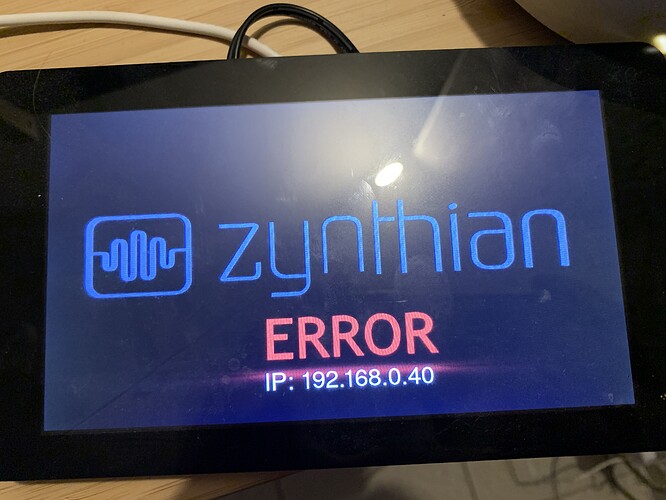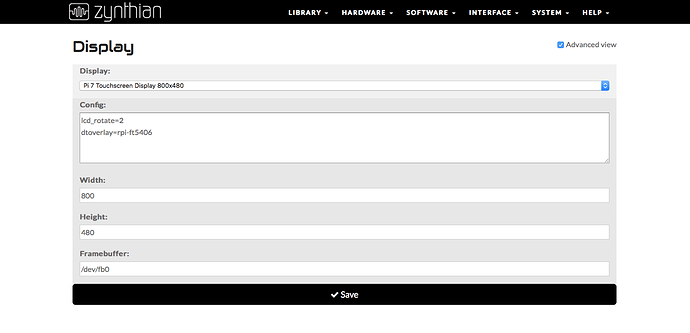Yep - that can be rather challenging when you have a long title. You can often find other ways to navigate on the touch interface but it is inconsistent and sub-optimal. This is a long standing issue which we keep saying we will look at but have not yet found the enthusiasm to solve. I tend to plug in a QWERTY keyboard if I don’t have the encoders because I very soon get frustrated using the touch interface.
Is there an open issue for this?
Also found title bar touch doesn’t work with zynaddsubfx which also has no sound. Other synths seem to work well.
Is the Raspberry Pi 7" DSI touchscreen now fully supported in Zynthian release?
Or do I need to follow this thread from 2017-2018 to get it working?
It runs as a standard hdmi device but if you’ve mounted it in the stand then you will need to do LCD_ROTATE = 2 ( not sure of the casing of this from memory )
https://wiki.zynthian.org/index.php/Simple_RPF_Touchscreen_Zynthian
The above guide is now very out of date. I’ve just tried a fresh install with the latest zynthian. Following the guide gets me to a blank screen. I don’t have much expertise to sort this. I wonder if someone who knows what they are doing could update the guide?
Can you see the webconf output?
Yes, I can access via web interface or ssh
ok I’ve worked it out… a number of the steps are no longer needed.
Could you list the alterations. I’m sure someone will tidy up.
Just managed to get the 7" screen working too. Because of the stand, I had to change Rotary to 0.
So happy now.
But, how do I get out of the Sequencer without a rotary controller?
Now my VNC server refuses to work.
Yes. vnc is a little bit of a pain at the moment. Most of my world ran that way but things seem not to work now.
At the moment you need to enable Touchscreen Widgets from webconf Interface->UI Options.
Great, thanks. I can live with that for now.
Is there a way to dim the backlight of the screen?
Hi @BertB ,
if you own the official 7 inch rbpi display, so far I can see in the doc, I think answer is yes: it’s doable via the i2c interface.
- PWM backlight control and power control over I2C interface
You will have to search through the raspberryPi forum to find how to achieve that as I didn’t find some official documentation regarding this feature.
Sorry to say there is in my case no possibility to dim the brightness of the screen.
It appears I need at least a version V1.1 screen and guess what, I own a V1.0.
With V1.1 one can simply send a value to a kind of file to modify brightness.
Hello,
After some time I tried to reinstall Zynthian on A raspberry pi, and I saw that “Pi 7 Touchscreen Display 800*480” was available after update of “zynthianos-last-stable” (https://os.zynthian.org/zynthianos-last-stable.zip). Great  !!!
!!!
But I’m sad  : still “ERROR” message on my Pi 7 Touchscreen…
: still “ERROR” message on my Pi 7 Touchscreen…
Perhaps I have to use a RPI 3 not a 4 ?
The settings below (by default) :
Dans l’attente de vous lire.
Bien à vous
What audio device are you using and have you configure Zynthian for it?