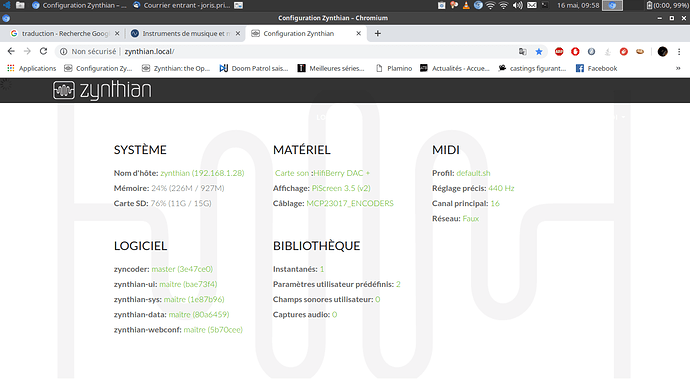HI,
I am a new user of zynthian, I just bought the pianoteq license, I installed it on my computer (Windows 10), then I followed the instructions of the webconf tool to install it on the zythian but I can not activate my license, I do not understand: “Open X11 forwarding session (ssh -X your.zynthian)” in the webconftool
I wrote in the terminal of my “windows10” ssh -X + the number of my zynthian but he asks me a code to continue! (I tried raspberry … but it does not work … can you help me?
I may not have understood the instructions to follow?
Hi, if your Zynthian is up to date, you can put your license key in the webconf.
I’m not on mine but if I remember, in menu software, pianoteq there is an entry for the key
Yes, you don’t need the X11forward based activation anymore.
Or you are using a Pianoteq version that is older than 6.4.1.
In this case you need putty to run ssh.
Or do you have a linux subsystem installed on windows 10?
If you don’t know the IP-Address (the number) of your zynthian, you can see it in the Network Info page on your zynthian.
Or in the web interface of your network router.
Thank you for your answer, I know the Ip adress of my zynthian, I bought yesterday the license of pianoteq and it is a day (6.4.1), in the webconf I find the tab for installed pianoteq (linux version?) , underneath there is a tab “license key: None” but I can not write anything or write in it. I now have the full version installed on zynthian but no more, and on the site of pianoteq the only activation recognized is my computer (windows)
You have to upload the binary with the webconf and wait until the screen shows, that you have to boot.
After the boot you can activate by entering the license key.
thanks, but I do not know where to write the key license
Are you sure that the zynthian is up to date? Pls send us a screenshot of the dashboard and the Pianoteq page.
i’m not sure if the zynthian is up to date,
I clicked on “update software” in the Admin menu but I do not know if the update is done, when I download the file pianoteq in the webconf, I have a message “please wait” and then "The new file was installed successfully.
You have to enter the license key like the following.
Reboot machine
Open X11 forwarding session (ssh -X your.zynthian)
Start Pianoteq on your zynthian
Pianoteq UI opens in the X11 session
Follow screen instructions
Key license:
None
When this message appears, you either don’t have the latest Zynthian version or Pianoteq version.
If you show us a picture of the dashboard - the home screen of the webconf - we can see if you are using the latest Zynthian version
ok,
for pianoteq I think to be a day, I downloaded Tuesday pianoteq then yesterday because version 5.0 has arrived on the site
thanks for your help!
@jofemodo, there is a new Pianoteq version, that needs to be integrated.
@Prigent
The number behind webconf needs to be a1e1eea as of now.
Please update again.
ok, so I use pianoteq 6.4.1? I just redo an update from the admin menu of zynthian then restart but I’m not sure to see the difference (same webconf number:5B70cee), updates only lasts a few seconds, is normal?
There is an issue with Gorgona Omega that the date is more than a year old when first booted and the update will not work. (I thought there was a ticket about this but can’t find it today.) This is resolved in Aruk (which is not yet released and hence not recommended for production use). To resolve in Gorogona Omega you must set the date manually. This may be done by the command:
date -s YYYY-MM-DD
(replacing YYYY, MM, DD placeholders with actual date). You may do this via an ssh connection or by accessing the console with USB keyboard and HDMI display then Ctrl+Alt+F1. (You may need to have HDMI and USB keyboard inserted during boot due to another issue.)
See wiki for information on how to access the system.
thank you for the info,
with time I change the date of zynthian (I had trouble writing the password because zynthian is querty and my keyboard in azerty) I made the update and after 3 attempts I think my zynthian is a day(new design, new software…), but new problem, I can’t longer access the webconf, it is written “500: Internal Server Error”
one day I will get there!
You should try Aruk RC-1. It’s not ready yet, but i think currently it’s far better than Gorgona, that it’s a hell for updating. I hope to realease RC-2 the next week, and it will fix the more important RC-1 issues …
Regards,
thank you,
I can wait until next week if it is necessary,
but where to download Aruk RC-1? I only saw Gorgona
Regards,
I just adjusted the Pianoteq code for correctly working with Pianoteq 6.5.
Regards,