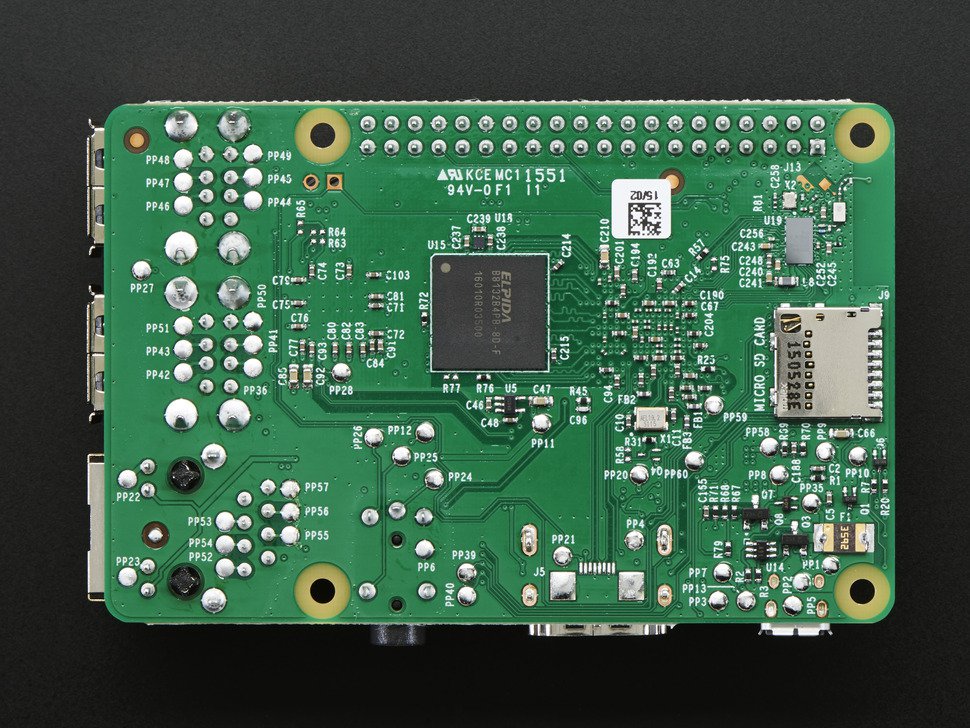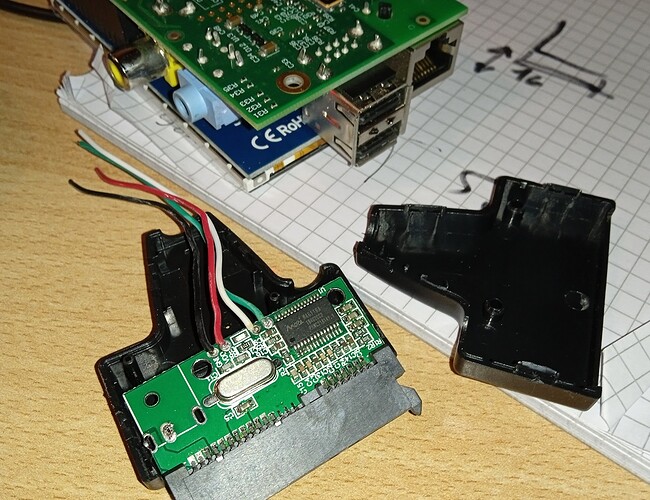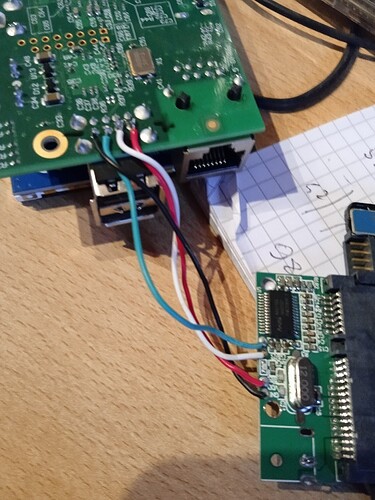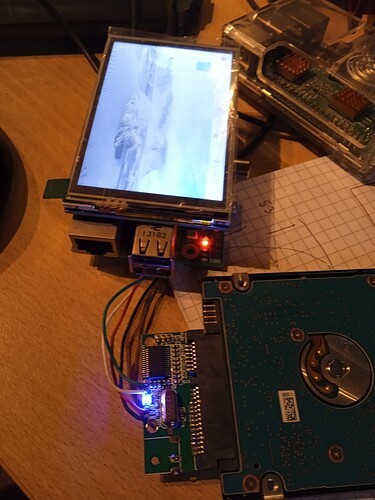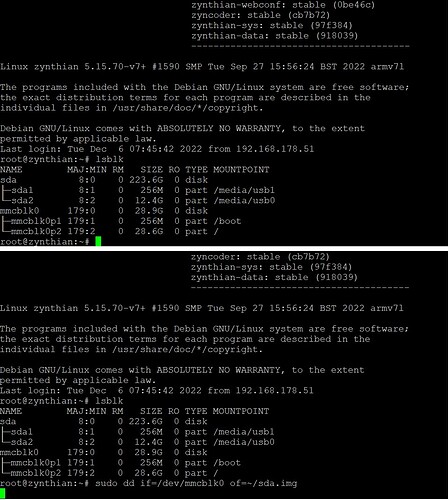I read somewhere that you can use an SSD instead of the SD to hold the Raspberry firmware…
Today they make really small and powerful SSDs… It would be a big step forward for security and speed…
Well, I threw the stone… now I hide the hand that threw it… ![]()
![]()
The only issue is there are no internal usb ports on a Pi so you have to have it external.
It would be more interesting to combine all the various zynthian boards into one and add SSD and Compute Module connectors.
But that takes more work to add USB and Wired ethernet ports and complete case redesign.
The software side seems straightforward.
How to Boot a Raspberry Pi From SSD and Use It for Permanent Storage.
![]()
![]()
![]()
![]()
i knew your minds would react… as i said, i threw the stone and now i hide my hand…
Hello, I think it is possible to route the usb ports to the inside of the case. By connecting the devices directly to the RPI card (you must be a handyman in electronics)
See :
https://sudomod.com/forum/viewtopic.php?f=23&t=1491
![]()
![]()
![]()
![]()
I sacrificed a usb adapter for you … I soldered the 4 wires on a raspberry p (1) and the hhd disk is seen … Now I try to follow the info on the MaxMaxis link and install the operating system on the HHD… unfortunately I don’t have a free SSD to test with…
The disk is regularly seen but the raspy does not start… The guide is for raspberry p4 and not for this Pi… I assume that for this old card there is a different method that I will now look for on the net…
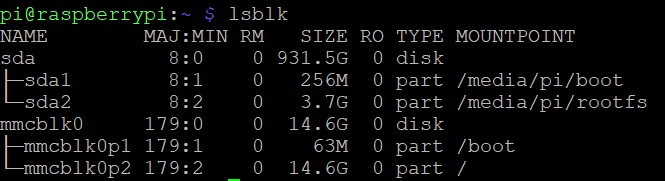
Yes, so far I remember USB boot is alvailable on RBPi 4 only.
Unfortunately… I don’t feel like touching the raspberry p4 that I use for the Zynthian… I love this tool too much (which drove me crazy) to disassemble it and solder…
le51, by chance it doesn’t work on P3 B+ too?
It looks like it is doable:
Thanks.
So…
I installed the OS on the Raspberry P3 via Pi imager.
Then from the terminal I typed:
echo program_usb_boot_mode=1 | sudo tee -a /boot/config.txt
Then to see if everything was fine I typed:
vcgencmd otp_dump | grep 17:
and I got:
17:3020000a.
Then I used the excellent SD Card Copier present on the raspberry OS. I copied the SD to a USB stick and the Raspy boots from USB. Now (but I don’t know if it will work) I started the Raspy and in the USB ports I put an SD with Zynthian and an SSD and with SD Card Copier I’m copying the contents of the SD to the SSD… We’ll see if it works…
While I wait for the files to be copied, I designed a SSD holder that can be fixed under my case using the 4 screws on the feet…
Using an internal SSD a few millimeters of space would be enough… but for now I’ll try with a normal SSD.
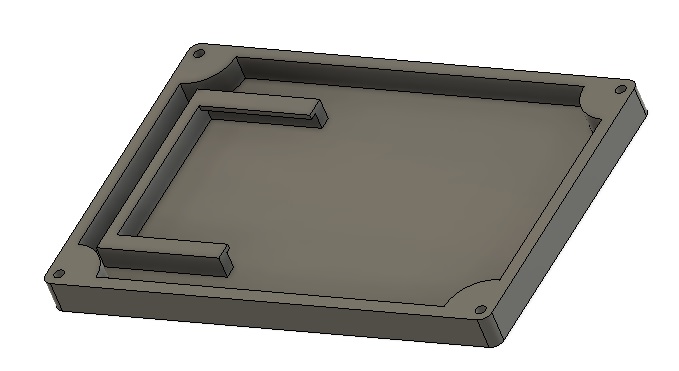
With the previous system it doesn’t start…
Now I’m trying to copy the SD from Putty like this:
If you see errors let me know thanks.
The command arguments of sudo dd … seems totaly wrong. Don’t you have any complain while executing it ?
It should be something like:
sudo dd if=path_to_zynthian.img of=/dev/sda
No error message and the process is successful… but it doesn’t work…
This afternoon I try as you wrote … what I tried I found on the net …
Thank you
Excuse my ignorance … where do I find: path_to_zynthian.img?
Thank you
This is where you have you .img file downloaded from here.
OK thanks.
Can I insert a usb dongle with the image file and get it from there?
What you are trying to accomplish is a hard task that needs deep understanding of some of the procedures. Things are never as easy as they seem, problems happen anfd ou have to understand why to solve them.
Writing the disk image to the SDD is a relatively easy task, making it boot can be much more challenging.
- Download the image
-
You have to know where the image is, i.e. in your Downloads dir.
-
You have to know the device associated to your USB disk, you can check it with the gnome-disks application.
-
the do the dd
I hope you can make it!
It will be difficult… I’m not very familiar with Linux… but I love to learn new things…
In the meantime, thanks and I’ll let you know.
In my experience, having fast SD cards is more than enough and more convenient than external devices. Just look for something fast enough, you can check this page to learn about it.
thanks.