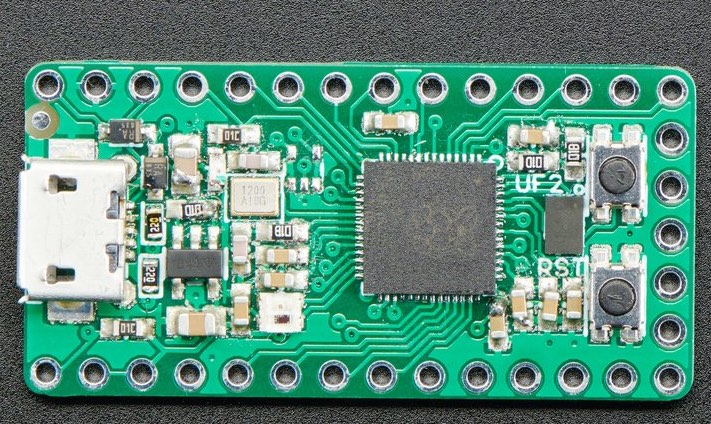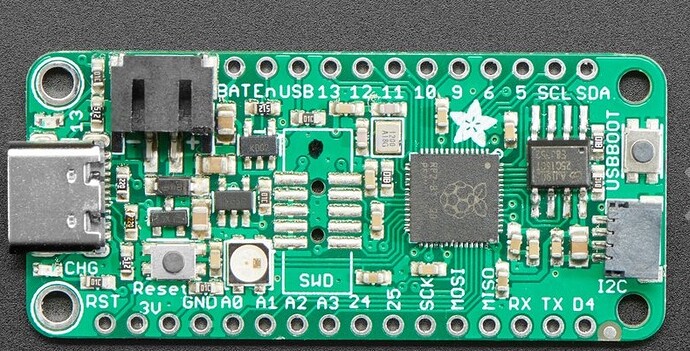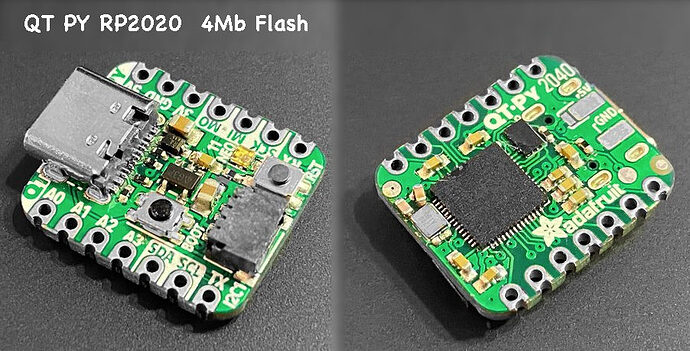A good read!
And maybe it can be used as a reminder for those who want a new RPi CPU every year or two…
My Pico playing Zynthian from CircuitPython and my first 
RandomMidi.zip (12.5 KB)
@MrBroccoli You try this yet?
Argh! I have competition!!! I had better hurry and ship ZynSeq  .
.
Oh wow! The boot is on the other foot, now @riban 


Lucky I bought some more Pico’s!
Easy tiger! ZynSeq is in release candidate testing. Just need the nod to ship it…

I got a couple of these at a Microcenter store within driving distance for $1.99 each, teaser price. finding them in stock is the biggest problem. Got Thonny to install a blink script per micropython tutorial.
I will probably be playing with CircuitPython with it’s large peripheral driver library until the Arduino IDE handles it (Arduino has a board coming out using the RasPi chip)
The CircuitPython drag-drop install required a few tries before anything happened. Finally came to life. While you interface to the Micropython installation through a port in terminal, or Thonny, CircuitPython appears as a mounted volume, meaning you can edit your code in the field with any text editor on a borrowed computer. So called “Express” boards with 2Mb SPI Flash are preloaded with some 260 drivers, the bundle of precompiled drivers should the Pico’s flash. mu-editor is the designated Circuitpython editor, a bit simpler and more user friendly than Thonny, the Pi Pico is coded just like the many Adafruit Circuitpython and other makers compatible boards (mainly SAMD21/51 based) Circuitpython.org Downloads shows you a photo menu of all the compatible boards and lists the core libraries each one gets.
The beta CircuitPython installed on the Pico has these modules:
_bleio, _pixelbuf, analogio, binascii, bitbangio, board, busio, digitalio, displayio, errno, framebufferio, gamepad, json, math, microcontroller, msgpack, neopixel_write, os, pwmio, random, re, rtc, sdcardio, sharpdisplay, storage, struct, supervisor, terminalio, time, touchio, ulab, usb_hid, usb_midi, vectorio, watchdog.
(Note the USB modules emulate a mouse, keyboard or MIDI device)
The low level USB_MIDI docs are here.
Reviews are luke warm, ESP32 is one better choice suggested.
Though the only thing I have gotten for less was an STM32 Blue pill for $1.66 from China.
The second core may go unused for the most part. The “PIO state machine system” IO routing is the most novel feature.
I have an 8000 pixel video wall using Chinese panels for 128x64xRGB, which their preliminary C++ sample code can drive with 16 bit color res., each of the 24,576 LEDs has to be PWM cycled at least 50 times a second. The IO control script appears to be actively handling the low level stuff, independent of the processor.
I2S sound cards can be interfaced with an io manager script, although I2C is not a ‘native’ capability.
A little article with wiring to a serial MIDI connector.
Has it sending Bach to his MT-32 synth.
Upcoming RP2040 processor based boards
Arduino Board using the Raspberry Pi Processor Twitter Announcement
The Arduino IDE update supporting this chip will also work with the Pi Pico Board.
.
Adafruit pair of RP2040 Boards
ItsyBitsy RP2040, 4 MB of FLASH
Feather RP2040 adds Built in 200mA lipoly charger ,NeopixelLED and a little I2C connector
.
RP2040 Meta Pico 8MB of onboard flash by maker guy Arturo182
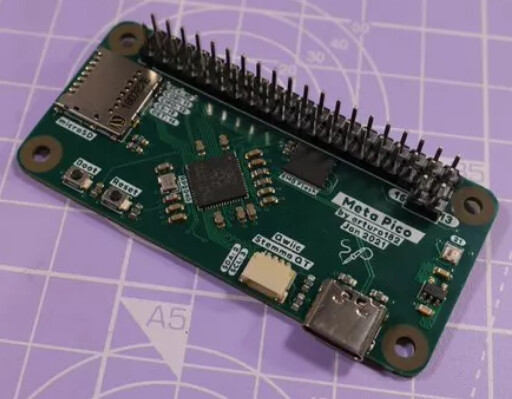
.
The Raspberry Pi Zero format header works with some Pi Hats
Drivers need translation (even with 8Mb of RAM, it’s still a microprocessor)
Eurorack Module:
YES!!!
these look like great fun
No inputs? A bit limiting as eurorack is all about interoperability. Without inputs no synchronicity. No module is an island…
Ah, we are crawling into Pico eurorack here… Did you wish to run?
One more Adafruit offering (Their 3rd RP2020 board)
This 20mm board has much the same functionality as the Raspberry board, just fewer pins, Adafruit has been upgrading board designs with better processors, while maintaining the same pinout. They have upgraded some 8 bit processor boards to 32 bit processors, adding the capability to code in Circuit python.
The original QT PY has a SAMD21 processor and is pin compatible with the $4.90 Seeedstudio Xiao
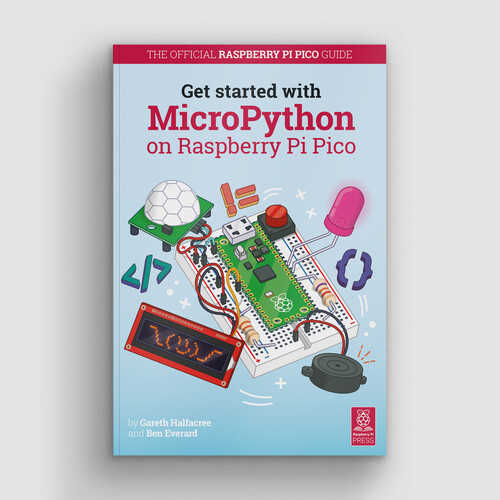
I just noticed you can download the (student oriented) Getting Started with Micropython the Pi Pico book for free
Arduino IDE Support for Pi Pico is Available
In a random check, I just discovered support for lightweight C++ coders is out (my 10 year old hardware and limited wetware has had issues with some pro grade tool chain installations)
Earle Philhower has crafted a typical no-brainer installer, here are the essential steps:
-
Open up the Arduino IDE and go to File->Preferences.
-
In the dialog that pops up, enter the following URL in the “Additional Boards Manager URLs” field: paste:
https://github.com/earlephilhower/arduino-pico/releases/download/global/package_rp2040_index.json
- Go to Tools->Boards->Board Manager in the IDE Type “pico” in the search box and select “Add”
(You will want to read the docs in the github depository)
The IDE wants to write to the Pico when it’s mounted as a volume on you computer (hold BootSel button when connecting)
The Port selection is:
. UF2 device:
. (Board RPI 2040)
After uploading, you will have to re-select the board’s port as a serial device if interacting with the Serial Monitor window, as in the Bootsel example sketch.
The counterpart of the classic “hello world” Blink sketch is the Fade example.
As yet it doesn’t handle some board specific functionality, you will only? be using 1 of the 2 cores, I2S for hires audio is facilitated by the chip’s programmable I/O in sample code from the official toolchain.
For Windows and Linux developers:
Tom’s Hardware article: Arduino (and CMake) on Windows & Linux (he has 5 other Pi Pico articles)
In addition to the official C++ tool chain (including an example to drive a 640x320cm HUB-75 mini LED video wall (with 24,576 LEDs) I happen to have)
Micropython and Circuitpython are well supported. Adafruit’s Circuitpython that provides low level stubs for a large library of peripheral drivers. Some music & controler pertinent functions:
audiobusio, audiocore, audiomp3, audiopwmio, rotaryio, sdcardio, usb_midi
Some good work in here, if you are starting to play with pico
Here’s a 4x4 MIDI controller matrix based on a Pi Pico
A clean design with a window for checking on your Pico.
This design clearly needs to be able to store multiple matrix setups, a long joystick press could enter the preset selection mode, in it’s simplest form there would be 16 matrix storage slots (perhaps changing the button number color to indicate the current matrix)
(In the demo she is playing her 30 solenoid powered Xylophone you can make out in the background)
She has other Music vlog posts.
Detailed Adafruit video and part links, crediting Liz above for software.