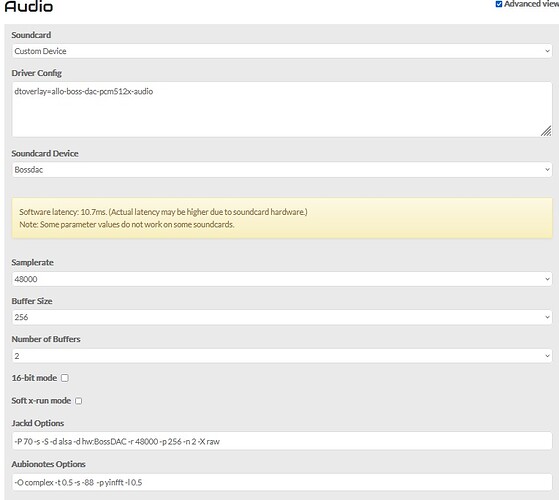Sorry for caps, I plugged the power wires into the gpio and got a 22 pin to 15 pin ribbon from amazon and even reflashed and there is activity on the LED, but nothing on the screen , please help
My infinite ignorance would lead me to check if the display configuration on WebConf is correct. What display do you use?
Fixed it for you.
its waveshare, but I cannot set up wifi without a display, maybe ill use hdmi to do that. I cannot use direct ethernet because I’m renting a room. It’s a waveshare, with power coming from some GPIO pins. . I connected them to the same ones they were connected on as the raspberry pi 3b+.
- Also, the display didnt need to be set up in webconfig with the pi 3.
As far as I know, if it’s HDMI it should be visible even if it’s the wrong size. Let’s wait for the opinion of someone more expert than me (it doesn’t take much)… otherwise the only thing I would think of doing is reinstalling everything on a new SD to try… I connected a Waveshare HDMI display to my raspberry P5 and it worked well even if with small windows…
the waveshare is connected by display port,0, has no HDMI… I just connected the pi’s HDMI to my tv and it shows some old scary lady with " IP: Audio/MIDI then ERROR in red letters. It’s a freshly burnt SD card.
I just connected a turtle beach audio interface and no error, got tio main page, gotta goto church now, will try to get screen working when i get back
Try the other display port.
I’m going to try the webconfig first, just got back from church
Alright so I set wifi using my TV, then I logged into zynthian weconfig, and in the dropdown under the display section, there are about a dozen waveshare options. Guess I have to take it apart now, just 4 screws.
Wait, I remember thinking it was weird that the screen was 10 years old , it said 1015 on it…
edit, google Ai says:
The Waveshare 7-inch touchscreen for Raspberry Pi that came out in 2015, commonly known as the “7-inch HDMI LCD (C)”, is the Rev2.1 version.
Here’s a breakdown of the key features and versions:
-
Rev2.1: This version features an IPS screen for a wider viewing angle and clearer display.
-
Rev2.2: This version adds a VCOM adjustable potentiometer and related circuits for electromagnetic compatibility, built on the Rev2.1.
-
Rev3.1: This version changes the touch chip from GT811 to GT911, improving touch effect and anti-interference ability.
-
Resolution: 1024x600
-
Connectivity: HDMI and USB
-
Compatibility: Raspberry Pi OS, Ubuntu, Kali, Retropie, Windows
good grief, I set the display to waveshare 3, as that was the lowest in the list, but now the HDMI to TV wont work, just shows linux boot text then nothing, gonna reflash.
This is my current config:, I’m going to delete everything after display config and see what happens, before spending 20 minutes reflashing.
For more options and information see
http://rptl.io/configtxt
Some settings may impact device functionality. See link above for details
Additional overlays and parameters are documented
/boot/firmware/overlays/README
Automatically load overlays for detected DSI displays
display_auto_detect=1
Automatically load initramfs files, if found
auto_initramfs=1
Don’t have the firmware create an initial video= setting in cmdline.txt.
Use the kernel’s default instead.
disable_fw_kms_setup=1
Run in 64-bit mode
arm_64bit=1
Run as fast as firmware / board allows
arm_boost=1
[cm4]
Enable host mode on the 2711 built-in XHCI USB controller.
This line should be removed if the legacy DWC2 controller is required
(e.g. for USB device mode) or if USB support is not required.
otg_mode=1
[all]
Disable compensation for displays with overscan
disable_overscan=1
Force HDMI output
hdmi_force_hotplug=1
uncomment to increase signal to HDMI, if you have interference,
blanking, or no display
#config_hdmi_boost=4
Disable Splash Screen
disable_splash=1
Boot at full CPU freq
initial_turbo=30
Allow maximum current in USB ports (Pi5 => 1.6A, Pi4 => 1.2A)
usb_max_current_enable=1
[pi5]
Is this needed on Pi5?
Fix core freq for avoiding fluctuation on SPI freq (RGB LEDs)
#core_freq=500
#core_freq_min=500
[pi4]
Fix core freq for avoiding fluctuation on SPI freq (RGB LEDs)
core_freq=500
core_freq_min=500
[all]
Uncomment some or all of these to enable the optional hardware interfaces
dtparam=i2c_arm=on
dtparam=i2s=on
dtparam=spi=on
Uncomment to change I2C clock. Default is 100000.
#dtparam=i2c_arm_baudrate=400000
Enable MMAP support (Jackd, etc.)
dtoverlay=i2s-mmap
Enable UART for MIDI
enable_uart=1
[pi5]
Enable tty0 on RPi5
dtoverlay=uart0-pi5
Enable OTG
dtoverlay=dwc2
[pi4]
Swap back the ttyAMA0 to GPIO
dtoverlay=miniuart-bt
Enable OTG
dtoverlay=dwc2
[pi3]
Swap back the ttyAMA0 to GPIO
dtoverlay=miniuart-bt
[all]
Adjust UART clock for MIDI Baudrate (31250)
dtoverlay=midi-uart0
Enable RBPi Onboard Audio (Headphones) => loads snd_bcm2835
dtparam=audio=on
audio_pwm_mode=2
Soundcard Config
dtparam=audio=on
audio_pwm_mode=2
Display Config
dtoverlay=waveshare32b:rotate=270,swapxy=1
#dtoverlay=waveshare32b:rotate=90,swapxy=1,invertx=1
#dtoverlay=ads7846,cs=1,penirq=17,penirq_pull=2,speed=1000000,keep_vref_on=1,swapxy=0,pmax=255,xohms=60,xmin=200,xmax=3900,ymin=200,ymax=3900
Should i leaving wiring on touch only or gpio? Still just a black screen
… I would try flashing a new SD… With the HDMI display it should be visible at the first boot even if with incorrectly sized windows.
I just tried putting the ribbon cable from the display the other way around, and DUR… it worked now… Going to put it back together and connect the turtle beach USB audio interface, if that doesn’t work ill use another audio interface I have, which is for music production which just says "USB audio interface " on the front. Godspeed. Stream electopia music | Listen to songs, albums, playlists for free on SoundCloud
![]()
It works, but can’t check audio yet due to low funds, can’t afford a hifiberry yet, ill test with a generic usb interface after some sleep.
I also didn’t have to go into webconfig , the screen just worked.
I mounted this card which costs much less and works perfectly…
These are the settings on WebConf for this sound card:
Ok, where did you get that code for custom? Maybe I can use code like that for my turtle beach, or USB audio interface for now?