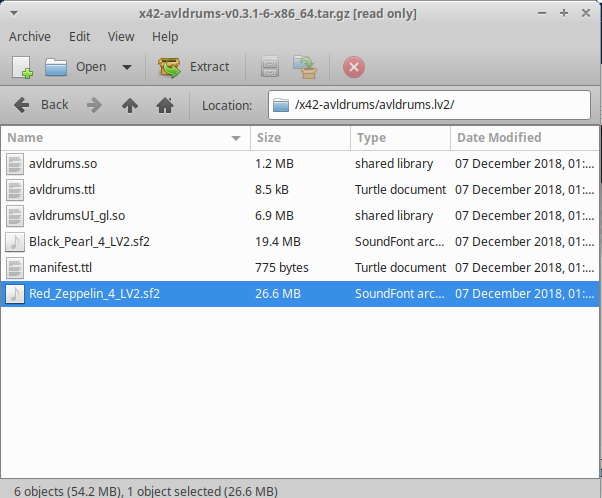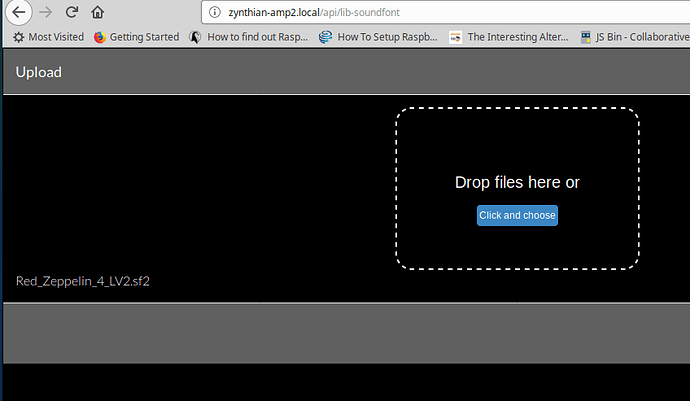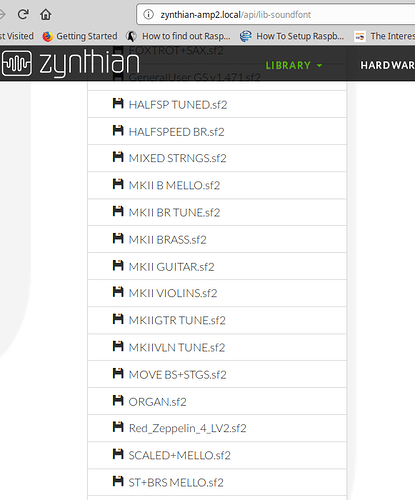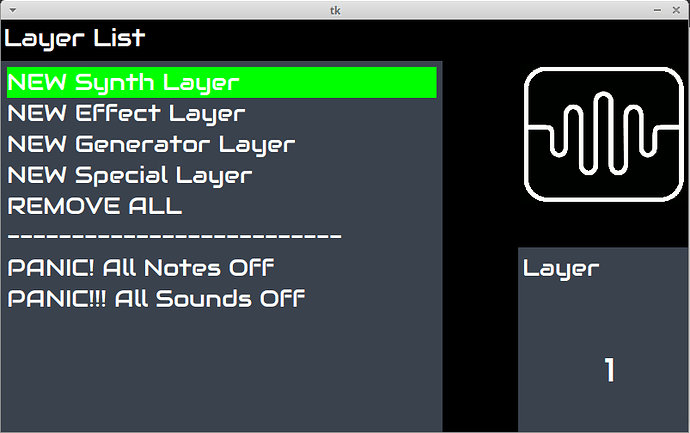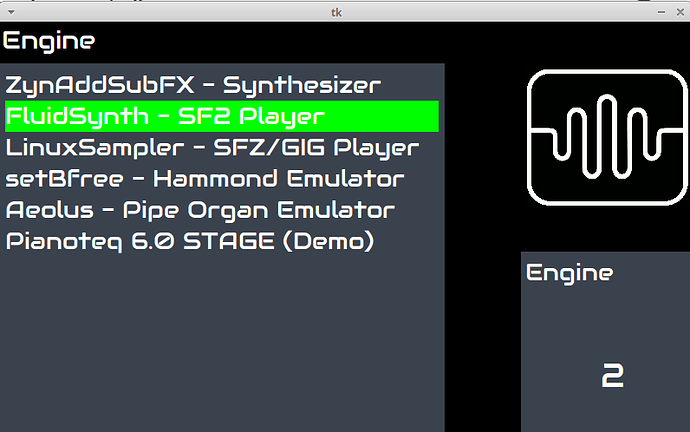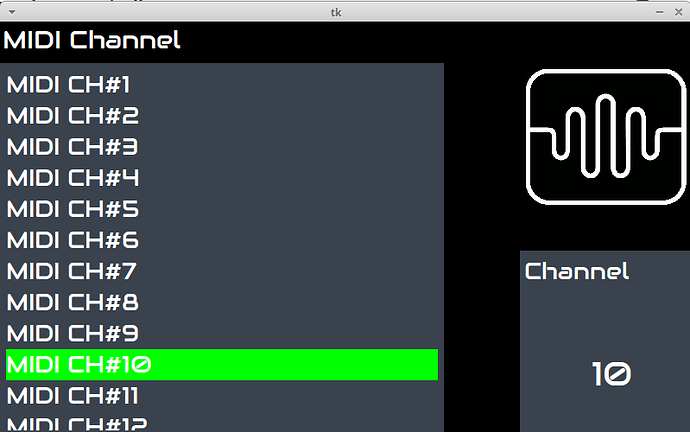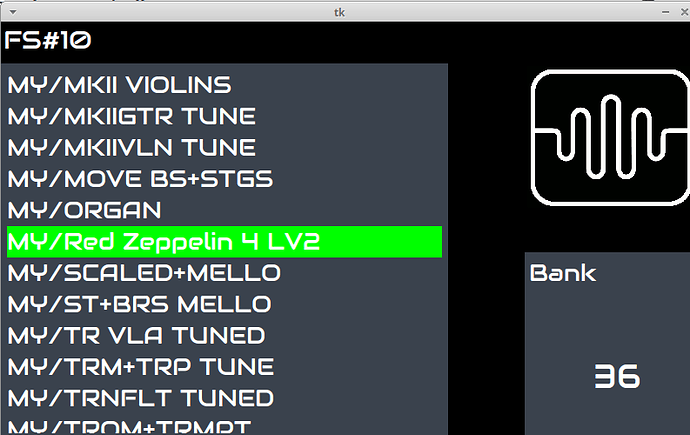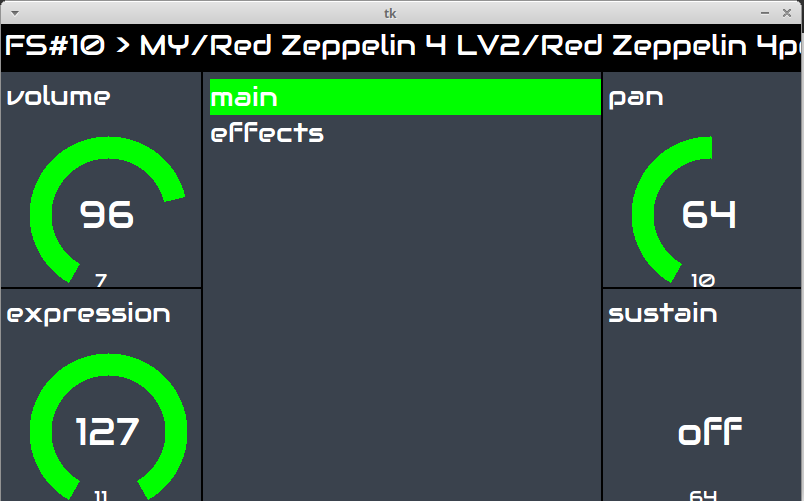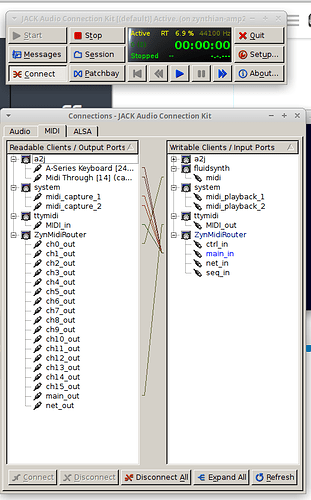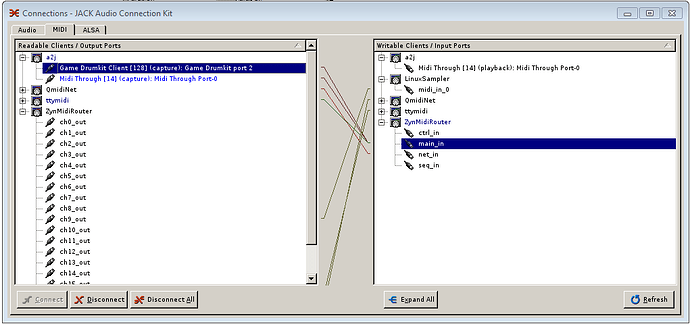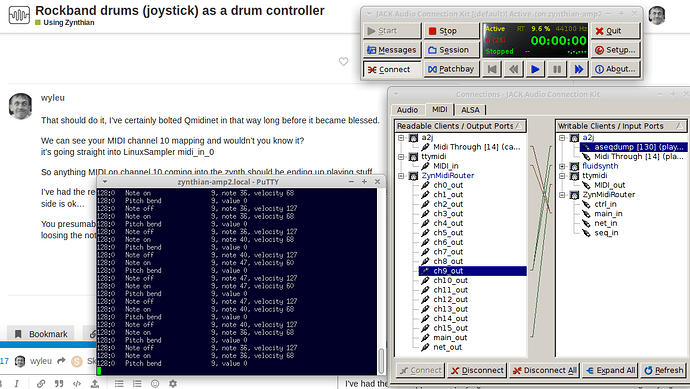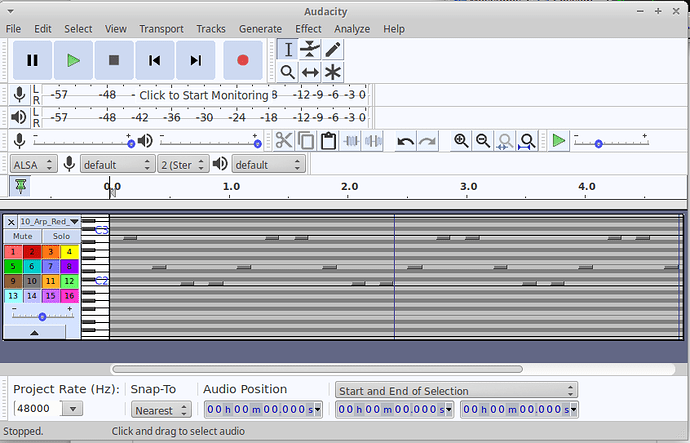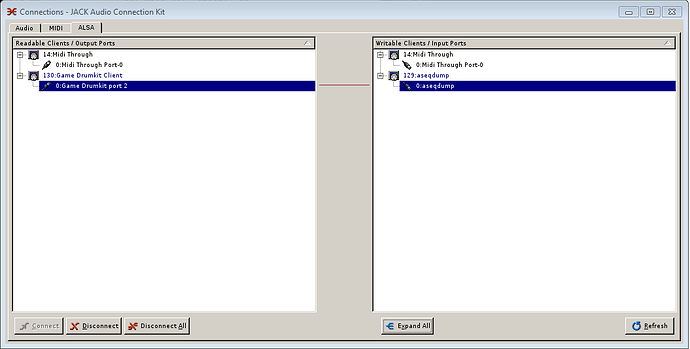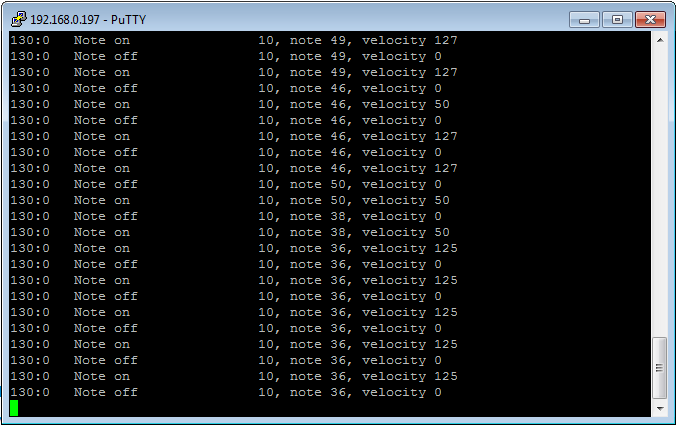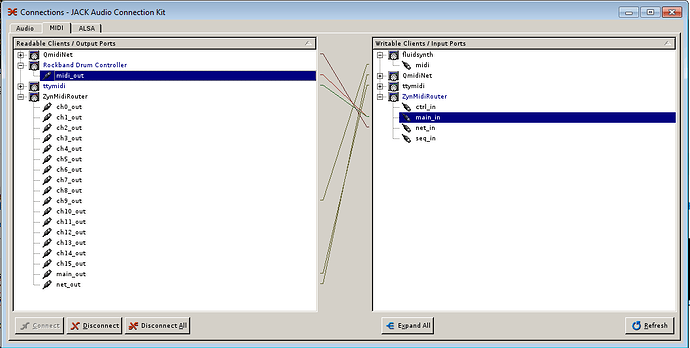Thanks Chris for the reply, yes it worked pretty much right out of the box with the screen (using the info posted in this forum).
I will concentrate on the Midijoystick route thanks to your advice.
Seams it should just be as simple as modifying the config file:
https://github.com/osune/MidiJoystick/blob/master/input.conf:
to match the joypad inputs from jstest /dev/input/js0 :
Red Drum Axes: 0: 0 1: 0 2: 0 3: 0 4: 0 5: 0 Buttons: 0:off 1:off 2:on 3:off 4:off 5:off 6:off 7:off 8:off 9:off 10:on 11:off 12:off
Yellow Drum Axes: 0: 0 1: 0 2: 0 3: 0 4: 0 5: 0 Buttons: 0:off 1:off 2:off 3:on 4:off 5:off 6:off 7:off 8:off 9:off 10:on 11:off 12:off
Blue Drum Axes: 0: 0 1: 0 2: 0 3: 0 4: 0 5: 0 Buttons: 0:on 1:off 2:off 3:off 4:off 5:off 6:off 7:off 8:off 9:off 10:on 11:off 12:off
Green Drum Axes: 0: 0 1: 0 2: 0 3: 0 4: 0 5: 0 Buttons: 0:off 1:on 2:off 3:off 4:off 5:off 6:off 7:off 8:off 9:off 10:on 11:off 12:off
Peddle Axes: 0: 0 1: 0 2: 0 3: 0 4: 0 5: 0 Buttons: 0:off 1:off 2:off 3:off 4:on 5:off 6:off 7:off 8:off 9:off 10:off 11:off 12:off
Green cymbal Axes: 0: 0 1: 0 2: 0 3: 0 4: 0 5: 0 Buttons: 0:off 1:on 2:off 3:off 4:off 5:off 6:off 7:off 8:off 9:off 10:off 11:on 12:off
Blue cymbal Axes: 0: 0 1: 0 2: 0 3: 0 4: 0 5: 32767 Buttons: 0:on 1:off 2:off 3:off 4:off 5:off 6:off 7:off 8:off 9:off 10:off 11:on 12:off
Yellow cymbal Axes: 0: 0 1: 0 2: 0 3: 0 4: 0 5: -32767 Buttons: 0:off 1:off 2:off 3:on 4:off 5:off 6:off 7:off 8:off 9:off 10:off 11:on 12:off
//the following is for reference only
Button 1 Axes: 0: 0 1: 0 2: 0 3: 0 4: 0 5: 0 Buttons: 0:on 1:off 2:off 3:off 4:off 5:off 6:off 7:off 8:off 9:off 10:off 11:off 12:off
Button 2 Axes: 0: 0 1: 0 2: 0 3: 0 4: 0 5: 0 Buttons: 0:off 1:off 2:on 3:off 4:off 5:off 6:off 7:off 8:off 9:off 10:off 11:off 12:off
Button A Axes: 0: 0 1: 0 2: 0 3: 0 4: 0 5: 0 Buttons: 0:off 1:on 2:off 3:off 4:off 5:off 6:off 7:off 8:off 9:off 10:off 11:off 12:off
Button B Axes: 0: 0 1: 0 2: 0 3: 0 4: 0 5: 0 Buttons: 0:off 1:off 2:on 3:off 4:off 5:off 6:off 7:off 8:off 9:off 10:off 11:off 12:off
Button - Axes: 0: 0 1: 0 2: 0 3: 0 4: 0 5: 0 Buttons: 0:off 1:off 2:off 3:off 4:off 5:off 6:off 7:off 8:on 9:off 10:off 11:off 12:off
Button + Axes: 0: 0 1: 0 2: 0 3: 0 4: 0 5: 0 Buttons: 0:off 1:off 2:off 3:off 4:off 5:off 6:off 7:off 8:off 9:on 10:off 11:off 12:off
Button Up Axes: 0: 0 1: 0 2: 0 3: 0 4: 0 5: -32767 Buttons: 0:off 1:off 2:off 3:off 4:off 5:off 6:off 7:off 8:off 9:off 10:off 11:off 12:off
Button Down Axes: 0: 0 1: 0 2: 0 3: 0 4: 0 5: -32767 Buttons: 0:off 1:off 2:off 3:off 4:off 5:off 6:off 7:off 8:off 9:off 10:off 11:off 12:off
Button Left Axes: 0: 0 1: 0 2: 0 3: 0 4: -32767 5: 0 Buttons: 0:off 1:off 2:off 3:off 4:off 5:off 6:off 7:off 8:off 9:off 10:off 11:off 12:off
Button Right Axes: 0: 0 1: 0 2: 0 3: 0 4: 32767 5: 0 Buttons: 0:off 1:off 2:off 3:off 4:off 5:off 6:off 7:off 8:off 9:off 10:off 11:off 12:off
Button Select Axes: 0: 0 1: 0 2: 0 3: 0 4: 0 5: 0 Buttons: 0:off 1:off 2:off 3:off 4:off 5:off 6:off 7:off 8:off 9:off 10:off 11:off 12:on
to the instrument channels:
Multi Channel Layout the 9 ports are
1 Kick (mono)
2 Snare (mono)
3 Hi-Hat (mono)
4 Tom (mono)
5 Floor-Tom (mono)
6+7 Cymbals (stereo)
8+9 Percussions (stereo)
Note Assignments
The plugin uses MIDI notes 36 through 61. The five velocity layers are mapped to 1-26, 27-52, 53-77, 78-102, 103-127. Cymbal-hits are exclusive: a new hit stops the any active samples of the same cymbal.
| Key# |
(Note) |
Drum Sample |
Exclusive Group |
| 36 |
(C2) |
Kick Drum |
|
| 37 |
(C#2) |
Snare SideStick |
|
| 38 |
(D2) |
Snare Ctr. |
|
| 39 |
(D#2) |
Hand Clap |
|
| 40 |
(E2) |
Snare Edge |
|
| 41 |
(F2) |
Floor Tom Ctr. |
|
| 42 |
(F#2) |
Closed HiHat |
A |
| 43 |
(G2) |
Floor Tom Edge |
|
| 44 |
(G#2) |
Pedal HiHat |
A |
| 45 |
(A2) |
Tom Ctr. |
|
| 46 |
(Bb2) |
Semi-Open HiHat |
A |
| 47 |
(B2) |
Tom Edge |
|
| 48 |
(C3) |
Swish HiHat |
A |
| 49 |
(C#3) |
Crash Cymbal 1 (left) |
B |
| 50 |
(D3) |
Crash Cymbal 1 Choked* |
B |
| 51 |
(D#3) |
Ride Cymbal Tip |
C |
| 52 |
(E3) |
Ride Cymbal Choked* |
C |
| 53 |
(F3) |
Ride Cymbal Bell |
C |
| 54 |
(F#3) |
Tambourine |
|
| 55 |
(G3) |
Splash Cymbal |
|
| 56 |
(G#3) |
Cowbell |
|
| 57 |
(A3) |
Crash Cymbal 2 (right) |
D |
| 58 |
(Bb3) |
Crash Cymbal 2 Choked* |
D |
| 59 |
(B3) |
Ride Cymbal Shank |
C |
| 60 |
(C4) |
Crash Cymbal 3 (large Paiste) |
|
| 61 |
(C#4) |
Maracas |
|
I will report back once I have given it my best try
Thanks
 Or ask if you are stuck.
Or ask if you are stuck.