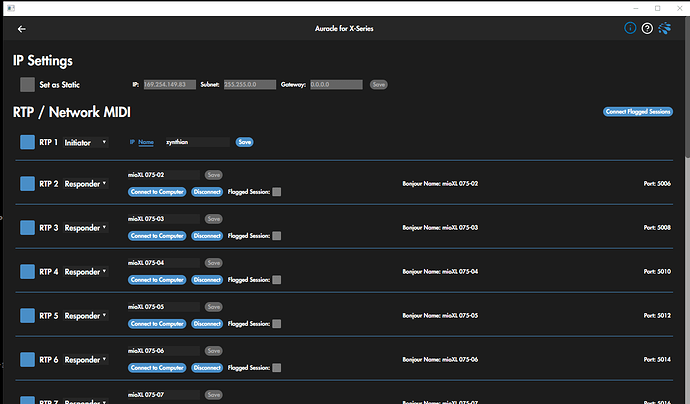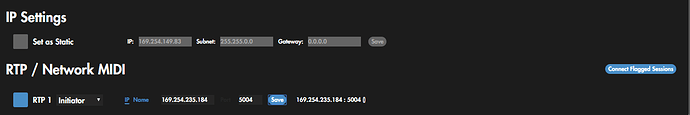I am using a mioXL midi interface and using zynthian (v4 kit) over USB or DIN MIDI works fine, but I was wondering if it is possible to use it with RTP MIDI? I saw some threads here covering RTP MIDI but I am still not so sure were to start. Maybe there is someone here who got a IConnectivity Interface to work over RTP MIDI?
Not much has been done with rtp midi the qmidinet mechanism allows ethernet connected zynths to talk midi to each other but I don’t know if the same facility exists forvrtpmidi
Currently RTP-MIDI only allows connecting from a Laptop/Desktop computer with several zynthians, but it can’t be used for zynthian to zynthian connection. For this i recommend to use qmidinet.
Regards,
Thanks, I think I will come back to this later and check other things first. I have to admit that I have a lack of understanding when it comes to rtpmidi.
I tried to configure my midi interface as initiator and was hoping for the magic 
That would work with 2 Iconnectivity interfaces, if I got the right bonjour name.
I tried the IP Setting and it worked… just not sure if I somehow could use a name, I tried the one in the avahi config, but I do not know if it is the right one and it did not work.
A few seconds Pianoteq Model B (Standard) + Zynaddsubfx Pad played over RTP Midi with routing in IConnectivity mioXL Interface. But I will probably upload something else when everything is working correctly and I have a better understanding of the device, maybe with video.
Glorious!
How did you arrange the mixing for the move to the Pad?
I just used two different midi channels on my Stage Piano to play the two engines and used the volume sliders of the stage pianos to level the 2 sounds independently, this was just a quick 2 min test and I got to know the recording feature of zynthian, no computer involved, only to download the audio file.
Was the rtpmidi over wired or wifi?
Wired, and I did not notice a difference in latency compared to USB or DIN. But I would not try that over wifi.
Agreed ! ![]()
I have been trying to get this exact thing to work with no luck because, I think, I am missing a REALLY SIMPLE bit of info that isn’t documented anywhere that I can find with a search.
My iConnectMIDI4+ has three initiator sessions. My Mac ‘just works’ with them, as do the other devices that use RTPMIDI like the iPad, but the Zynthian remains steadfastly ‘halfway there’. I can see the interface names in Avahi, I can add the Zynthian session to my Mac, but I cannot for the life of me work out how to make the Zynthian connect to the advertised sessions.
It seems implied that this is automatic, but then there’s no way of telling it which of the three sessions I want to use.
what am I missing? This is driving me nuts. I’m getting sick of reading the same posts about Qmidi and Q/Jackctl (not present?) and seeing screenshots of things my Zynthian doesn’t do - just want to know what magic command makes the Zynthian know which Bonjour RTP MIDI session I want to use, and then join it.
Because everything else I have tried is working well. Patching via the Mac works. I don’t want that stage as it seems silly adding a route that isn’t needed when the Zynthian should connect to the RTP MIDI session directly.
This is how it has to be.
The Author goes into it in more detail in this post RTP-MIDI on zynthian - #61 by BEB
I don’t believe that is how it has to be at all. There are visible sessions from the initiator, the Zynthian responds to the Mac being an initiator. Nothing I’ve seen says that the Zynthian cannot do this - whereas connecting two Zynthians would require a Zynthian to be an initiator and it can’t do that.
I’ve tried installing Qjackctl but it goes nowhere via VNC, just freezes.
The iConnect MIDI is a session initiator.
QJackCtl just does freeze, try using patchage instead. It’s mentioned a bit out of the way Command Line User Guide - ZynthianWiki
Can you use iConnectivity iConfig to save a rule so it just wires it up when it sees the zynth?
Auracle for the MIDI4+ isn’t that sophisticated.
I was using Patchage, but that doesn’t show available sessions (which it looks like GUIs for RTP MIDI and Jack can do). The best I get from that is if I set the MIDI out for jackrtpmidi (column, named IN in patchage) it brings up 16 things related to RTP MIDI which aren’t patchable.
QJackCtl would only show the same thing though.
I thought it had an extra panel for connections, from the screenshots I’d seen. There’s plenty of stuff out there for Linux, RTP-MIDI, just none of it relates to whatever is going in on here.
It feels like somewhere, there has to be a process that connects the initiator to jackrtpmidid (or something before that)- but where?
“I tried the IP Setting and it worked… just not sure if I somehow could use a name”
Just changing mine to “IP” didn’t work - but then I wonder if the IP of the interface was being configured on the Zynthian somewhere.
Like this:
rtpmidi multicall XXX.XXX.XXX.112:5004 -B ZYN1 -C zyn1s
rtpmidi multicall XXX.XXX.XXX.112:5004 -B ZYN2 -C zyn2s
From here:
But, with whatever tools are loaded within Zynthian’s ‘stable’ setup.