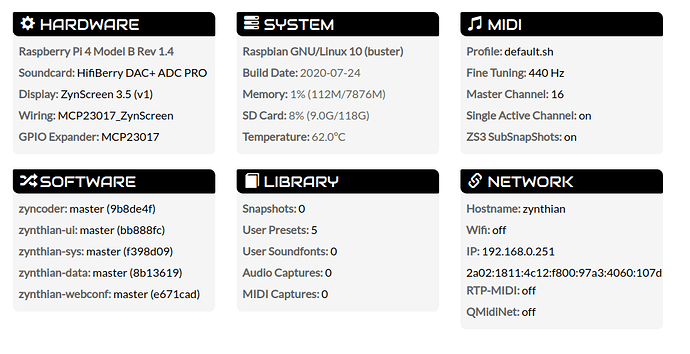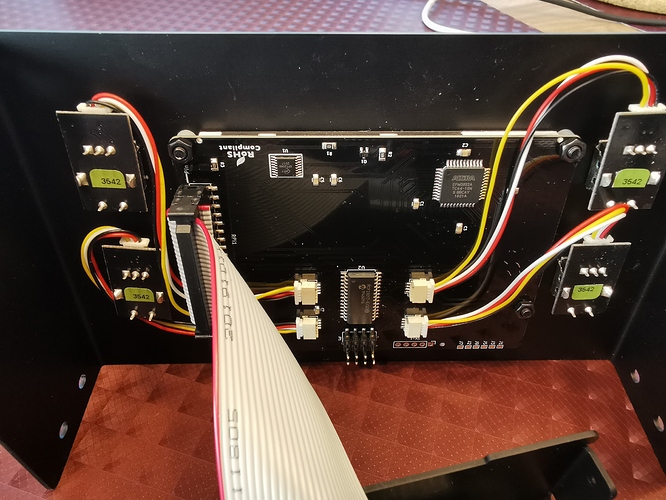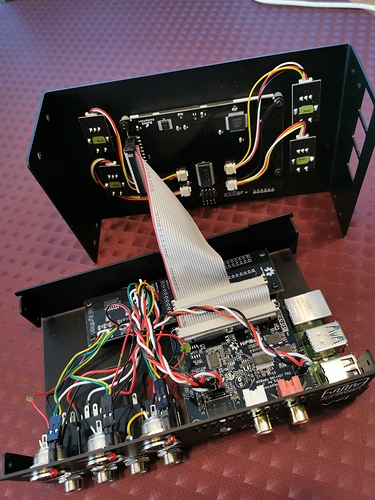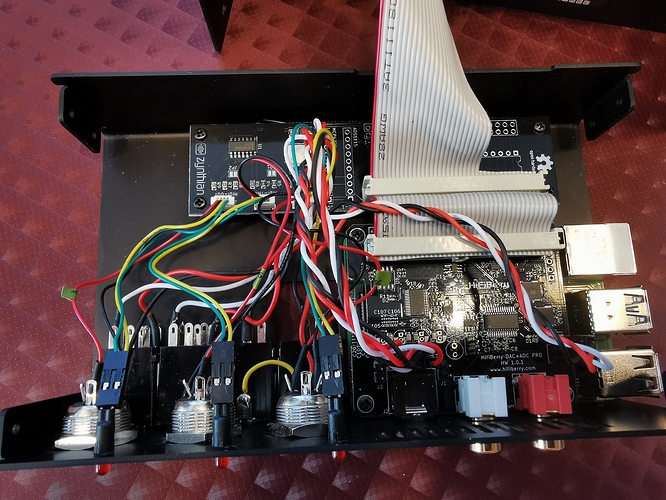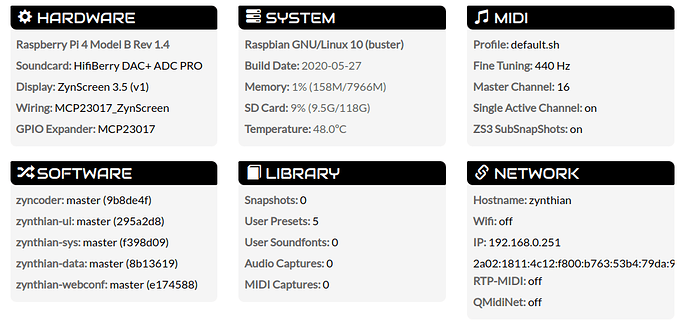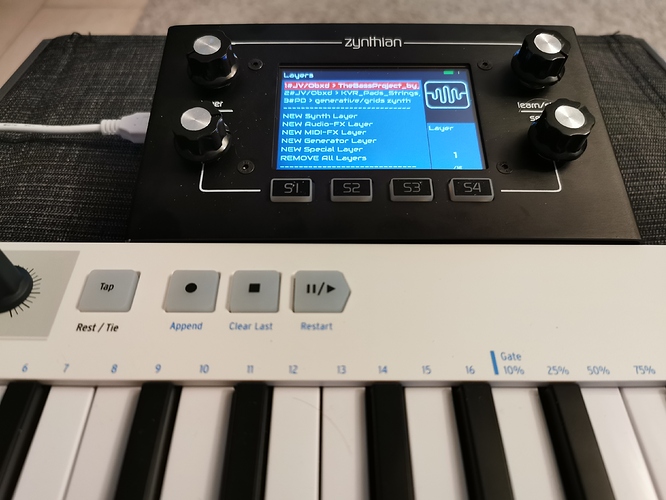Hi,
I just assembled the v4 kit, and I must have overlooked something (or broke something), because I’ve never seen the screen come up (yet…).
Despite the advice to use RC-2 of the image I picked a fairly recent one (and to make matters worse, I succesfully updated it in webconf and ran a dist-upgrade, so I should be in a known “current” state.
I applied “Kit v4”
I able to access webconf and login:
There are errors in the UI log:
– Logs begin at Thu 2019-02-14 10:11:58 GMT. –
Aug 04 19:47:46 zynthian systemd[1]: Started Zynthian User Interface (DEBUG).
Aug 04 19:47:46 zynthian startx[2325]: X. Org X Server 1.20.4
Aug 04 19:47:46 zynthian startx[2325]: X Protocol Version 11, Revision 0
Aug 04 19:47:46 zynthian startx[2325]: Build Operating System: Linux 4.15.0-99-generic armv8l Raspbian
Aug 04 19:47:46 zynthian startx[2325]: Current Operating System: Linux zynthian 5.4.51-v7l+ #1327 SMP Thu Jul 23 11:04:39 BST 2020 armv7l
Aug 04 19:47:46 zynthian startx[2325]: Kernel command line: coherent_pool=1M 8250.nr_uarts=1 snd_bcm2835.enable_compat_alsa=0 snd_bcm2835.enable_hdmi=1 snd_bcm2835.enable_headphones=1 bcm2708_fb.fbwidth=1824 bcm2708_fb.fbheight=984 bcm2708_fb.fbswap=1 smsc95xx.macaddr=DC:A6:32:B6:20:39 vc_mem.mem_base=0x3ec00000 vc_mem.mem_size=0x40000000 dwc_otg.lpm_enable=0 console=tty1 root=/dev/mmcblk0p2 rootfstype=ext4 elevator=deadline fsck.repair=yes rootwait
Aug 04 19:47:46 zynthian startx[2325]: Build Date: 07 July 2020 09:38:51PM
Aug 04 19:47:46 zynthian startx[2325]: xorg-server 2:1.20.4-1+rpt2
Aug 04 19:47:46 zynthian startx[2325]: Current version of pixman: 0.36.0
…
Aug 04 19:47:46 zynthian startx[2325]: to make sure that you have the latest version.
Aug 04 19:47:46 zynthian startx[2325]: Markers: (–) probed, (**) from config file, (==) default setting,
Aug 04 19:47:46 zynthian startx[2325]: (++) from command line, (!!) notice, (II) informational,
Aug 04 19:47:46 zynthian startx[2325]: (WW) warning, (EE) error, (NI) not implemented, (??) unknown.
Aug 04 19:47:46 zynthian startx[2325]: (==) Log file: “/var/log/Xorg.0.log”, Time: Tue Aug 4 19:47:46 2020
Aug 04 19:47:46 zynthian startx[2325]: (==) Using config directory: “/etc/X11/xorg.conf.d”
Aug 04 19:47:46 zynthian startx[2325]: (==) Using system config directory “/usr/share/X11/xorg.conf.d”
Aug 04 19:47:47 zynthian startx[2325]: ./zynthian.sh: line 55: /sys/class/backlight//bl_power: No such file or directory
Aug 04 19:47:47 zynthian startx[2325]: INFO:zynthian_gui_config.: ZYNTHIAN-UI CONFIG …
Aug 04 19:47:47 zynthian startx[2325]: INFO:zynthian_gui_config.: Wiring Layout MCP23017_ZynScreen
Aug 04 19:47:47 zynthian startx[2325]: DEBUG:zynthian_gui_config.: ZYNCODER A: [102, 105, 110, 113]
Aug 04 19:47:47 zynthian startx[2325]: DEBUG:zynthian_gui_config.: ZYNCODER B: [101, 104, 109, 112]
Aug 04 19:47:47 zynthian startx[2325]: DEBUG:zynthian_gui_config.: SWITCHES layout: [100, 103, 108, 111, 106, 107, 114, 115]
Aug 04 19:47:47 zynthian startx[2325]: DEBUG:zynthian_config.get_disabled_midi_in_ports: DISABLED_MIDI_IN = [’’]
Aug 04 19:47:47 zynthian startx[2325]: DEBUG:zynthian_config.get_enabled_midi_out_ports: ENABLED_MIDI_OUT = [‘ttymidi:MIDI_out’]
Aug 04 19:47:47 zynthian startx[2325]: DEBUG:zynthian_config.get_enabled_midi_fb_ports: ENABLED_MIDI_FB = [’’]
Aug 04 19:47:47 zynthian startx[2325]: DEBUG:zynthian_gui_config.set_midi_config: MMC Bank Change CCNum: 0
Aug 04 19:47:47 zynthian startx[2325]: DEBUG:zynthian_gui_config.set_midi_config: MMC Bank Change UP: None
Aug 04 19:47:47 zynthian startx[2325]: DEBUG:zynthian_gui_config.set_midi_config: MMC Bank Change DOWN: None
Aug 04 19:47:47 zynthian startx[2325]: DEBUG:zynthian_gui_config.set_midi_config: MMC Program Change UP: None
Aug 04 19:47:47 zynthian startx[2325]: DEBUG:zynthian_gui_config.set_midi_config: MMC Program Change DOWN: None
Aug 04 19:47:48 zynthian startx[2325]: error: failed to open file /zynthian/zynthian-plugins/lv2/Surge.lv2/manifest.ttl (No such file or directory)
Aug 04 19:47:48 zynthian startx[2325]: lilv_world_load_file(): error: Error loading file file:///zynthian/zynthian-plugins/lv2/Surge.lv2/manifest.ttl' Aug 04 19:47:48 zynthian startx[2325]: lilv_world_load_bundle(): error: Error reading file:///zynthian/zynthian-plugins/lv2/Surge.lv2/manifest.ttl Aug 04 19:47:48 zynthian startx[2325]: error: failed to open file /zynthian/zynthian-plugins/lv2/*.lv2/manifest.ttl (No such file or directory) Aug 04 19:47:48 zynthian startx[2325]: lilv_world_load_file(): error: Error loading file file:///zynthian/zynthian-plugins/lv2/.lv2/manifest.ttl’
Aug 04 19:47:48 zynthian startx[2325]: lilv_world_load_bundle(): error: Error reading file:///zynthian/zynthian-plugins/lv2/*.lv2/manifest.ttl
Aug 04 19:47:49 zynthian startx[2325]: INFO:zynthian_gui.: STARTING ZYNTHIAN-UI …
Aug 04 19:47:49 zynthian startx[2325]: INFO:zynthian_gui_keybinding.load: Loading key binding from keybinding.yaml
Aug 04 19:47:49 zynthian startx[2325]: DEBUG:zynthian_gui_keybinding.load: Loading default keyboard bindings.
Aug 04 19:47:49 zynthian startx[2325]: libjackpeak registering as ‘jackpeak’.
Aug 04 19:47:49 zynthian startx[2325]: libjackpeak created input ports
Aug 04 19:47:49 zynthian startx[2325]: INFO:zynthian_gui.zynswitches_init: SWITCHES INIT…
Aug 04 19:47:49 zynthian startx[2325]: INFO:zynthian_gui.zynswitches_init: SETUP ZYNSWITCH 0 => wpGPIO 100
Aug 04 19:47:49 zynthian startx[2325]: INFO:zynthian_gui.zynswitches_init: SETUP ZYNSWITCH 1 => wpGPIO 103
Aug 04 19:47:49 zynthian startx[2325]: INFO:zynthian_gui.zynswitches_init: SETUP ZYNSWITCH 2 => wpGPIO 108
Aug 04 19:47:49 zynthian startx[2325]: INFO:zynthian_gui.zynswitches_init: SETUP ZYNSWITCH 3 => wpGPIO 111
Aug 04 19:47:49 zynthian startx[2325]: INFO:zynthian_gui.zynswitches_init: SETUP ZYNSWITCH 4 => wpGPIO 106
Aug 04 19:47:49 zynthian startx[2325]: INFO:zynthian_gui.zynswitches_init: SETUP ZYNSWITCH 5 => wpGPIO 107
Aug 04 19:47:49 zynthian startx[2325]: INFO:zynthian_gui.zynswitches_init: SETUP ZYNSWITCH 6 => wpGPIO 114
Aug 04 19:47:49 zynthian startx[2325]: INFO:zynthian_gui.zynswitches_init: SETUP ZYNSWITCH 7 => wpGPIO 115
Aug 04 19:47:49 zynthian startx[2325]: INFO:zynthian_gui.zynswitches_midi_setup: MIDI SWITCHES SETUP…
Aug 04 19:47:49 zynthian startx[2325]: INFO:zynthian_engine.start: Starting Engine JackTransport
Aug 04 19:47:49 zynthian startx[2325]: DEBUG:zynthian_engine.start: Command: /usr/local/bin/jack_transport
Aug 04 19:47:50 zynthian startx[2325]: DEBUG:zynthian_engine_mixer.get_controllers_dict: MIXER CTRL LIST: [‘Digital’, ‘ADC’, ‘ADC Left Input’, ‘ADC Right Input’]
Aug 04 19:47:50 zynthian startx[2325]: DEBUG:zynthian_engine_mixer._send_controller_value: amixer -M -c sndrpihifiberry set ‘Digital’ ‘Playback’ 100% unmute
Aug 04 19:47:50 zynthian startx[2325]: ERROR: PatternManager failed to open file for load /zynthian/zynthian-my-data/sequences/patterns.zynseq
Aug 04 19:47:50 zynthian startx[2325]: DEBUG:zynthian_engine_mixer._send_controller_value: amixer -M -c sndrpihifiberry set ‘ADC’ ‘Capture’ 9% unmute
Aug 04 19:47:50 zynthian startx[2325]: INFO:zynthian_gui.osc_init: ZYNTHIAN-UI OSC server running in port 1370
Aug 04 19:47:50 zynthian startx[2325]: INFO:zynthian_gui_admin.stop_midi_clock: STOPPING MIDI CLOCK
Aug 04 19:47:50 zynthian startx[2325]: DEBUG:zynthian_engine_mixer._send_controller_value: amixer -M -c sndrpihifiberry set ‘ADC Left Input’ ‘VINL1[SE]’
Aug 04 19:47:50 zynthian startx[2325]: DEBUG:zynthian_engine_mixer._send_controller_value: amixer -M -c sndrpihifiberry set ‘ADC Right Input’ ‘VINR1[SE]’
Aug 04 19:47:50 zynthian startx[2325]: INFO:zynthian_gui_admin.stop_rtpmidi: STOPPING RTP-MIDI
Aug 04 19:47:50 zynthian startx[2325]: INFO:zynthian_gui_admin.stop_qmidinet: STOPPING QMIDINET
Aug 04 19:47:51 zynthian startx[2325]: INFO:zynthian_gui_admin.stop_touchosc2midi: STOPPING touchosc2midi
Aug 04 19:47:51 zynthian startx[2325]: INFO:zynthian_gui_admin.stop_aubionotes: STOPPING aubionotes
Aug 04 19:47:51 zynthian startx[2325]: DEBUG:zynthian_gui_controller.config: ZCTRL ‘Main’: 0 (0 -> 9), None, None
Most worryingly it seems that
./zynthian.sh: line 55: /sys/class/backlight/*/bl_power: No such file or directory
if I login into the system as root, indeed, that does not exist:
root@zynthian:/sys/class# ls backlight
ls: cannot access ‘backlight’: No such file or directory
I always connected the screen with the red ribbon to pin 1, so I hope that the screen itself isn’t the issue…
Any tips to recover and proceed ? (Oh, if really need be I can install rc2 but os.zynthian.org seems to be down.)