Fantastic!!!
@Jofemodo, is there a way to enter notes into the internal sequencer using a keyboard instead of the touchscreen? I’m ignorant about sequencers… sorry ![]()
Yes you can, but not “on the fly”
https://wiki.zynthian.org/index.php/Using_ZynSeq
Thank you,
so that would be nice…
A long time ago I used a Boss pedal (loop station RC-2) where you would record a part and then add more phrases… I used it with sax
Actually i did while playing the pattern, maybe that section in wiki is not updated with really last improvements. But…
Zynthian unit should be really powerful to retain really all notes coming from keyboard in real-time, instead will loose some … (My experience)
For me zynseq has a Very powerful workflow but not the easiest to learn, must be sincere. And it would need a veeery stable machine and dedicated button /encoder array just for it(maybe that on upcoming v5) or should get seriously messed up remembering where use bold pushes and what they do😅.
It’s for this reason I probably won’t be able to give last submission using zynseq, but i would…
To be fair, you can press the note when you want it to appear, but have to go edit the length after. And can’t make chord.
But you have a looper into Zynthian, not a midi one, but an audio one ![]()
Many thanks,
I have to study… This is a very new thing for me and I’m not very technological… normally I bang my hands on the keys. ![]()
There have been some significant improvements in recording into the sequencer. The wiki refers to the current stable version and gets updated with each stable release. I think these improvements are in the staging version. You can now record live into a looping pattern. Notes are recorded, starting at the step you press the key and ending at the time that you release the key, i.e. is quantised to the pattern’s steps but duration can be fractions of steps. The duration is recorded so you shouldn’t have to adjust it later and you can play chords.
If you are recording in step mode (not playing) then the play/record head advances after you release a note or the sustain pedal. You can record chords by pressing the sustain pedal, pressing the notes of the chord then releasing the sustain pedal.
We agree that the workflow can be awkward and we are working to improve it. Any feedback is always welcome.
Maybe the minimal note duration could be specified to avoid most of the inaccuracies.
Can we also work on patterns longer than 1 bar?
Would it be possible for you to have at least 8 bars? Or am I just not understanding how to work with it?
I mean, to have 8 bars divided in 32/4 time. If I said something stupid, don’t mind it… I’m studying it now for the first time. However, since I don’t like loops, I only do it out of curiosity. Thank you
You can define the beats per bar, beats in each pattern and steps in each beat. This is all done from the pattern editor menu. This should allow you to define the quantity of beats and resolution you require. You can also create more complex sequences that contain more than one pattern so if you want to use the pattern as a bar but join several together to from a pad that plays several bars (patterns) you can do this in the arranger. The wiki describes this.
[Edit] We intend to improve this workflow to add an editor that is simpler than the arranger (which is more focused on linear DAW style sequencing) but that won’t be in the next stable (or current staging).
really? i remember was able to record even before …allucinations ![]()
Record is not new. Working record is ![]()
But I’m sixteen minutes into my version of Echoes…???
ok forget what i said ![]()
![]()
I’ve heard that before…
And you will until I get it right…
Right…
right…
I tried to read the Wiki, but thanks to my perfect English ( ![]() ) I didn’t understand anything. If I have the keyboard connected via midi and I’m inside the Sequencer window, how can I enter the notes from the keyboard? Then I can’t see this window:
) I didn’t understand anything. If I have the keyboard connected via midi and I’m inside the Sequencer window, how can I enter the notes from the keyboard? Then I can’t see this window:
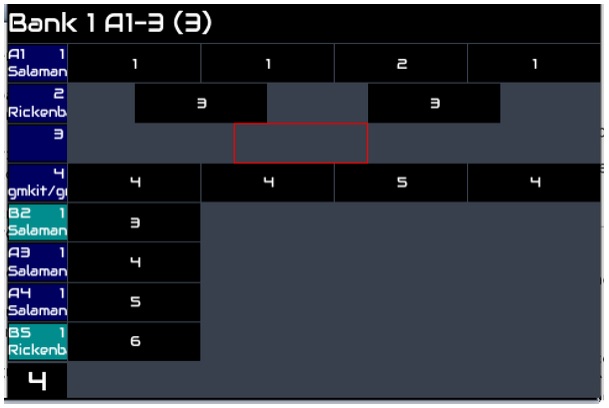
Many thanks.
Thanks Riban… I did this, but I can’t enter the notes with the keyboard… However I did 2 drum patterns… Now how do I go to the pseudo DAW window?
To enable MIDI input in pattern editor you need to use the menu option.
To access the “DAW view” which is called “Arranger” you use the menu.
Summing up:
From the mixer I hold down Layer and enter the Main window,
In the Main window I have the Sequencer option.
If I enter Sequencer I see the various Patterns… from that point I don’t know how to move…