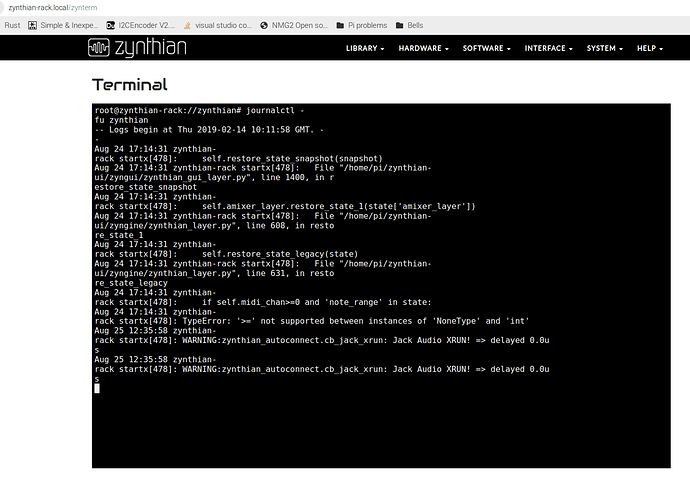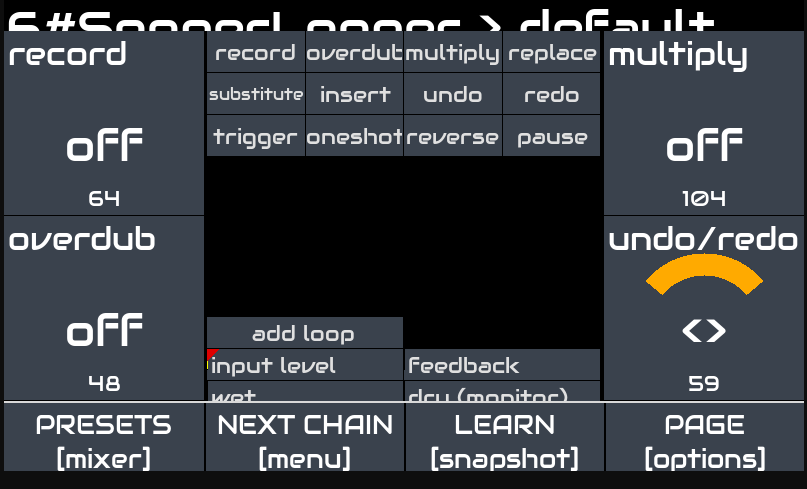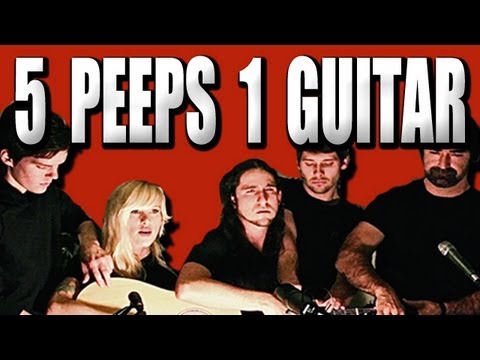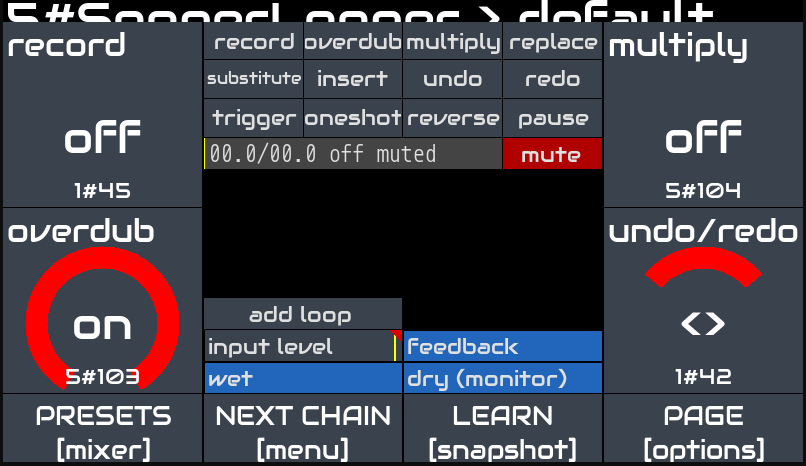Fantastic ! I’ll try that
Hi there,
I’m trying (and dying) to test this. I changed to the testing branch via the webconf and updated my zynthian afterwards.
Adding SooperLooper via New Audio Chain > SooperLooper gets me as far as the MIDI Channel selection view. It is not possible to select a channel there (can scroll, but zynthian is silent when I select a channel).
When going the Audio-FX route on an existing chain, zynthian is silent when I want to select SooperLooper.
I am happy to provide logs, but where to find them?
UPDATE from UI log:
Aug 25 12:27:19 zynthian startx[4841]: self.zyngines[eng]=zynthian_engine_class(self.zyngui)
Aug 25 12:27:19 zynthian startx[4841]: File "/home/pi/zynthian-ui/zyngine/zynthian_engine_sooperlooper.py", line 242, in __init__
Aug 25 12:27:19 zynthian startx[4841]: self.start()
Aug 25 12:27:19 zynthian startx[4841]: File "/home/pi/zynthian-ui/zyngine/zynthian_engine_sooperlooper.py", line 252, in start
Aug 25 12:27:19 zynthian startx[4841]: self.proc = Popen(self.command, stdout=DEVNULL, stderr=DEVNULL)
Aug 25 12:27:19 zynthian startx[4841]: File "/usr/lib/python3.7/subprocess.py", line 775, in __init__
Aug 25 12:27:19 zynthian startx[4841]: restore_signals, start_new_session)
Aug 25 12:27:19 zynthian startx[4841]: File "/usr/lib/python3.7/subprocess.py", line 1522, in _execute_child
Aug 25 12:27:19 zynthian startx[4841]: raise child_exception_type(errno_num, err_msg, err_filename)
Aug 25 12:27:19 zynthian startx[4841]: FileNotFoundError: [Errno 2] No such file or directory: 'sooperlooper': 'sooperlooper'
Guessing I need to apt-get install sooperlooper, is that right?
[EDIT] Yup. That looks just about right. I got stuff now. No time to fiddle anymore, alas.
The actual logs are presented most easily to the command line on the zynthian itself.
Zynthian uses systemd to set up it’s many components and the command to look at the journal logs is
journalctl
This will report the log as it is and returns so its often more useful to have the log reported as it happens and continues to report the log messages…
You do this with journalctl -f
If you just want to look at a specific component like zynthian, zynthian-webconf, jackd . . .etc) is to add the f option so to see the ongoing zynthian journal messages use
journalctl -fu zynthian
Quite how you get to run a terminal on your machine is really up to you and what other resources you have available.
You can start a ssh terminal on a remote machine
ssh -X root@zynthian.local
or possibly easier run from the terminal in the webconf interface page…
Thanks, good to know for the future.
If you are using the testing branch of zynthian-sys then SooperLooper should get installed during the update.
I had a couple of minutes spare and needed to do a bit of real testing so chucked some loops together. Nothing fancy - just a bit if quick noodling. It’s a bit quiet. I wasn’t watching the meters (which is ironic as I thought they would be a good idea to implement!  )
)
I added SooperLooper to main mixbus to record FluidSynth Fazid Grand Dyna, setBfree and clean audio input for guitar (through tuner). After recording each loop on a separate track (loop) I balanced the audio by adjusting each loop’s wet level. Final fade was done with mixer main fader.
Well done.
I’ve finally got something approaching a working rig at last. ( The pedal board hasn’t been touched in about six months so it needed a little love)
But the rig is now pretty stable. Just about every control option is available…
And down below…
All driven from the pedalboard with ts built in USB hub. It powers the whole lot…
Motor61
Nanokontroll2
Behringer 404hd
3 way pedal keyboard switch
Arduino based control panel…
I’m not sure of the significance of these screenshots but I doubt you will record anything with the threshold set that high!
The screen shots were an acknowledgement of somebody pushing up some code in that area…
Yep! Some small layout tweaks should make it work better with on screen buttons and it looks a bit prettier too.
Because I’m a huge pain in the bum, would it be possible to customise the layout of the buttons at the top of the middle bit? The only one I really use is Reverse.
Unrelated, where DID the audio recorder go?
We aren’t sure if this will be the final location but you can start the audio recorder via main mix bus options menu or CUIA or an instance of the audio player.
Your other pita request will have to go via a CR bit can’t you just ignore
OK, So either. Which is the button to press which shows the main mix bus options menu. OR, how do I create an instance of the audio player?
edit: found it! highlight main on the mixer and bold press ‘select’
Gratuitous  live recorded, using 4 tracks in soops, no internal zynth sounds on this. I used a Roland VR-09 and Figure on an iPad.
live recorded, using 4 tracks in soops, no internal zynth sounds on this. I used a Roland VR-09 and Figure on an iPad.