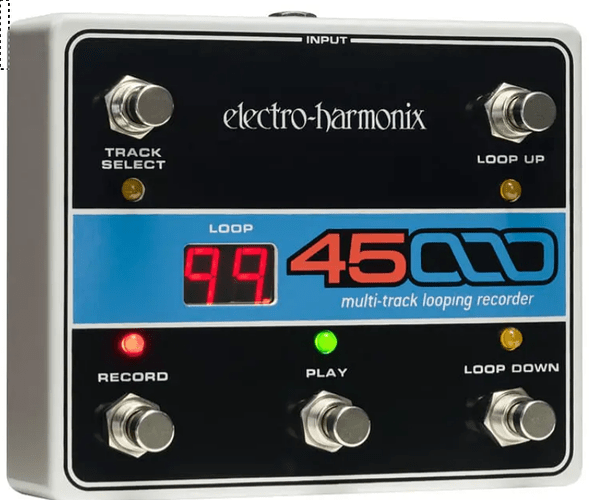Cool but of music - nice! What do you think of the method to access audio recorder?
I think it’s fine.
Hey guys! I recently got back to my zynthian, straight into the test branch and stumbled with a lot of cool new things to explore - including the lack of audio recorder in the original place. It didn’t bother me much as the CUIA toggle feels much more convenient to toggle record (and then use an audio player instance). But it’s good to know about the mixer route to access it. I guess as long as the docs are updated to reflect that, it’s a good change.
(Yes, this is getting a bit off topic, but wanted @riban to get another thumbs up on this  ).
).
Thanks @edgargoncalves.
We will create a thread soon to discuss testing and release of next stable.
Yes, there is a simple ease of use to it that is very appealing. There has been a fair bit of jockeying in this area, so what with the audio mixer and it’s control functionality, any observations on use in these areas would be interesting.
Quite where and how the higher level zynthian functions, Zynseq,Audio recorder, mixer, sooperlooper, interact and are instantiated is probably best influenced by defining use cases. There is a considerable effort to get to a stable branch and obviously this should take priority, but feature and bug requests in these and any areas are very useful for where the device should lurch next.
@riban writes detailed and precise documentation but that is something that requires signing off on the release of stable. There are perhaps rather too many involved individuals who became content living on testing and higher level views would be, to my mind at least, welcome to get a stable release that could be used as a marketing milestone if not much else.
If enough people help beat up stable for it’s own good, I might not have to return to throwing users off the battlements…
Hi,
Since my last successful attempt controlling sooperlooper from mixer view, a lot of things happened (prior commit 3b9d2f91f74a16d3dcb938599866a2a771f87c03 I guess) .
I don’t understand how to switch selected loop with MIDI CC messages. Whatever the value sent, loop 1 get selected (in my first attempt describe earlier, selecting a loop was only a matter of sending value in specific range).
Could someone explain how to interact with this type of control?
Thanks!
Hi @Milkyway! You are right, control of selected loop is broken. Previously the quantity of loops and selected loop were on the same control which had a fixed range of 1…6. I changed this (for various reasons) so that a separate control defined the quantity of loops (1…6 with confirmation of removing a loop) and the loop selection control has a range 1…quantity_of_loops. I think the issue is that MIDI learn considers the initial range of the control and hence only sees a range of 1…1.
I have been considering how to change selected loop from remote controller. We could do it with an up/down type switch on a single controller but that is likely to cause issues for users with a switch that sends each command when pressed and released, i.e. pressing a foot switch might go up then releasing it may go back down. We could have two controls, one for up and another for down which is a bit wasteful of controls (screen space - not a massive issue) and has the constraint that you can’t map a single controller to both, i.e. the converse of the previous issue - a user couldn’t use one controller to do both up and down but maybe that is a less likely usecase.
We could use a method similar to the previous method, i.e. use a single control with different values but I feel this is the lease user friendly, e.g. a controller must be considered to have discrete step values and these may change based on the quantity of steps. (I may be able to factor out the latter point by always having 6 steps and ignoring out-of-range values.) This may be worth implementing as a first (and possibly alternative) control method as it provides what was there before and may be relatively easy to do… but then again, nothing is easy!
I will have a play with this today and let you know. (It has been bugging me but I haven’t had the time to work on it.)
[Edit] It was easy… You can now update and the previous behaviour is restored, i.e. you can map a CC to “selected loop” and it will select loops 1…6 based on its value: 0…21: loop 1, 22…42: loop 2, etc. (or there abouts).
I love the looper so much but selecting loop and then decrease or increase the volume is not the best way to play with a looper, in my opinion.
Would it be possible to add control volume of each loop separately (Loop1,2,3,4,5,6) to be able to “map” each volume of each loop?
I think the best hardware loopers work this way, like the EHX 45000 or the BOSS RC 505.


If we can “map CC” the volume of each loop individually with for example the korg nanokontrol2, it can be a looper killer!

Hi @Tabula! Yes, this is certainly something I have been considering. There are a few options that may benefit from being CC mapped per loop. I haven’t yet figured out how we might present that in the UI. Zynthian uses a controller per parameter which can be mapped to a MIDI CC. I don’t really want to add 6 of each type of controller, not even the output levels. Maybe we implement all the controllers in the background (6 x controllers) but only show the currently selected loop’s controllers. This may allow you to select a loop, map its controllers, select the next loop, etc. I will have a think about this.
This is what happens when you allow Sr. Ramon and 2 little gremlins (aka my daughters) to take the micro and start overdubbing my testing sooperlooper session:
Enjoy! 
That’s like in the movie, where the gremlins are having a party, ha…!
 Cheers to your gremlins…
Cheers to your gremlins…
By the way: great work bringing sooperlooper into zynthian, thanks.
The nanoKontrol2 is a topic that came up before and @riban and we looked at mapping it to the mixer. We decided, to alter the default mapping of the device to provide on off toggle functionality for the Mute, Record and Solo buttons.
To this end @riban wrote a config programme for maintaining the device and it has become a useful device for controlling the zynthian Mixer…
Yes indeed ! I saw that the nanokontrol2 could be used for the mixer.
But it is not yet possible to perfectly “map” Sooperlooper with a midi controller.
I can use a midi controller to mix all the channels of the synth engines, but it’s much harder to mix the Sooperlooper loops easily.
I think @riban is working on it to find a balanced solution. The work on sooperlooper is already amazing !
I’m not sure at this stage we are looking for perfection. Basic functionality that we can demonstrate with audio clips is possibly the way forward. For instance having general agreement on which MIDI CC control we put Record on is a step forward because we can produce default mappings that aid and abet the adoption of the device.
From a zynthian perspective, and that’s probably as much as a starting point as we have, we are developing environments that allow people to use various blessed tools in as easy a fashion as possible with as much flexibility as we can offer for their own specific use cases, equipment and desires.
We are flushing out these use cases and the more of them we can identify the better the device becomes.
It’s easy to wish to demonstrate perfect scenarios and I have many, many pieces that are sitting in the musical sidings waiting for me to shunt the last few wagons before they can be released from captivity. (Yeah right!)
But failed use cases are just as viable at this stage. What can’t you do and what would you like to see as a mechanism to address the process?
This is a development at the moment and as with code in a similar state it’s useful to both prove functionality and develop techniques.
This isn’t criticism, but an opportunity to be recognised and encouraged, which you are already doing magnificently!
I understand your point of view. I didn’t mean to be rude or anything, if it’s understood like that, I’m sorry.
I’m not a developer, but I understand the complexity, the difficulty of managing zynthian. And of course the time required for this development. And I’m grateful for that, maybe I’m not showing it enough, but thanks again, I love seeing how zynthian evolves.
I use zynthian a lot, love it, play music, play gigs and just wanted to talk about my use of zynthian, and talk about my feedback.
I also use hardware, like the EHX 45000 looper from Electro harmonix.
The ability to record loops and then mix them independently and easily is a feature of hardware multitrack loopers, like the EHX 45000 or RC505. And I think that’s an essential function. That’s why I mentioned it.
As you say, the specificity of Zynthian is that it can be adapted to many uses and that it is flexible. Zynthian is already an amazing Multi-timbral midi synthesizer, but could also become a great multitrack audio looper. Adding a functional looper is already exceptional. But I think there are still a few tweaks to be made, including managing loop volumes and of course adding MIDI clock (I know this is an old task, with its own issues). again, I’m not impatient or anything, and just wanted to share my feedback.
Please don’t give it a thought. It’s generally understood round here that it’s all wyleu’s fault, and frankly, I tend to agree with that. so concepts like “rude” can be logicked out of here and tidied up by the garbage collector or the borrow checker.
I’m trying to encourage reaction to help the process, and it’s a characteristic of projects, particularly involving devices that are seen as artistically productive, that people want to present a completed entity.
Your simple presence here is support enough to the efforts of all those involved.
We are all here for our own selfish reasons, which surprisingly, frequently involves shared pleasure. So once again it’s all good.
Fantastic, we have a benchmark that we hope to replace!
Please don’t stop, and indeed, make the same points again and again, because when we believe we are repeating we are often refining the observations, just like a musical performance. This can set , both required functionality itself, and also assist in the ordering of tasks.
Thinks do get done simply because they are an interesting idea, and people’s enthusiasms are joyous to behold. Everyone wants to be part of a success.
I’ve not got an accurate foot based mechanism for making things happen within sooperlooper, so it’s hand operated, which I suspect unless operated by a second person, doesn’t really work.
How do you trigger your devices and loopers ? What interface elements of the EHX 45000 do you use most frequently…?
The video is good. He uses the foot controller. Do you have this?
How many of the functions available on the foot controller do you use and what do you map them to for control in your rig?
I have an electro Harmonix Mel 9 and I find that it only works quietly with the supplied power supply. Is the power supply of your 45000 product marked as an electro harmonix device?
Just updated my Zynthian (on testing) again for fiddling with Sooperlooper. I noticed nice additions in the mixer (audio input) and the improved looks of the record button. BUT now sooperlooper has suddenly vanished. Well, there is a Sooperlooper under utilities, but that’s not the same as the new cool, usable one.
Is everything moving and should I just hold tight or is something else the matter?
@niels, I think we can only run one instance of the new Sooperlooper
![]()
![]()
@wyleu, Thank you for your kind words!
Indeed I have the foot controller pedal for the EHX 45000, without it it’s a mess to play with, the new “95000” is in one piece.
Of course when I find the time, I can do a little review of how I use the 45000, I think the Boss RC505, it’s also good equipment if you want to analyze the behavior of a looper with 5 synchronized loops !
Concerning the power supply, I was using the official one, but I broke it, so I use a generic 9V volt power supply, it works, I haven’t seen any changes
@Tabula thanks, that was it, I think. Removed all chains, then it popped up again at the top. Apparently I did have an instance running somewhere. Maybe a disabling the item and adding a hint would be neat.
Something like this text perhaps?
SooperLooper (already running)
I suggest “Sooperlooper (THERE CAN BE ONLY ONE!)”