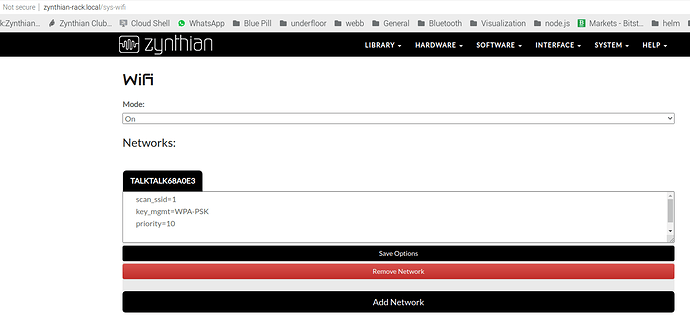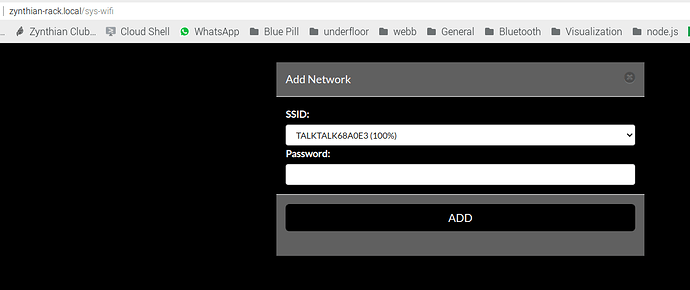hello, I’m back after a long idle time  .
.
I just wanted to share that I installed Spotifyd on zynthian using the pcm jack plugin and it works like a charm. I can select my zynthian as speaker in the Spotify players and it kicks in directly.
in order to integrate it properly with zynthian it would require a screen to type the Spotify login and password to fill the config file.
if anyone is interested I could create a different post with how I configured it.
Cheers
Someone correct me if I’m wrong :
There is no screen for typing WiFi password, so the average geek already has to edit a file to put a password, so my guess is you can simply point to the file to edit somewhere and ppl will do so.
To clarify, for me at least, the use case you describe is that you cast the songs / playlists from another device connected to the same account ?
Does it need to have a paid account ? Otherwise is it full of ads ?
The option to enter a wifi password is presented on the webconf interface…
This is accessed by pointing a browser at the zynthina name or address…
There is a little dance to do to access a zynthian purely via wifi. Which involves starting it up as a wifi Hotspot and using a browser to access the hotspot to allow you to select a seperate wifi netwrk and enter the password for it.
The GUI allows the selection of existing wifi configurations but as you say has no wifi password facility.
If you are running a headless home built zynth then you will require an hdmi monitor to access the GUI or use VNC.
Hi again,
I followed this tutorial to install spotifyd:
https://spotifyd.github.io/spotifyd/installation/Raspberry-Pi.html
I had to install an extra package for the pcm jack plugin:
libasound2-plugins
And configure it as default in /etc/asound.conf :
cm.!default {
type plug
slave {
format FLOAT_LE
channels 2
pcm "jack"
}
}
pcm.jack {
type jack
playback_ports {
0 system:playback_1
1 system:playback_2
}
capture_ports {
0 system:capture_1
1 system:capture_2
}
}
ctl.mixer0 {
type hw
card 1
}
And here is the ~/.config/spotifyd/spotifyd.conf I used :
[global]
username = "SPOTIFY_USERNAME_HERE"
password = "SPOTIFY_PASSWORD_HERE"
backend = "alsa"
#device = "pcm.jack"
# Given by `aplay -L`
#mixer = "PCM"
volume-controller = "alsa"
# or alsa_linear, or softvol
#onevent = command_run_on_playback_event
device_name = "NAME_OF_YOUR_ZYNTH_YOU_WANT_TO_SEE_IN_SPOTIFY"
bitrate = 320
#96|160|320
cache_path = "cache_directory"
volume-normalisation = true
normalisation-pregain = -10
I hope I didn’t forget any step.
For me it has been working like a charm, once the service started I see immediately my zynthian in the list of speakers available in Spotify (mobile app and web interface) and kicks in the second I select it.
The cool thing about using the pcm jack plugin for is that it creates a jack client that could also be patched in different ways.
I hope this helps and could find it’s way in the zynthian distribution as it became my daily player and allows me to benefit from my studio monitors plugged in to my zynthian, resulting it to be powered on all day and ready for me to play along with my favorite tunes.
PS:I have a paid account on spotify, I don’t know how this behaves with a free account.
Thank you for the tutorial link.