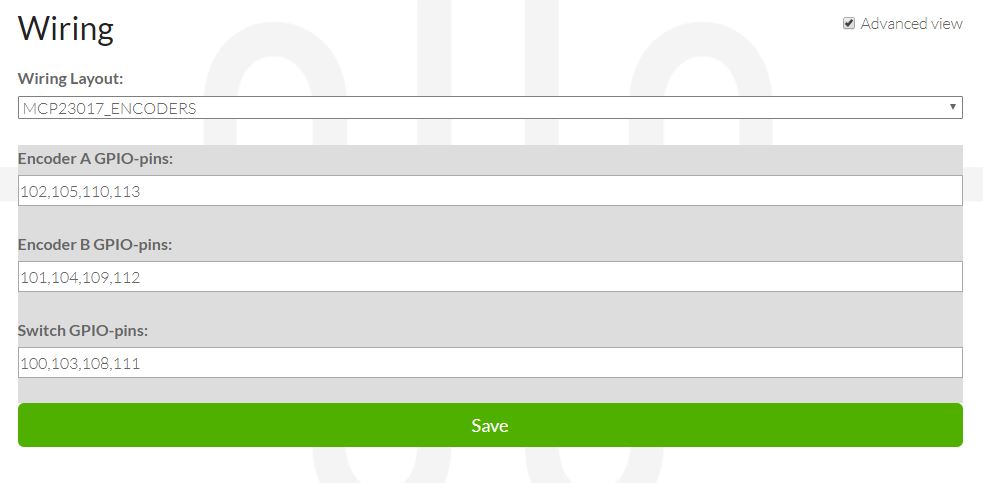Please tell us if you figured it out. I can send a picture in about a week.
I’ve had connected the audioinjector and all-in-one board with the ribbon cable, but I need to connect the encoders and don’t know the equivalence between the KY-040 and 4-pin JST connectors from all-in-one board.
Today I received the audio jacks and I’ll to solder at night. Once I have all hardware working, will start to project the box.
My Motor 61 has just turned up! We shall see. It was very cheap.
while that, I’ve not yet connected the encoders on zynthian all-in-one board 
I’m going to see if I can work out how to use the encoders and pads on the motor
my dream: to setup the faders with the setbfree drawbars and get some automation 
Which firmware are you running… ?
It shipped with 1.081 latter versions are available on the Behringer site .
You need a PC to load them.
1.091 Loaded.
What a strange machine!
It has a 64 Presets but I challenge you to move easily between them!
To display a list it’s into the Global preset button …
The ‘home’ screen is really good at telling you what it’s just sent which I really like, but Preset selection requires you to Push the Data Encoder and you feel that you are turning the knob. A bit disconcerting.
A lot of the menu driving is via the push on the Data Encoder to the right of the screen. Sadly there’s no comfortable position ( perhaps cos I’m a leftie ) to place your hand and you are reshaping your hand to go between the data encoder and the Back and Fwd buttons. So changing parameters are rather long involved menu wanders. At least they have gone for button a function otherwise you’d be rarely visiting some bits.
So I will probably be largely ignoring the Presets on it which means I’m limited to 8 sounds allocated to the Touch pads. Very odd and there’s worse the Patch pads will allow you to set MSB LSB Bank but won’t store it through Power Off. ( Ouch!) .
Now some of this shouldn’t be a problem for the zynth.
Run the Motor in one preset, with 8 Pads allocated to zynth snapshots ( Pre-load?)
More as dig in.
Sorry @jonathaslacerda, but I have to disappoint you:
IMHO setBfree cannot assign MIDI-CCs to drawbars. So I made a fork and mapped the drawbars in LV2 (and called the whole setBfreak).
Unfortunately the drawbars are internally executed as integer values (0…7). You can only make whole jumps, which leads to ugly, step-like distortions when moving the drawbars during playing. You can only use the drawbars when no sound is being produced. The whole thing would have to be converted to floats deep in the engine - this is an extremely complicated task.
Regards, Holger
setBFree set’s the MIDI cc in the config file.
e.g. from https://github.com/dcoredump/setBfreak/tree/master/cfg/ K2500.cfg
midi.controller.upper.20=upper.drawbar16
midi.controller.upper.22=upper.drawbar513
midi.controller.upper.23=upper.drawbar8
midi.controller.upper.24=upper.drawbar4
midi.controller.upper.25=upper.drawbar223
midi.controller.upper.26=upper.drawbar2
midi.controller.upper.27=upper.drawbar135
midi.controller.upper.28=upper.drawbar113
midi.controller.upper.1=upper.drawbar1
‘upper’ refers to the midi channel the number is the midi cc.
Hey, that’s cool! But how does it sound when using the controllers?
The 0-7 discreet values are pretty close to how a real Hammond B3/C3/A100 would work as the physical drawbars are notched. I used setBfree for a couple of years at our church with an Evolution MK-449 and an old netbook, and didn’t really notice vast distortions.
Many thanks for this information! Perhaps I have done something wrong in my LV2 additions for the drawbars. I think I have to take a deeper look at this, hopefully to fix it.
Regards, Holger
Here’s a quick and dirty example of messing about with drawbars
Also it’s worth noting the zynthian-ui supports midi learn and you can trivially map any cc control on to any synth param (including setBfree drawbars). Swipe right on the control in the box you want to map and you will see a green ??? appear. Then move the controller you want to map.
Hi @Baggypants!
Thanks for the little demo! It’s linked on the wiki now ![]()
Regarding the setBfree, i never had problems with the drawbars and CC, but i don’t use the LV2 plugin. Zynthian setBfree engine uses the standalone version, that has pre-assigned CC to every drawbar on each manual & pedals.
As @Baggypants explained above:
and i will add that CC values are assigned like that:
- 127-120 => 0
- 119-104 => 1
- 103-88 => 2
- 87-70 => 3
- 71-54 => 4
- 55-40 => 5
- 39-24 => 6
- 23-8 => 7
- 7-0 => 8
As you can see, it’s a kind of “reversed” assign, probably thought for working right with normal faders from any MIDI controller. When you “pull the fader”, CC value goes up, and when you push the fader, then goes down. In such a way, the player can manage the faders like drawbars.
Of course, i reversed that in the Zynthian UI, so you can rotate the encoders in the normal way: clockwise for “pulling” the drawbar and counter-clockwise for pushing it. However, assigned MIDI CCs maintain the original fader-reversed way.
Regarding the supossed “distortion” that Holger comments, i never noted that in the standalone version, so probably it’s only present in the LV2 version.
So, @jonathaslacerda, i’m pretty sure you can get your dreams become a reality ![]()
Kind Regards,
this way I fall in love with setbfree again hahaha
thx, folks
today I’m trying to connect the encoders on the all in one board, but I don’t know what wires I need to connect on board. I’m ignoring the + pin, but, what the equivalence between CLK, DT, SW, GND and PIN 1, 2, 3, 4 (from left to right) of the CTRL-1 connector?
Hi @jonathaslacerda!
This is the assignment used by CTRL pins in the All-In-One circuit:
- pin 1: GND
- pin 2: SW (switch)
- pin 3: Encoder B
- pin 4: Encoder A
I would try to put CLK & DT to pin 3 & 4. If the encoder works reversed, simply change to 4 & 3 
Of course, you also can tweak the wiring layout pin assignment in the webconf tool. The only fixed pin is GND (pin 1). The other three doesn’t matter, as you can re-assign it by software 
Good luck!
Thanks!
I’ve connected today all the 4 encoders. All are working, BUT with strange behavior. My wiring webconf:
Why doesn’t exists configuration for encoder C and D at webconf?
What is the strange behavior?
It’s not encoder A & B, it’s pin A & B for the 4 encoders ![]()
Regards,