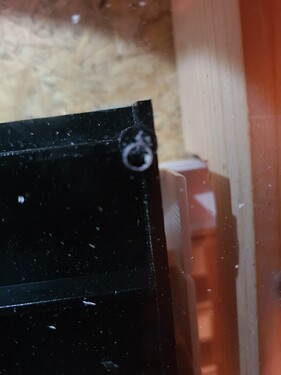The Best Integration job I have seen.
Really nice case. Reminds me of the styling of the Minisonic 2 for those that really go back to the dark ages …!
Well done 
@MrD That is beautiful. I am envious. Just like what I started out wanting. Please give us some detail on the build process. You have done a lovely job and your demonstration video is nice too.
Nice build! Just a quick question, how do you manage the controls for each layer? My guess is that you have snapshots with the midi mappings done in advance and change the keyboard midi channel for that.
Amazing job !
What a fantastic job! Like the case!
Ohhh @MrD !! You really build a fantastic device!! This is one of the more beautiful zynthians i’ve seen. Congratulations!!
Regards,
I First tried to fit it all in the Edirol PCR-30:s original case and it almost worked but I realized it would not fit. I also considered using the top plate from the PCR-30 and just build wooden sides and a bigger case but it is curved in different places so I decided to build the whole case from scratch.
I used a software called IncScape to make a template for the control panels and later also for printing the final graphics. I tested it on cardboard to see that my mesurements where correct (they were not, mesurements never are, but it was close).
The original plan (in reality it was no real plan just som loose ideas) was to use some scrap sheet metal I had to make the bottom and the top plates. I made the bottom plate by cutting the sheet metal with a jigsaw powertool. If you are cutting sheet metal with a power tool always use saftey glasses. Normal glasses are not enough protection, I learned this the hard way. Yes I almost got blind from a freak synth building accident.
Then I cut out the wooden sides, back, and front with my jigsaw (no accidents this time) and made a box. I sort of used an image of a Moog Prodigy as template for the side panels but I rounded it some more.
I then realized that the sheet metal was to thick it got wery heavy and was hard (and dangerous apperently) to work with. But then I walked past some transparent polycarbonate in a local store and thought that maybe this can be used for making the front and bottom panels.
Turns out it was a lot easier to work with and much lighter than sheet metal. An added bonus is that it is easy to see where to drill holes. But still possible to make misstakes apparently.
Then I fitted it all in to se if it would work. The PCR-30 only had 8 faders but there is 9 drawbars on the SetBfree so I made a slot for an extra fader and connected it to the expression pedal connection. I also used black tape to make dust covers for the faders and make them a bit more stable.
I made two custom USB cables one is soldered on the keyboards USB-port and connected to the USB on the Raspberry and the other is connected from the powerbank to the 5v and ground pins of the Raspberry.
I then used what we in Sweden call “bets” to make the wood darker and then some layers of clear coat. Then I printed the graphics on glossy paper and glued it on. I am pretty happy by the way it looks but the printed graphics is not perfect. I had to use two A4 sheets of paper and the edge between them can be seen. Also it would be nice to have a layer of something like clear coat on top of it. I tried both clear coat (the same I used for the wood) and a transparent self adhesive plastic but none of them turned out good.
Oh man! It looks like a Moog semi-modular synth! Well done!

You learn a lot about how you should of done it from the process of trying to do it.
It certainly is attractive.
Do you later make the front panels out of black metal ?
Thanks for sharing I’m impressed.
Yes I have snapshot with the layers loaded and midi mappings saved. It would be nice if it was possible to have default midi mappings on synths. I have seen threads on this forum talking about this, it would be great. I have different midi mappings on the keyboard as well so when I change to organ I change channel and to another memory slot where there is a different mapping so that the faders for example control the draw bars. Then I have another memory slot where the faders control ADSL, and another where they control effects.
So the effects are also saved in the snapshot on the layers so that midi mappings for example wet mix for reverb is on one of the faders. Unfortunately the effects sometimes just stop working on a snapshot so I have to delete them and set them up again. I don’t know why this happens it just seem random. The effects are still on the layer but it is like the synth on the layer just stop using them. I don’t know if I’m doing something wrong or if it’s a bug.
No it’s just printed on paper. Black metal would have been cool.
I love it! Thanks for sharing, it has given me some ideas and will certainly be a source for inspiration.
You win! Best looking Zynthian & best integrated so far. 
I must start looking for an Eridol PCR-30 on Ebay…
Very nice device. Love it. 

While seaching the web for pcm1863, look at what I’ve discovered:
The first diy Zynthian in China
Amazing build!!