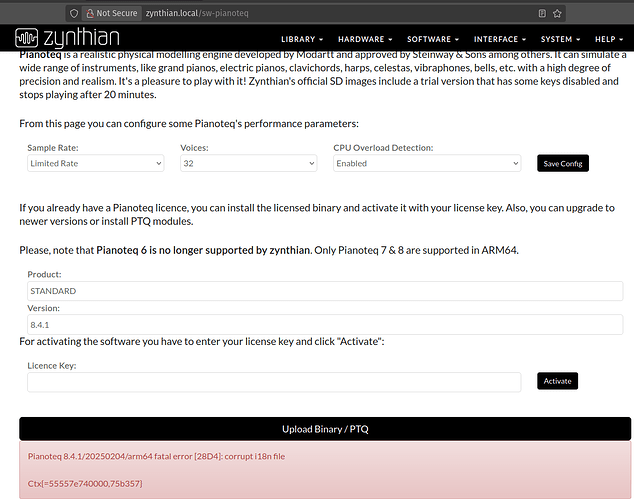please, send the log before the reboot, please.
Attached.
I will still be trying the latest version that came out 3 days ago. Downloading now.
ZynthianPianoteqInstallLog_PreReboot.txt (32.1 KB)
Same result. I downloaded the latest SD Card image from here: Zynthian: Open Synth Platform. It still claims to be stable 2505.1. It is 7.2GB whereas the previous one I was trying (also claimed to be 2505.1) was 7.1GB.
Just to be clear of the issue. Is it still true that you can install Pianoteq 8.4.1 Standard version but it gives an error “…corrupt i18n file” when you try to license it?
No, we are past that issue. It just shows TRIAL as the product, shows no version, and has no place to enter the license number.
Okay, and you are definitely uploading the pianoteq file that you downloaded from the user area of modartt site?
It is odd that zyncore is shown as unavailable in your log file. Have you done an update using webconf or admin menu and worked for it to complete?
The only time I tried an update was when I attempted to install on staging. The process I am following is:
- download Zynthian SD card image and burn it to the card.
- download Pianoteq standard from modartt
- log into the Zynthian Web console and upload the Pianoteq binary
- reboot as directed
Probably a stupid question… The PianoteQ installation file for Linux is a compressed package. I drag the compressed package onto the WebConf window and then use the Upload button. Did you unpack the package? Sometimes the most trivial things are the ones that make us make the most mistakes. I speak for myself.
I only made that mistake the first time. Now I am aware that I need to upload the compressed package. The most recent errors are all for the compressed package.
And you are certain that you are uploading the file that you downloaded from the user area on Modartt site, i.e. the full version and not the demo version?
Yeah definitely. Just tried it again from a Windows laptop. Same result. Can’t for the life of me figure out what is different on my system(s) that’s causing this.
It’s there a more manual way to install Pianoteq?
Is there something I need to do with a fresh install of Zynthian before I try to add the Pianoteq archive via the web portal?
It should work. Are you sure you are leaving zynthian long enough to complete is first boot and setup? If this is interrupted then you can have an inconsistent system.
Everything else is working fine. I am assuming if I can use it it’s ready for Pianoteq.
Please, upload the file by hand using the file browser (webconf->system->File Browser):
user: zynthian
password: opensynth
You can upload to any place, for instance:
my-data
Then access form the terminal and try installing by hand with this command:
$ZYNTHIAN_RECIPE_DIR/install_pianoteq_binary.sh /zynthian/zynthian-my-data/pianoteq_linux_v841.7z
Please, send the output.
Are you trying with latest stable image, right?
Regards!
Cool will do. Thanks.
Yes, latest stable for Zynthian (as of 5 days ago or so).
I had the same problem (solved) with my new Z5.1 (Yess!!) I Downloaded 8.4.1 Stage from my Modartt account tried to install but nothing happened (same demo Pianoteq). Then I realize that I downloaded the same file 1 month ago to install in my Z4 upgraded ti Rap5. So I tried again with the old download ( same file and same byte count) and it worked.
so my explanations are:
a) the file is somehow different (unlikely)
b) a Cosmic ray hit the Z while I was upgrading
c) resistance is futile
Ok, so I have another update:
I tried installing Pianoteq this way:
- I ssh-ed into the Zynthian
- I created a “my-data” directory
- I SCP-ed the Pianoteq binary to the Zynthian
(Used this command: “scp pianoteq_linux_v841.7z root@zynthian.local:/zynthian/my-data”. See below for output of this command.) - Ran the install script ("
$ZYNTHIAN_RECIPE_DIR/install_pianoteq_binary.sh /zynthian/zynthian-my-data/pianoteq_linux_v841.7z") - This time Pianoteq 8.4.1 Standard showed up on the Zynnthian screen!
- However, it still showed an error in the web UI (attached image)
- I entered my license key despite this, but I got the CUIA error again when I tried to use Piatnoteq
Output from SCP command:
(venv) root@zynthian:/zynthian/zynthian-sys/scripts/recipes# ./install_pianoteq_binary.sh /zynthian/my-data/pianoteq_linux_v841.7z
7-Zip [64] 16.02 : Copyright (c) 1999-2016 Igor Pavlov : 2016-05-21
p7zip Version 16.02 (locale=C,Utf16=off,HugeFiles=on,64 bits,4 CPUs LE)
Scanning the drive for archives:
1 file, 53281713 bytes (51 MiB)
Extracting archive: /zynthian/my-data/pianoteq_linux_v841.7z
Path = /zynthian/my-data/pianoteq_linux_v841.7z
Type = 7z
Physical Size = 53281713
Headers Size = 683
Method = LZMA2:27
Solid = +
Blocks = 1
Everything is Ok
Folders: 4
Files: 20
Size: 193049997
Compressed: 53281713
At least it seems to be getting recognized now. Not sure what is going on with that error though.
Does anyone know if there is a way to enter the license key from the command line? I’d like to try this instead of using the web interface.